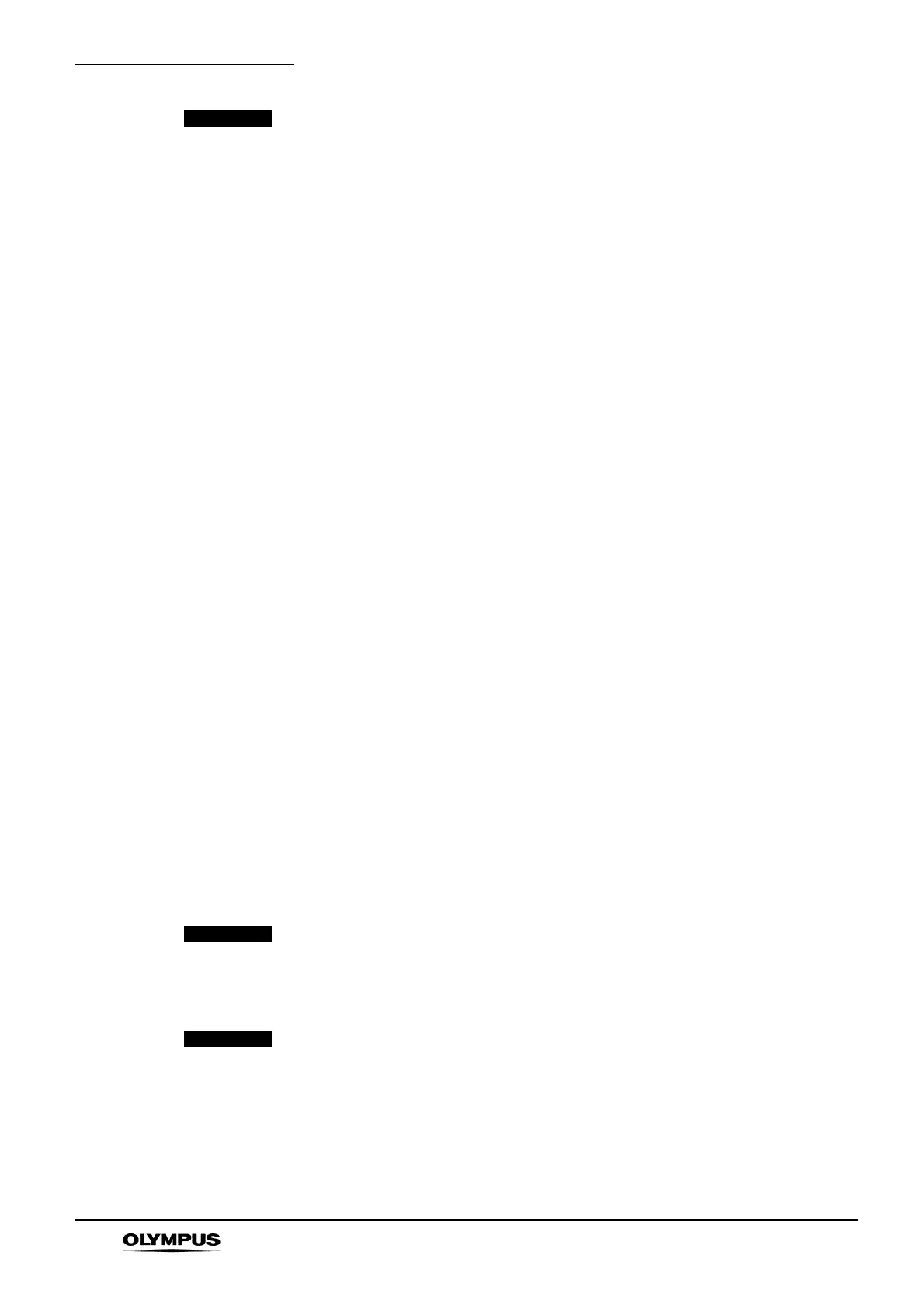Care, Storage and Maintenance
MOBILE WORKSTATION WM-DP1
27
CAUTION
• Do not allow any fluids into contact with electrical equipment installed on
the mobile workstation.
• Do not use harsh or abrasive cleaning materials on the mobile
workstation.
• Ensure all surfaces are thoroughly dried before reusing the mobile
workstation.
7.2 Storage
1. The WM-DP1 mobile workstation should be stored within the environmental conditions given
in Chapter 8.
7.3 Maintenance
1. Check the security of castors at six-monthly intervals. If loose, contact Olympus for service.
2. Where antistatic castors are fitted, periodically check the electrical resistance of the
conductive antistatic castors to assess antistatic effectiveness.
Periodically clean each castor wheel to remove non-conductive material such as cleaning
wax and floor polish as these will impair the antistatic effectiveness of the castors.
3. Regularly check the shelf and securing screws of any accessories that are fitted, particularly
monitor platforms. If necessary, retighten the screws using the tools provided.
4. The separation transformer should undergo routine checks for electrical safety and correct
function annually or as dictated by local policy. Typical checks would include inspection of the
power supply cable for damage, and tests for earth continuity and insulation resistance. Also
check (listen) for correct operation of the inrush limiting circuit (see Chapter 10) when power
is applied.
5. Annually, check that the fuse holder cap on the transformer (Figure 4.3) is correctly fitted. If
the fuse has been replaced and the cap is not sufficiently tightened, there is a possibility that
the fuse holder will overheat. When replacing the fuse, ensure the fuse holder cap is
tightened using a 6mm to 8mm flat bladed screwdriver. The recommended tightening torque
is 0.5Nm.
6. If it becomes necessary to remove the separation transformer from the mobile workstation
for testing, disconnect all cables from the transformer then place supports between the
transformer and the floor at the front and rear. Remove four M8 nuts using a 13mm A/F
socket, then carefully remove the supports and lower the transformer to the floor.
WARNING
Do not extend any monitor arm outside the footprint of the workstation
when the transformer is removed. Otherwise the workstation will be ‘top
heavy’ and may lose stability and topple, causing equipment damage
and/or personal injury.
CAUTION
• The transformer weighs up to 28kg, and care should therefore be
exercised during handling. When lifting the transformer, it is
recommended that the assistance of a second person is sought.
• Removal of the transformer should only be undertaken by suitably
qualified personnel.
• Electrical safety checks should only be performed by suitably qualified
personnel.
