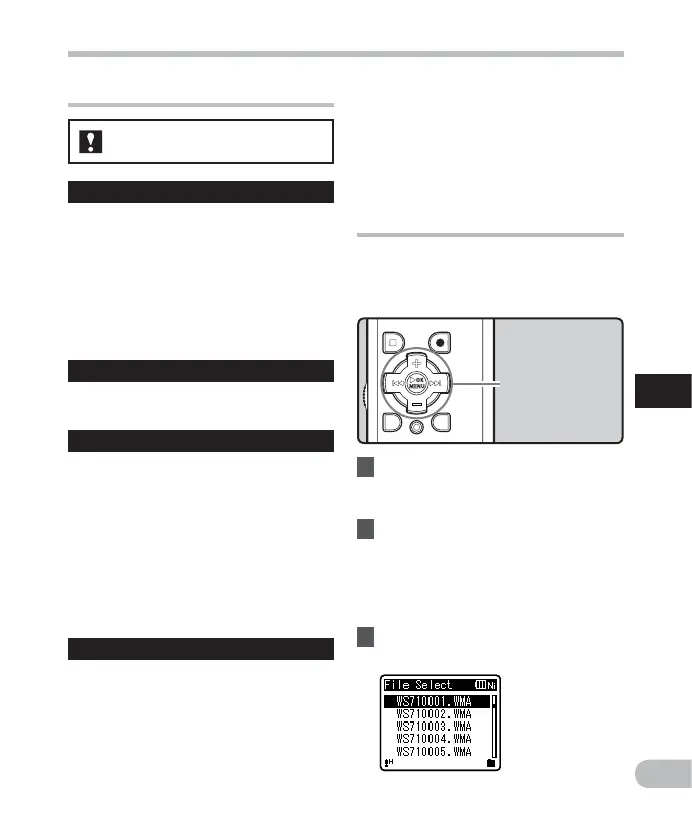59
5
EN
Menu setting method
Menu setting method
+−
button
9 0 button
OK
`/
MENU
button
Rearranging files [Replace]
You can move a file in a folder to change the
order of playback. First select the folder (file)
for which you want to change the playback
order.
1 Select the folder for which you
would like to rearrange the song
order (☞ P.22 to P.24).
2 While the recorder is during stop
mode, select [
Replace
] from the
menu on the [
File Menu
].
• For details on how to enter the menu
settings, see “Menu setting method”
(☞ P.47).
3 Press the
+
or
−
button to select
the file you want to move.
FM Menu
Rec Mode
You can change the recording mode when
recording from the FM radio. Select a
recording mode to suit your purpose.
[PCM]: The recording rate will be
automatically set to [44.1 kHz/16 bit].
[MP3]: The recording rate will be
automatically set to [128 kbps].
[WMA]: The recording rate will be
automatically set to [ST HQ].
Auto-preset
Refer to “Presetting radio stations
automatically [Auto-preset]” (☞ P. 43) .
Scan sense
You change the scan sensitivity when
scanning for radio stations with auto preset.
Select the sensitivity to suit the reception
conditions.
[High]: Receive radio station signals using
high sensitivity. You should normally
select this setting.
[Low]: Receive radio station signal using
reduced sensitivity. Try this setting when
there is interference by signals from
unwanted stations.
Output
You can change the audio output of the FM
radio.
[Earphone]: Output sound from earphones.
Sound will not be output from the
built-in speaker even if you unplug the
earphones.
[Speaker]: Always output sound from built-
in speaker. Sound will not be output from
earphones even if you plug them in.
• This is different function to [LCD/Sound
Menu] of [Speaker]. Irrespective of the
[Speaker] setting, in the case that you
have set [Output] to [Speaker] when
listening to the FM radio, sound from the
radio will still be output from the speaker
(☞ P. 57 ).
For WS-710M: