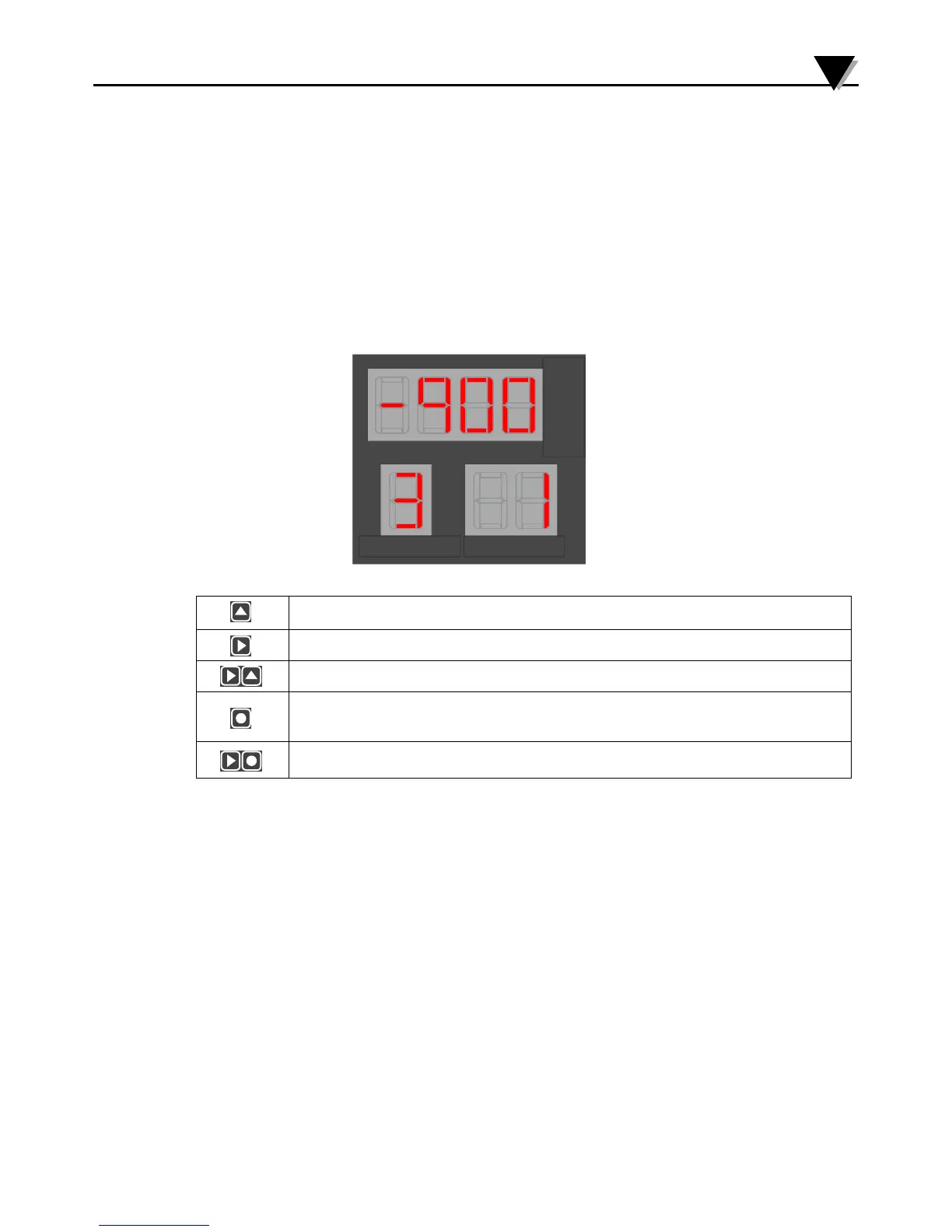Series Navigation
5
Section 5.10 - Function 3 and 4 - Set Low and High Alarms
The High and Low alarm values determine the readings that the Alarms will
activate at for each zone. The function selected is indicated in the function display.
Function 3 sets the low alarms and Function 4 sets the high alarms. The default Low
alarm is -900 and the default High alarm is 9000 for all zones.
The alarms for each zone are independent. The zone for the current alarm being
edited is shown in the zone display.
The current alarm value for the selected zone is shown in the main display. The left
most digit blinks indicating it can be edited. Use the buttons indicated below to edit
the alarm values.
Increment the flashing digit of the VALUE display.
Selects the next digit of the VALUE display, causing it to flash.
Changes the decimal point.
Stores the current VALUE display as the alarm value for the
current zone and advances to the next zone.
Stores all values and returns to Function Select mode.
12
