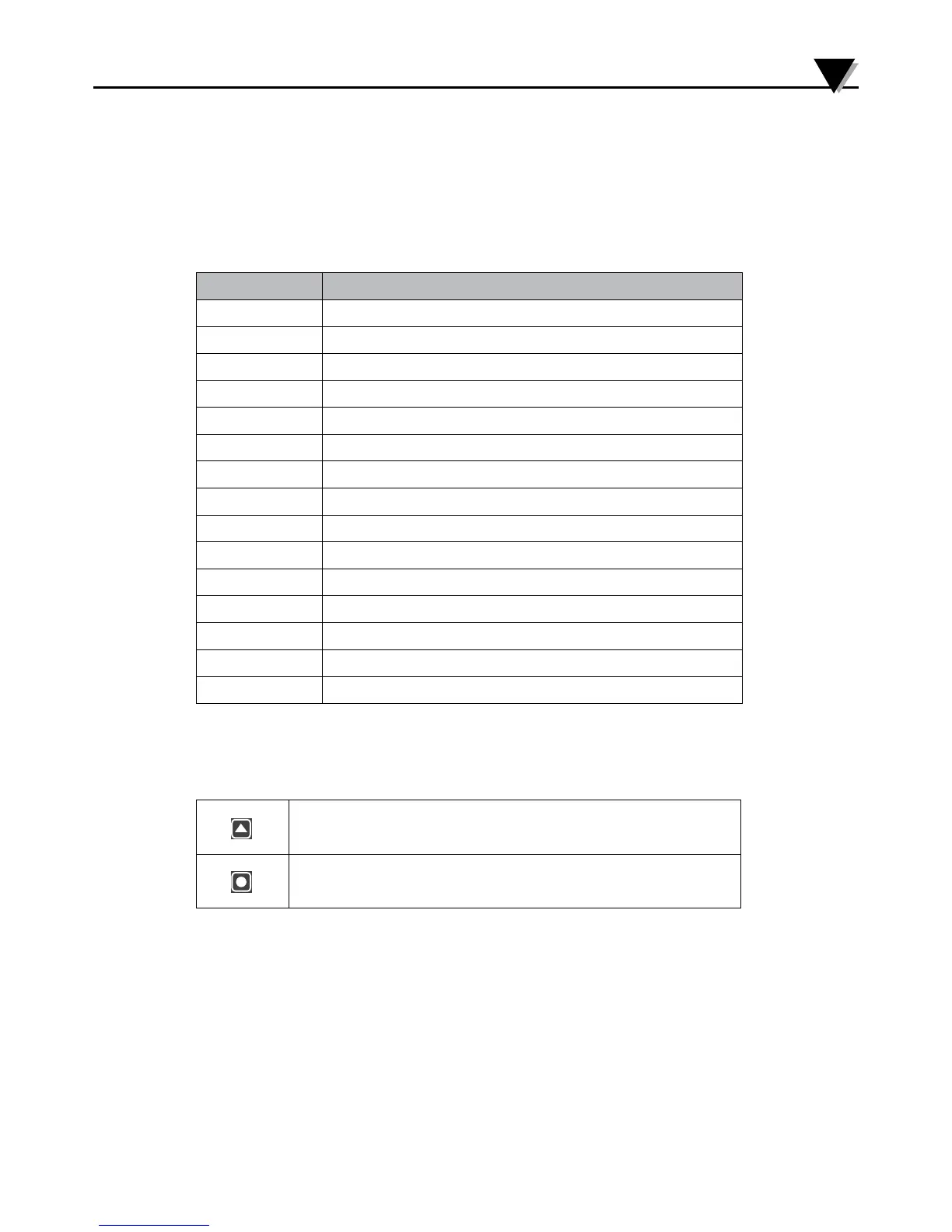Symbol Description
The display stops cycling thru each display. The currently selected
zone information will be continuously updated on the display. Note
that all active zones continue to be read and any alarm conditions
will activate the enabled alarm relays.
The Lock option is released and the value display will cycle thru all
active zones.
Series Navigation
5
Section 5.7 - Function Select Mode
While in function select mode 1 is displayed in the Function Display and the
selected function is displayed in the Main display.
The DP606A/DP612A monitor has several different Functions listed in the table
below.
Function Description
0 Return to Run Mode
1 Function Select / Enter Password
2 Set Active Zone
3 Set Low Alarms
4 Set High Alarms
5 Set Modbus Address
6 Set Scan Time
7 Set Model Options
8 Password Enable and Disable
9 Calibration
A Set Alarm 1 Options
B Set Alarm 2 Options
C Set Low Scale
D Set High Scale
F Set Serial Options
Table 4 - Function Codes
Increments the Function Code displayed in the
Main display.
Enters the Function displayed in the Function
display.
Navigate Function Select Mode using the button below.
If the Password option is enabled only Functions 0 and 1 will be available. Entering
the correct password in Function 1 will unlock the rest of the menu options. If the
Password is disabled Function 1 will not be available.
10
