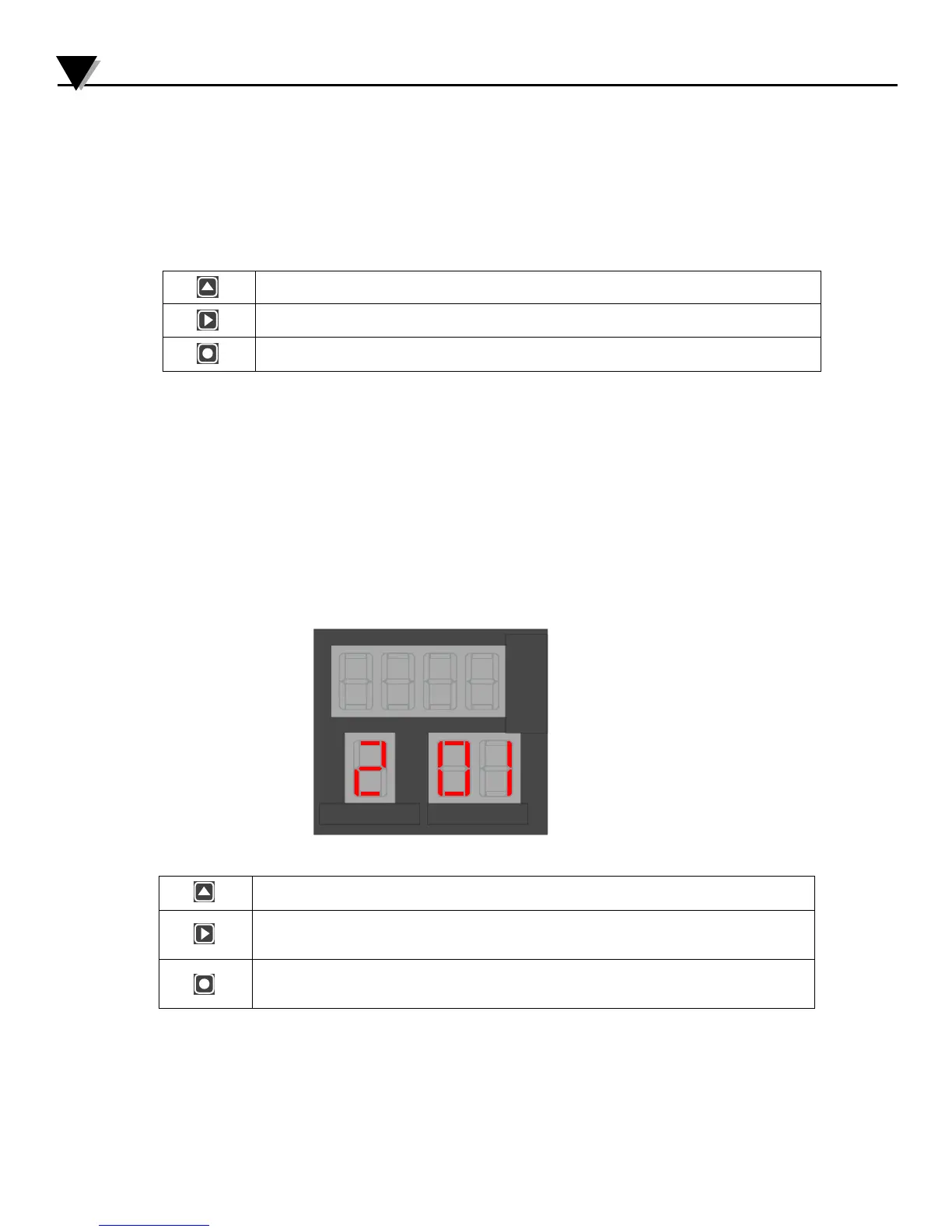Section 5.8 - Function 1 - Enter Password
A password may be enabled to prevent unintended changes to the unit. The
password is a 4 digit code and the default Password is 1011. The password can only
be changed using the serial port.
Use the buttons below to enter the password.
Series Navigation
5
Increment the flashing digit of the Main display
Selects the next digit of the Main display, causing it to flash
Enters the Password
After entering the password the unit will return to function select mode. If the
password is correct all of the functions will be available. If the password was entered
incorrectly it must be re-entered by selecting Function 1 again.
Section 5.9 - Function 2 - Set Active Zones
The main display is blank when selecting active zones. The current zone being
edited is shown in the Zone Display. Active zones are displayed solid while disabled
zones are displayed flashing. By default all zones are active.
Disabled zones are skipped while scanning and do not generate alarms. Use the
buttons below to change the active zone.
Advance to the next zone.
Toggles the current zone between enabled (solid) or disabled
(flashing).
Stores the enabled / disabled state for all zones and returns to
Function Select mode
11