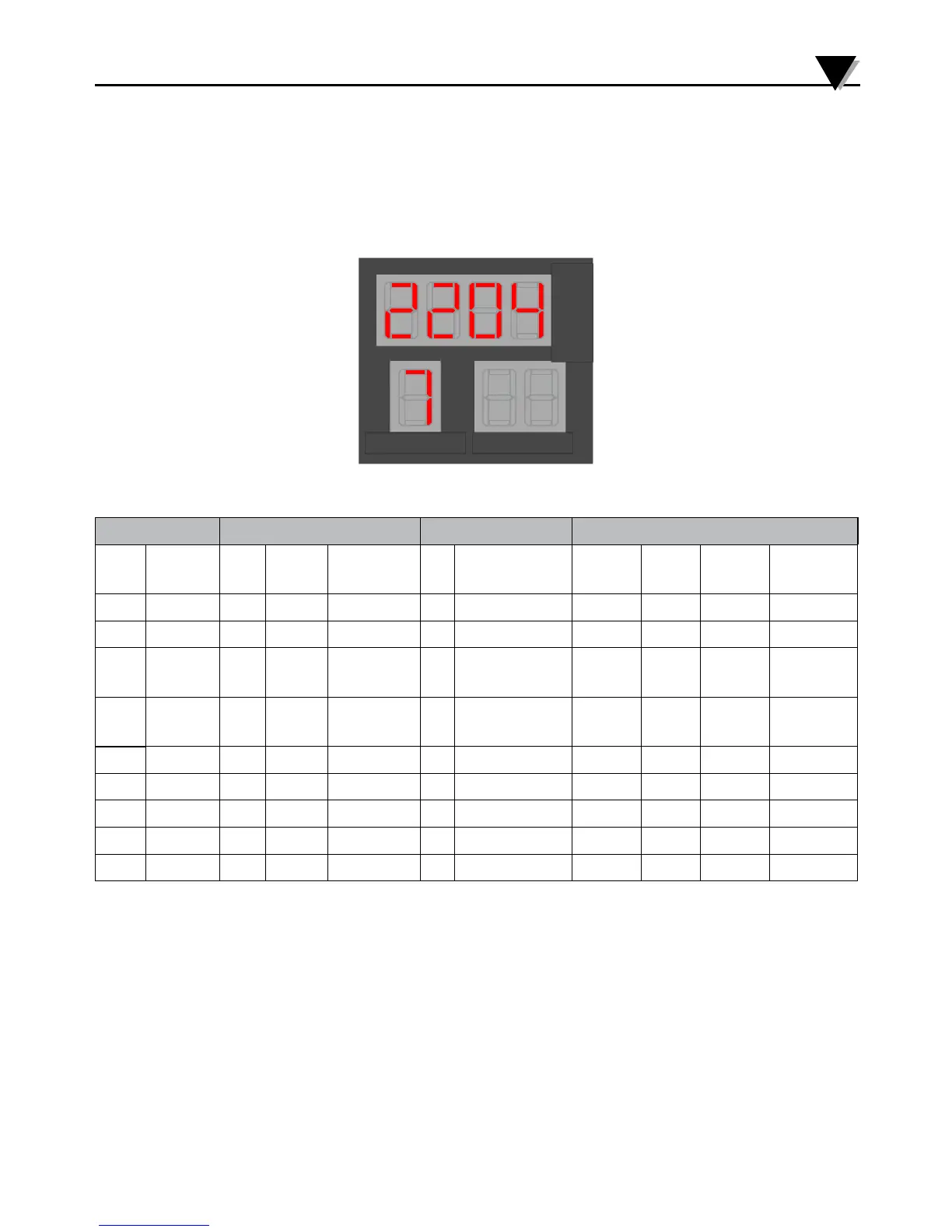Section 5.13 - Function 7 - Set Device Configuration
Function 7 sets the device configuration including the Alarm Type, Units and input
type. The default setting for Function 7 is 2204 which represents Thermocouple
Type K inputs with High/Low Latching alarms in Degrees Celsius.
Each digit in the Main Display represents a different function. Refer to the table
below for the specific functions.
Series Navigation
5
Digit 1 Digit 2 Digit 3 Digit 4
Alarm
Type
Unit
Alarm
Latch
Input Type
TC
Type
RTD
Type
Decimal
Points
0 High 0 C Latching 0 TC 0 B Pt100 0
1 Low 1 F Latching 1 RTD2 1 C Ni120 1
2 High/
Low
2 C Non-
Latching
2 RTD3 2 E Cu10 2
3 Off 3 F Non-
Latching
3 mA 3 J 3
4 User 4 mV 4 K
5 R
6 S
7 T
8 N
Table 5 - Device Configuration
14
Please note: Digit 4 is dependent upon the “Input Type” selected under Digit 3. Ex: If “TC” is selected under “Input Type” under Digit 3, Digit
4 becomes one of the following “B, C, E, J, etc.” under “TC Type.”
