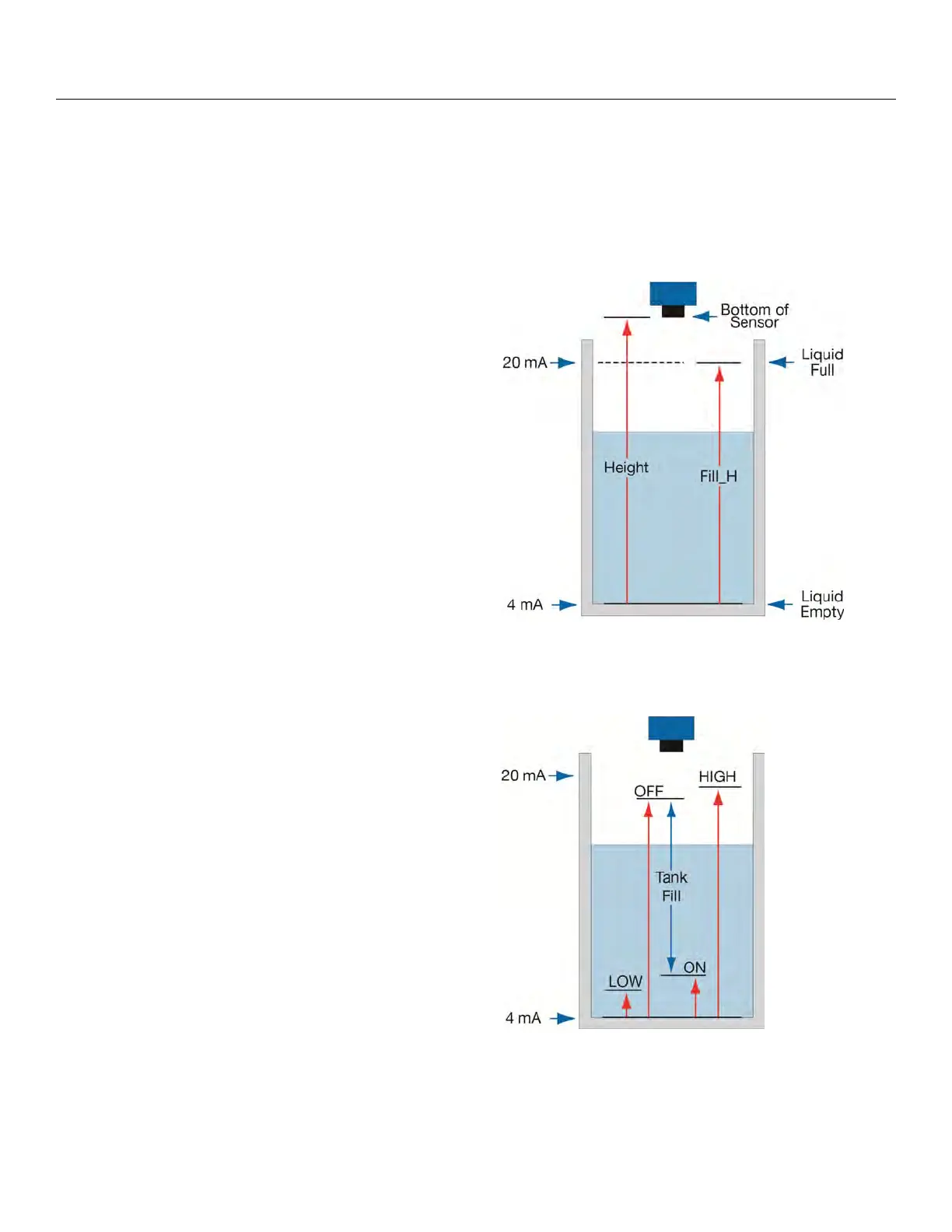10
Getting Started (continued) Step Two
BASIC CONFIGURATION
The LVU500 series can be configured using the Omega Engineering on-line free LVCN414-SW software
download coupled to a USB
®
port with a USB
®
Fob.
The LVU500 series can be configured before installation or after installation. The transmitter features non-
volatile memory, so any settings configured before installation will not be lost when the sensor is powered
down To start, the following information is required:
Basic Tank Information
o HEIGHT (Sensor Height) – Distance from
the bottom of the tank to the bottom of the
sensor.
o FILL-H (Fill-Height) – Maximum fill height
of the liquid from the bottom of the tank.
Power:
o Provide input power to the LVU500
series.
Note: The HEIGHT and Fill-Height (FILL-H) settings also determine the 4 to 20 mA current span. The
HEIGHT setting determines the 4mA position and the FILL-H setting determines the 20 mA position.
BASIC RELAY SETTINGS
High Alarms (Hi) – Used to energize a relay
(ON) when the level reaches the Hi setting.
Relay will de-energize (OFF) when level falls
below the original setting.
Tank Fill (ON & OFF) – Used to automatically
fill a tank using only one relay. Relay
energize at ON level and remains energized
until it reaches the OFF level where it de-
energizes. Relay remains de-energized until
the level falls below ON level.
Tank Empty (not shown) – is the exact
opposite of Tank Fill. One relay is used to
empty the tank with ON set to a high point in
the tank and OFF set to a low point.
Lo Alarms (Lo) – Used to energize a relay (ON) when the level falls below the Lo setting. Relay will
de-energize (OFF) when level rises above the original setting.
Note: All relay settings are referenced from the Empty or 4mA setting of the tank.
