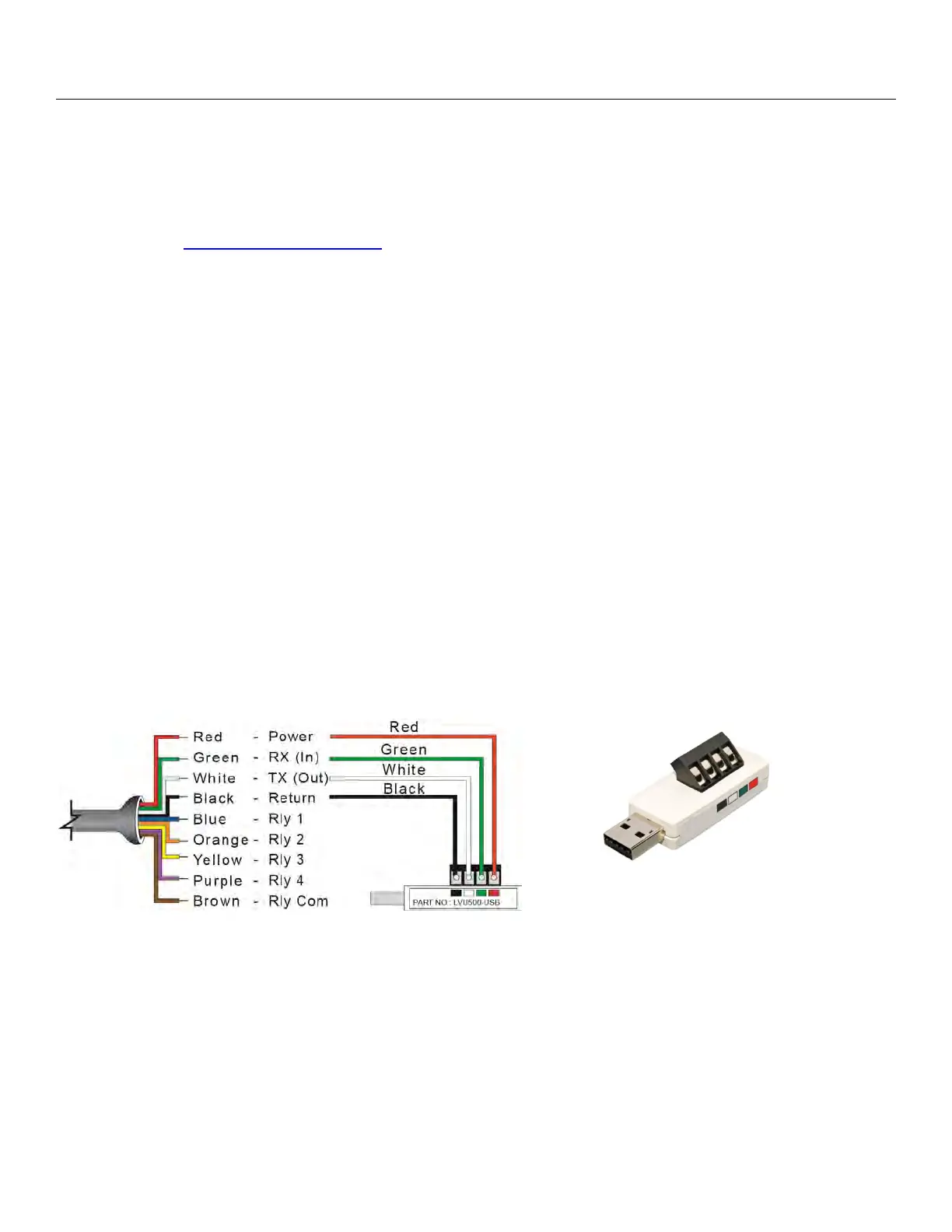16
Configuration (continued) Step Three
STEP 1 – INSTALL LVCN414-SW SOFTWARE
LVU500 series is configured through LVCN414-SW, a PC software program. LVCN414-SW is a free download
from Omega Engineering’s website. You must download and install LVCN414-SW prior to plugging in the
USB
®
Fob (LVU500-USB).
Please go to http://www.omega.com/ftp
.
Click on Flow, Level, pH, Environmental, and Pressure Section and press on Products
Select the LVCN414 folder
Select the installer - LVCN414InstallerverXpXX.zip, This will download the installer onto your computer.
Once completed, run the installer.
LVCN414-SW SOFTWARE SYSTEM REQUIREMENTS
Windows
®
2000, XP, Vista, 7, 8, 10
32 or 64-bit system
1 USB
®
2.0 port
10 mB hard drive space
256 mB RAM
Internet connection
USB
®
FOB INTERFACE
LVU500 series communicates with LVCN414-SW through a USB
®
interface called a Fob (LVU500-USB).
Before plugging your Fob into your computer’s USB
®
port, be sure that you have installed LVCN414-SW (see
omega.com/ftp) on your computer.
Connect the red, green, white and black wires from LVU500 series into the correct terminals on the Fob.
Tighten the screws on the terminals. Plug your Fob into the USB
®
port of your computer.
Wiring to Fob (LVU500-USB)
LVU500-USB USB
Fob
Wiring is identical for all LVU500 series – Use only the Red, Black, Green and White wires.
The maximum cable distance between the computer and LVU500 series is 15’. This only applies for
configuring the LVU500 series.
Once LVU500 series is configured and prior to installation, isolate the white and green wires from active
power to prevent a short from the configuration circuit.
The LVU500-USB is backward compatible with previous sensors that used the LVCN414-USB.
Note: When using the Fob, do not add VDC or VAC power. The Fob, when connected to the computer, will
provide the required power to the LVU500 series.
