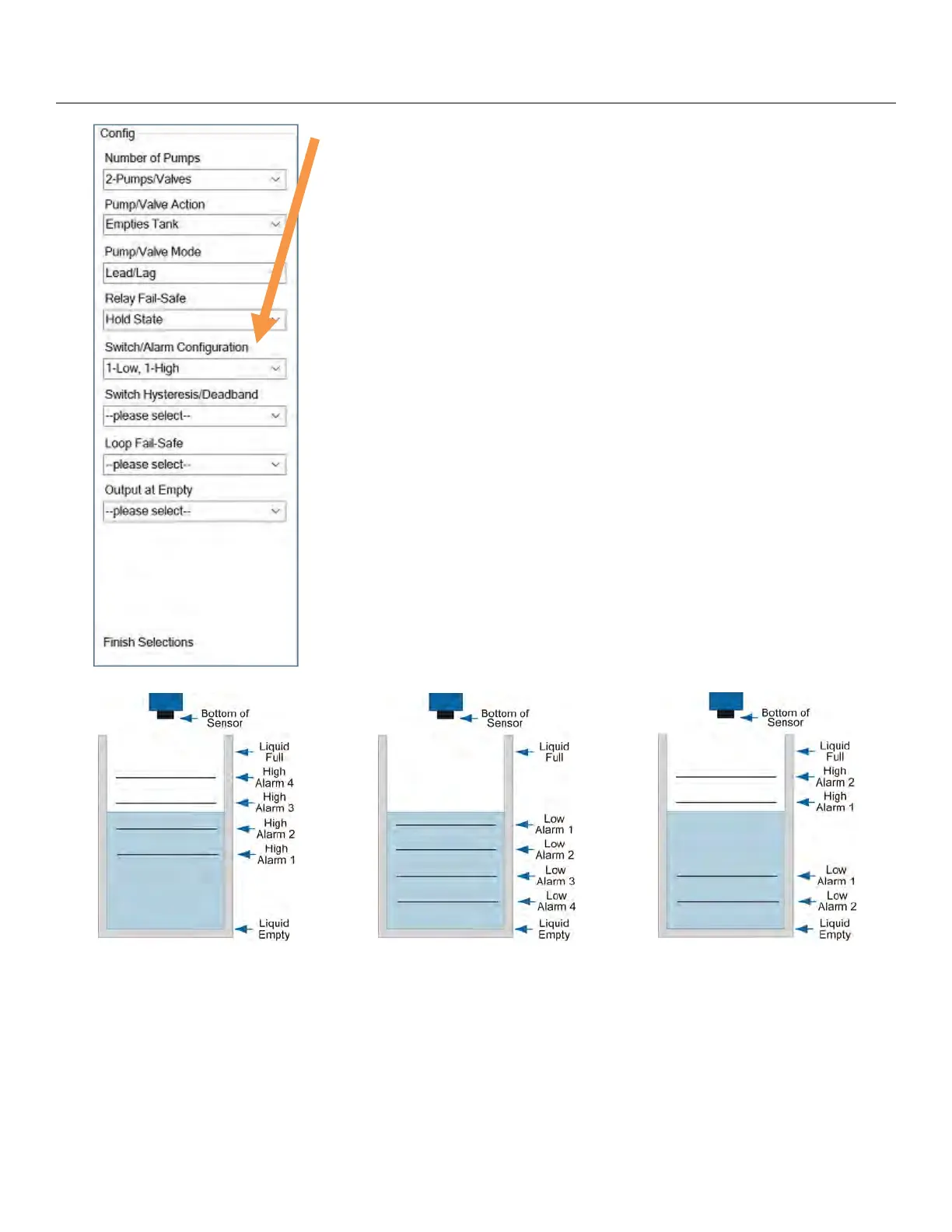33
LVCN414-SW Appendix (continued) Section Six
SWITCH/ALARM CONFIGURATION
This feature allows you to select the relay operation for the switch /
alarm (used as a high or low alarm). The number of available relays is
based upon the previous settings.
o No Alarm – Turns OFF all remaining relays.
o High Alarms – Sets 1 to 4 High Alarms (1-High, 2-High, 3-
High, 4-High).
o Low Alarms – Set 1 to 4 Low Alarms (1-Low, 2-Low, 3-Low or
4-Low).
o Combination Alarms – Sets a combination of High and Low
Alarms (1-Low 1-High, 1-Low 2-High, 2-Low 1-High, 2-Low 2-
High, 1-Low 3-High, 3-Low 1-High).
o Not Applicable – Appears when this function is not available
based on previous selections.
High Alarm Low Alarms Combination Alarms
(4 High) (4 Low) (2 High and 2 Low)
Note: Right click on any item to open the help menu.
Note: To reset the configuration table, press the Clear Screen button.
