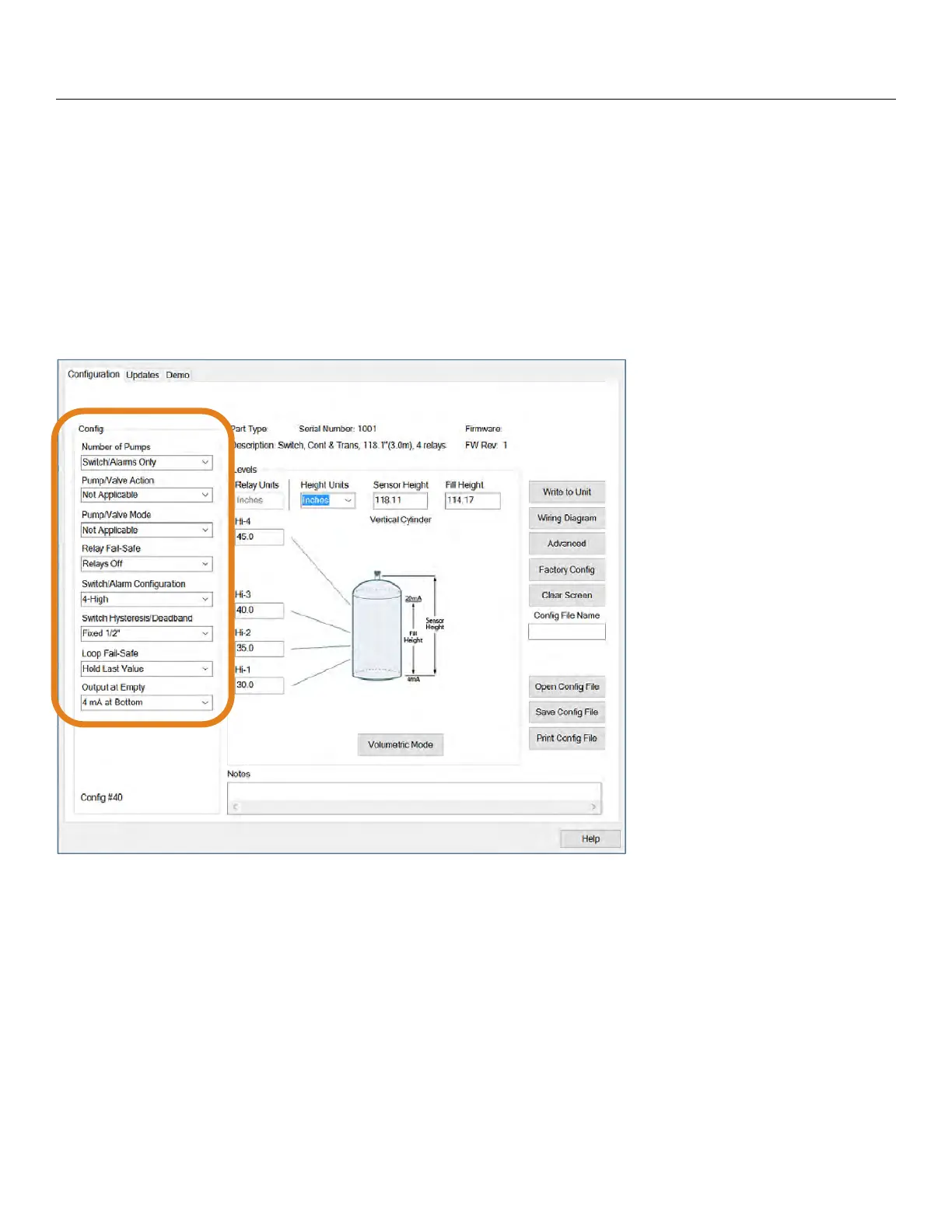18
Configuration (continued) Step Three
With the LVU500 series connected to your computer, open the LVCN414-SW software by clicking on the
LVCN414-SW icon. Follow steps 1-4 to configure the transmitter. Click “Help” in the lower right hand corner
and open the help menu of LVCN414-SW for instructions on LVCN414-SW. If you need additional assistance
using LVCN414-SW, please contact a Omega Engineering sales applications engineer at (833) 484-6072.
Note: For complete information on the LVCN414-SW software, please refer to the LVCN414-SW manual
located at omega.com/ftp.
STEP 3 – SENSOR CONFIGURATION:
Configures the relays in terms of pump/valve operations and level alarms as well as the setting fail-safe for
relays and signal output. Refer to SENSOR CONFIGURATION on page 29 for detailed information on the
different settings.
