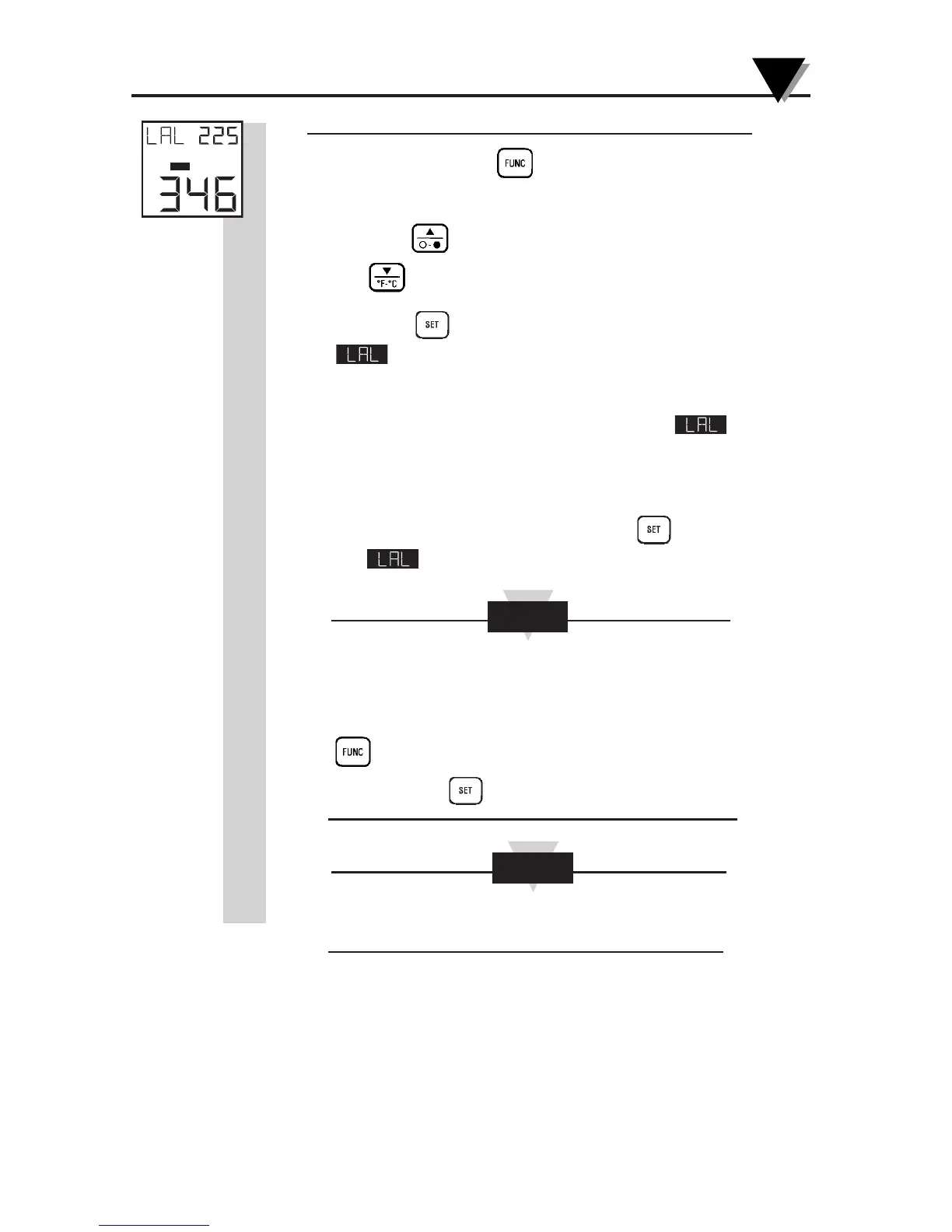3-13
Using the Infrared Thermometer/Transmitter
3
• To set the low alarm value (OS552A thru OS555A):
1. Press and hold the key until the Low Alarm Display
Mode (LAL) appears.
2. Press the key to increment the low alarm value. Press
the key to decrement the low alarm value.
3. Press the key to enable the low alarm function. The
icon appears.
If the temperature drops below the low alarm
setpoint, you will hear a beep and the icon on
the display flashes. The low alarm output voltage
goes high. The alarm LED turns on.
4. To disable the low alarm, press the key again, and
the icon disappears.
If you are not in Low Alarm Display Mode (LAL) when
the low alarm goes off, you must press
the
key to get into the
Low
Alarm Display Mode.
Then press the key to disable the low alarm.
The unit maintains its low alarm set point value even
when the power is removed.
Default values of Low alarm set points are:
OS551A, 552A, 553A -10°F
OS554A 0°F
OS555A 1000°F
NOTE
NOTE
