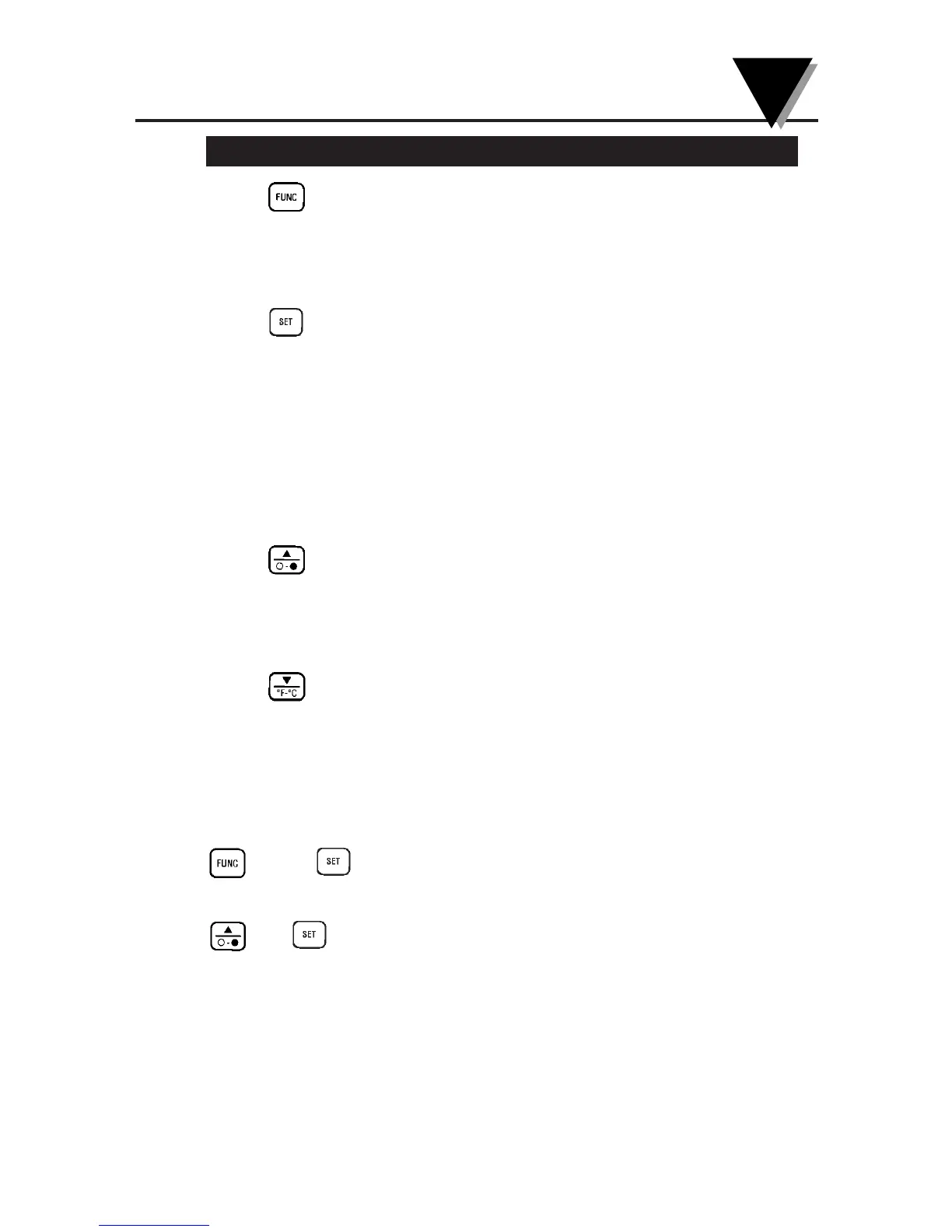Key(s) Key(s) Functions
• Selects one of the following Display
Modes:
E , MAX, MIN, dIF, AVG, HAL, LAL,
AMB, PRN, MEM or LOG.
• Enables/disables High and Low Alarms.
• Enables/disables Target Ambient
Temperature Compensation.
• Enables/disables sending data to the
personal computer or serial printer.
• Stores temperature data on command.
• Enables/disables Data Logging.
• Increments the data or value displayed.
• Turns on or off the backlighting (only in
MAX, MIN, dIF, or AVG Display
Modes).
• Decrements the data or value displayed.
• Changes the unit of measure from °F to
°C or vice versa (only in MAX, MIN, dIF,
or AVG Display Modes).
Press and hold down the
key and key at the
same time
and keys
pressed in rapid sequence
Glossary of Key Strokes
8
• Allows you to go to the Diagnostic
Routine.
• Allows you to erase all 800 stored
temperature data from the
memory.
8-1
