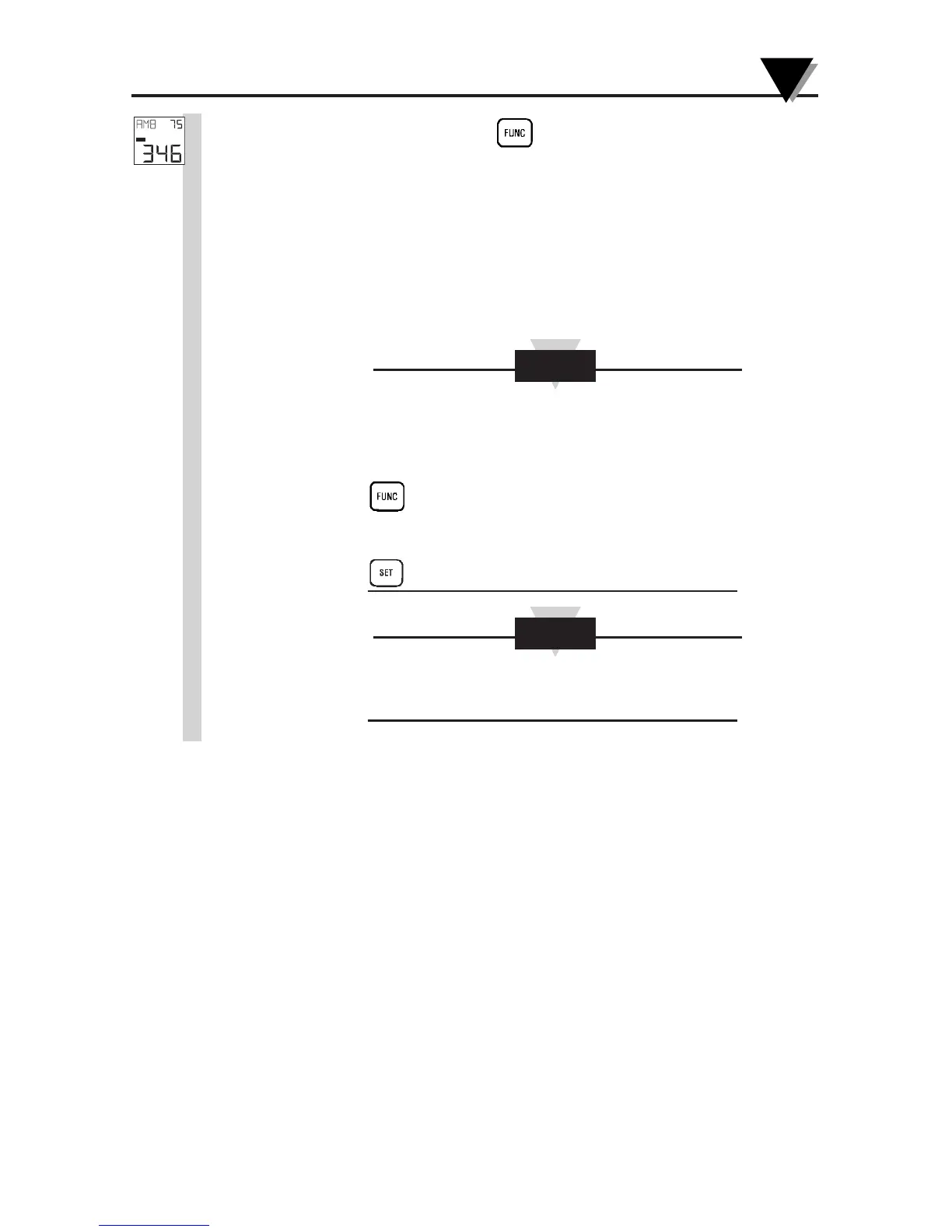3-15
Using the Infrared Thermometer/Transmitter
3
8. Press and hold the key until the Emissivity Display
Mode (E) appears.
9. Change the emissivity to the proper value for the target
being measured (refer to Section 3.5.1).
10. Aim at the target. The target temperature and emissivity
are displayed on the LCD.
To disable the Ambient Target Temperature
Compensation at a later time, you must press the
key to get into the Ambient Target
Temperature Display Mode. Then press the
key to disable it.
The unit maintains its target ambient temperature
value even when the power is removed.
NOTE
NOTE
