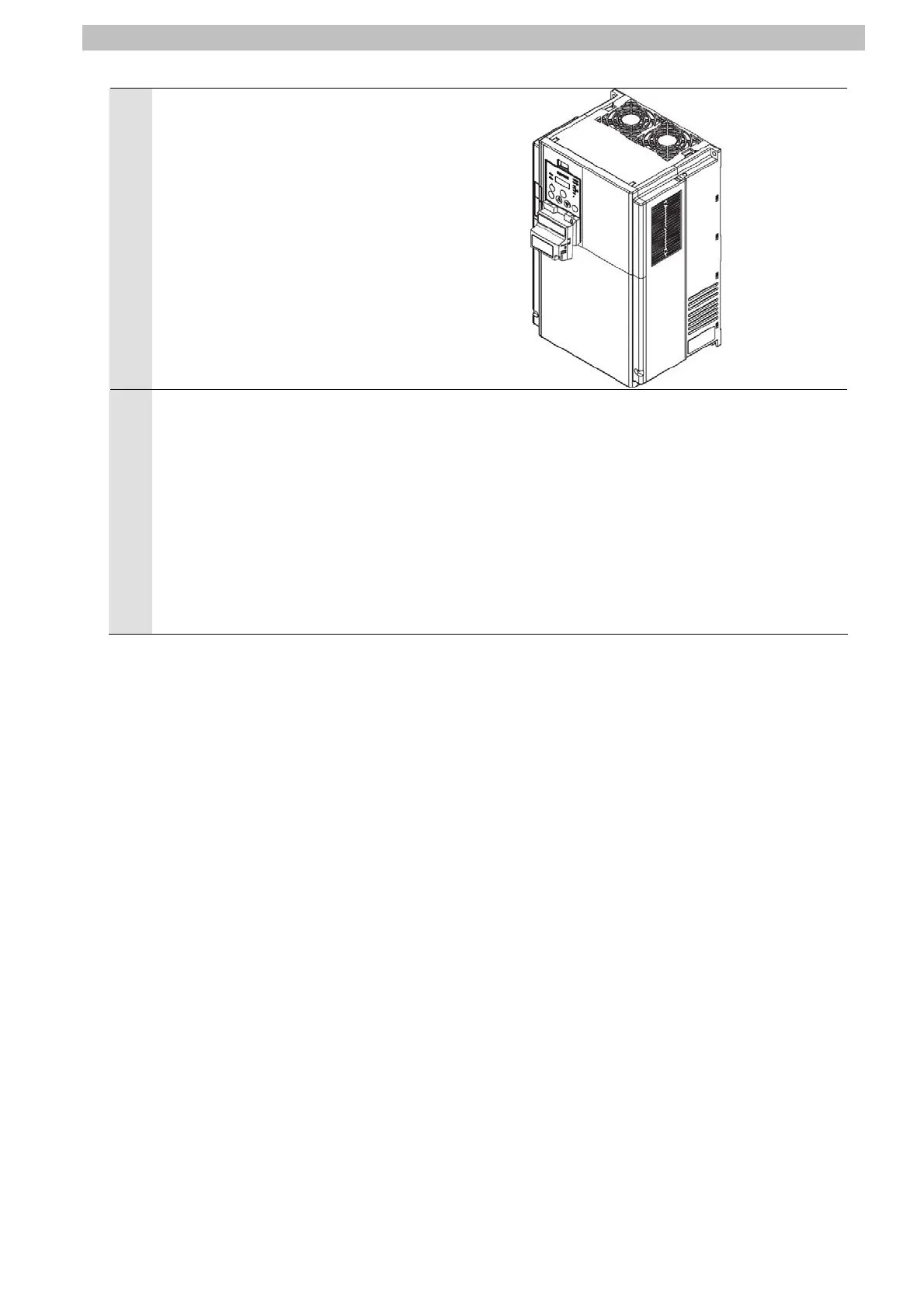7.Connection Procedure
2
Mount the DeviceNet
Communications Unit on the
Inverter.
*For the mounting procedure of
the DeviceNet Communications
Unit, refer to 2-2-2 Mounting
Procedure of DeviceNet
Communications Unit on
RX-series Inverter in the
MX2/RX Series DeviceNet
Communication Unit User's
Manual (Cat. No. I581).
3
Connect the power supply to the
main power supply input
terminal.
*The location of the power
supply input terminal differs
depending on the model.
Refer to 2-3-4 Wiring for Main
Circuit Terminals in the RX
Series Type V1 High-function
General-purpose Inverter
User's Manual (Cat. No. I578).
14
