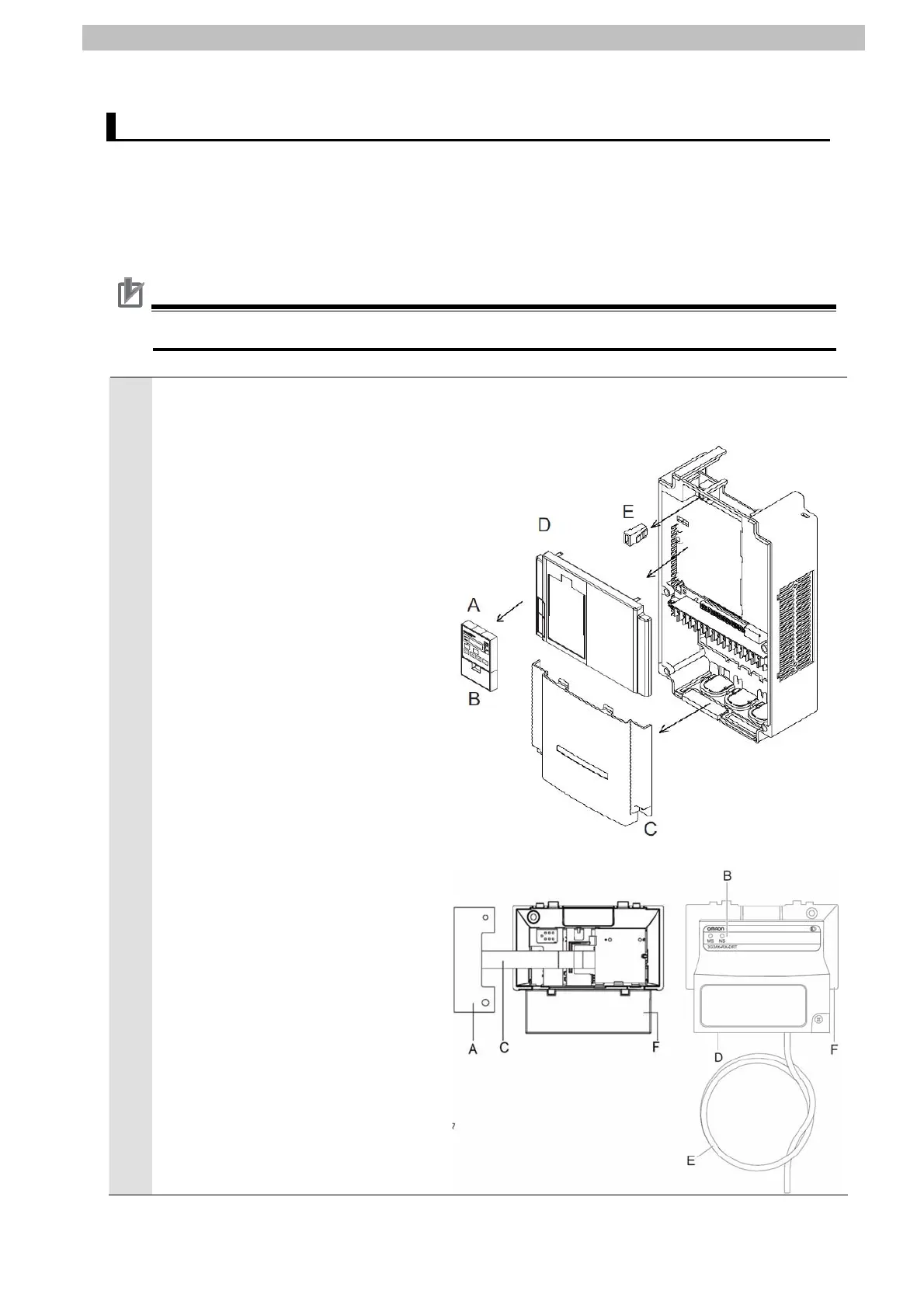7.Connection Procedure
7.3. Setting Up the Inverter
Set up the Inverter.
7.3.1. Hardware Setting
Mount the DeviceNet Communications Unit on the Inverter.
Precautions for Correct Use
Make sure that the power supply is OFF when you perform the settings.
1
Check the name of each part on
the Inverter and the DeviceNet
Communications Unit by
referring to the right figure.
●Inverter
●DeviceNet Communications Unit
A. Inverter connection PCB
B. LED indicators (MS and NS)
C. Flat cable
D. DeviceNet connector
E. Grounding cable
F. Housing
A. Digital Operator
B. S
p
acer cover
C. Terminal cover
D. Front cover
E. Operator connecto
13
