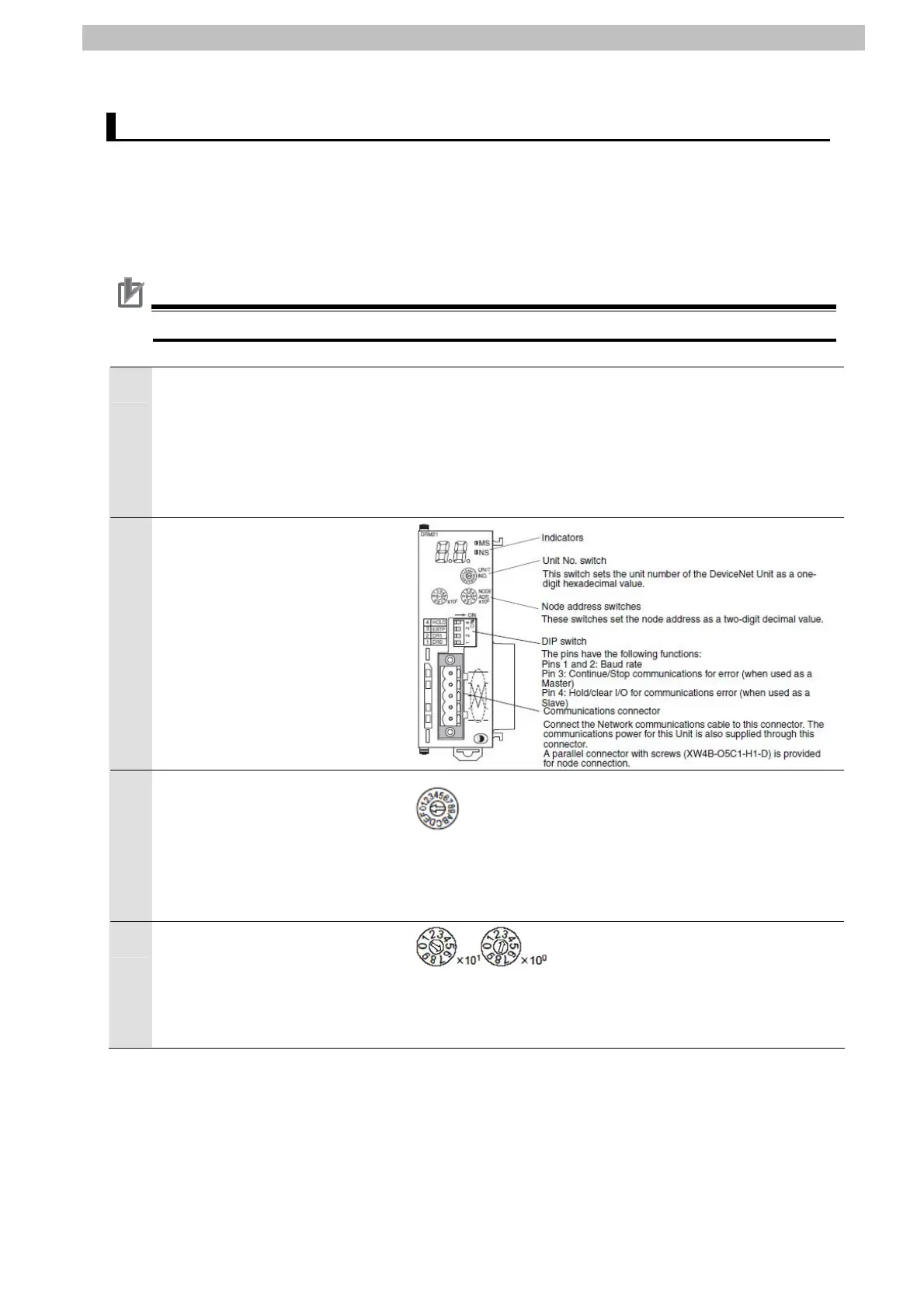7.Connection Procedure
7.4. Setting Up the Controller
Set up the Controller.
7.4.1. Hardware Setting for DeviceNet Unit
Set the hardware switches on the DeviceNet Unit and connect to the Controller.
Precautions for Correct Use
Make sure that the power supply is OFF when you perform the setting up.
1
Make sure that the power supply
to the Controller is OFF.
*If the power supply is turned
ON, settings may not be
applicable as described in the
following procedure.
2
Check the hardware switches on
the front panel of the DeviceNet
Unit by referring to the right
figure.
3
Set the Unit No. Switch to 0.
Setting method: One-digit hexadecimal
Setting range: 0 to F
Note: The unit number is set to 0 at the factory.
4
Set the Node Address Switches
to 63.
Setting method: Two-digit decimal
Setting range: 0 to 63
Note: The node address is set to 63 at the factory.
20
