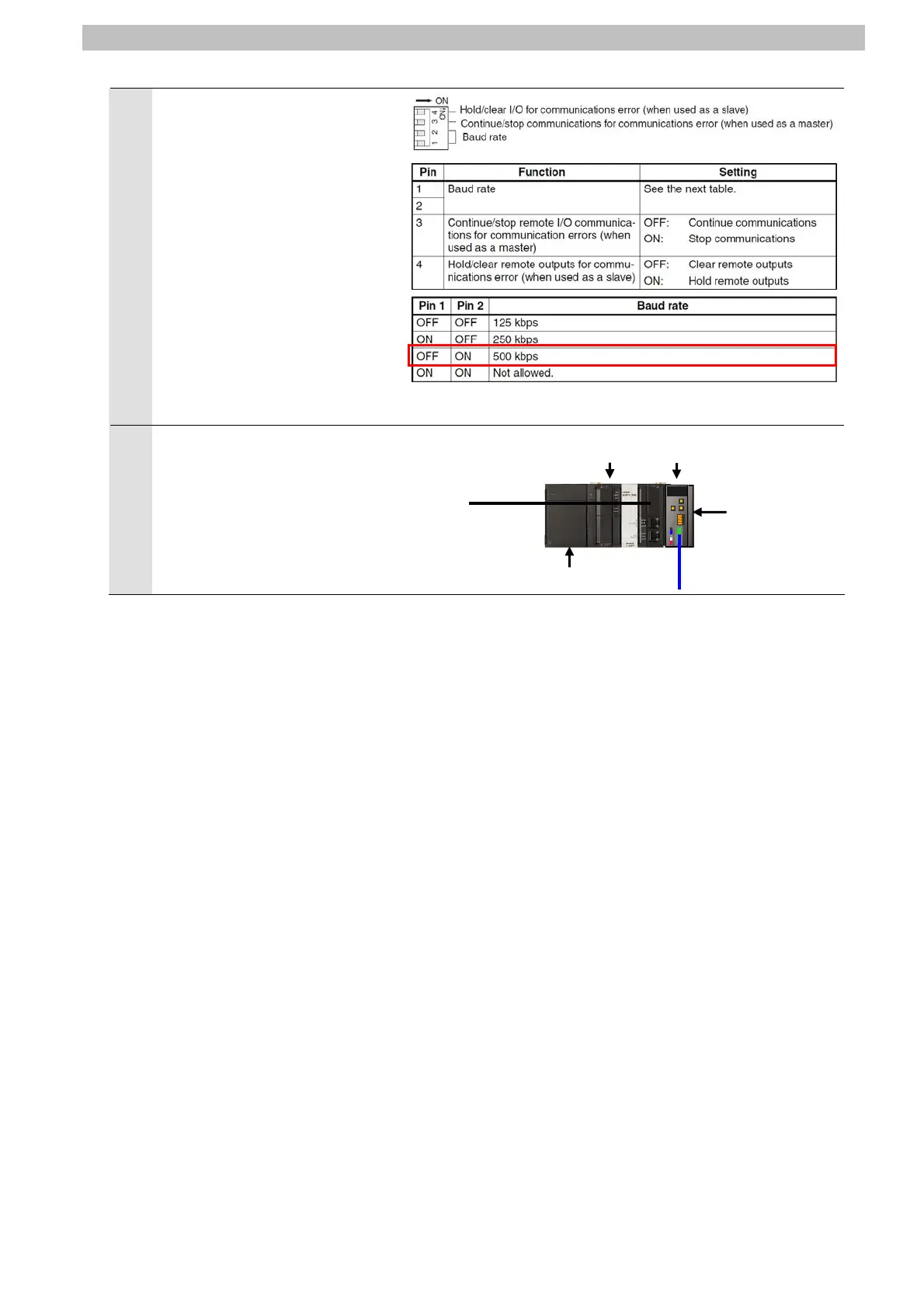7.Connection Procedure
5
Set pin 2 of the DIP switch to
ON. (Set pins 1, 3 and 4 of the
DIP switch to OFF.)
*The baud rate is set to 500
kbps.
All pins are set to OFF at the factory.
6
Connect the Controller to the
DeviceNet Unit.
Connect the personal computer,
Inverter and Controller using the
DeviceNet cable and USB cable
as shown in 5.2 Device
Configuration.
Turn ON the power supply to the
Controller and DeviceNet.
DeviceNet
cable
CJ1W-DRM21
USB cable
NJ501-1500
End Cover
Power Supply Unit
21
