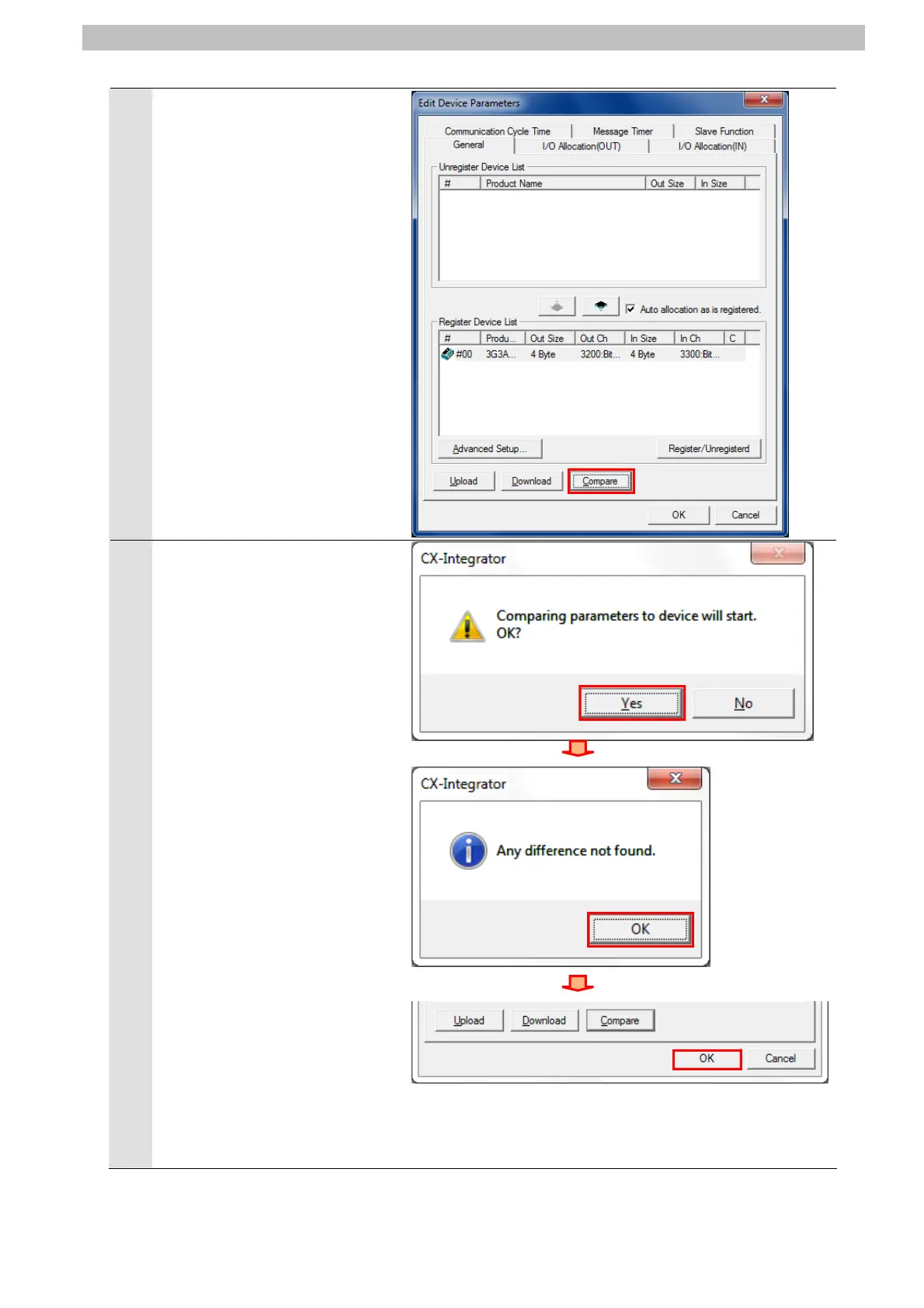7.Connection Procedure
11
The Edit Device Parameters
Dialog Box is displayed again.
Click the Compare Button.
12
A dialog box shown on the right
is displayed. Click the Yes
Button to compare the
parameters.
When the comparison is
completed, a dialog box shown
on the right is displayed. Click
the OK Button.
The Edit Device Parameters
Dialog Box is displayed again.
Click the OK Button.
34
