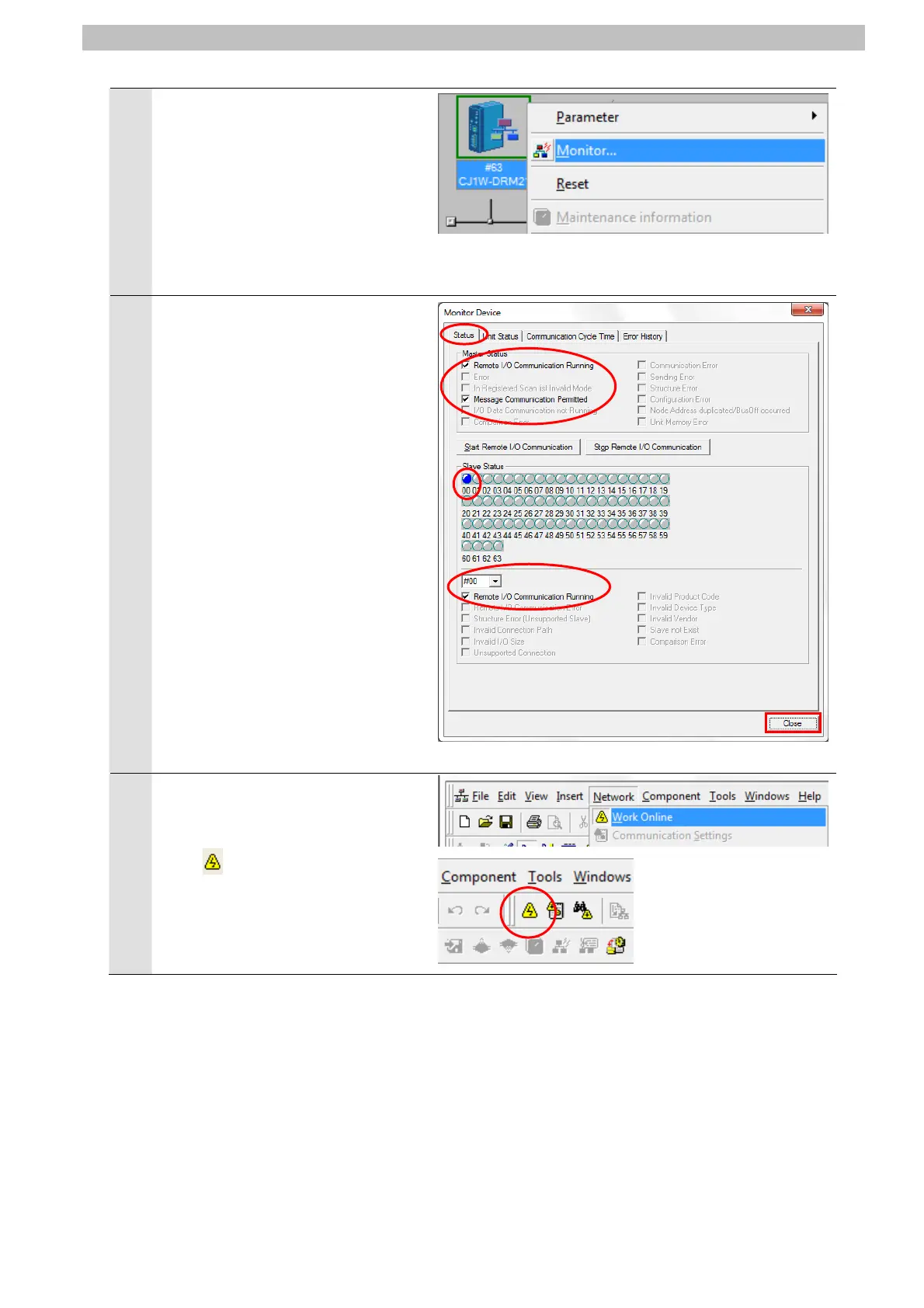7.Connection Procedure
2
Confirm that the DeviceNet
communications are performed
normally from the CX-Integrator by
referring to the status information on
the Monitor Device Dialog Box.
Right-click the master icon on the
Network Configuration Window, and
select Monitor.
3
The figure on the right shows the
Status Tab Page of the Monitor
Device Dialog Box.
DeviceNet communications are
normally performed if the same
items are selected in the Master
Status Field, #00 is lit blue in the
Slave Status Field, and the Remote
I/O Communications Running
Check Box is selected.
Click the Close Button.
(Monitor Device Dialog Box)
4
Go offline with the CX-Integrator.
Select Work Online from the
Network Menu.
*The
icon is not pressed during
offline connection.
36
