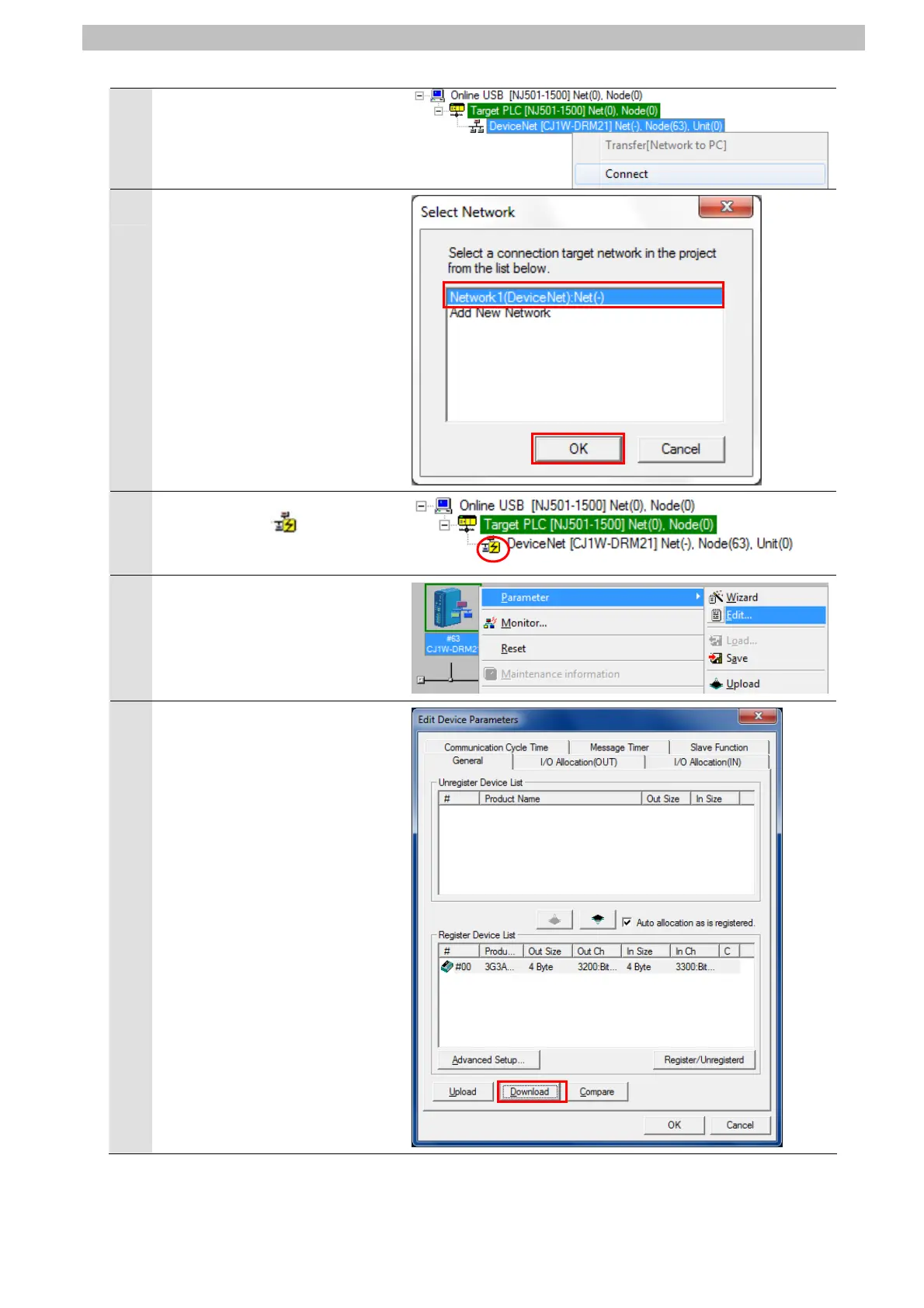10.Appendix 2 Setting Procedure without the Configuration Files
4
Right-click DeviceNet in the
Online Connection Information
Window, and select Connect.
5
Select DeviceNet in the Select
Network Dialog Box, and click
the OK Button.
6
Confirm that the DeviceNet is in
online status ( icon) in the
Online Connection Information
Window.
7
Right-click CJ1W-DRM21 on the
Network Configuration Window,
and select Parameter - Edit.
8
The Edit Device Parameters
Dialog Box is displayed. Click
the Download Button.
61
