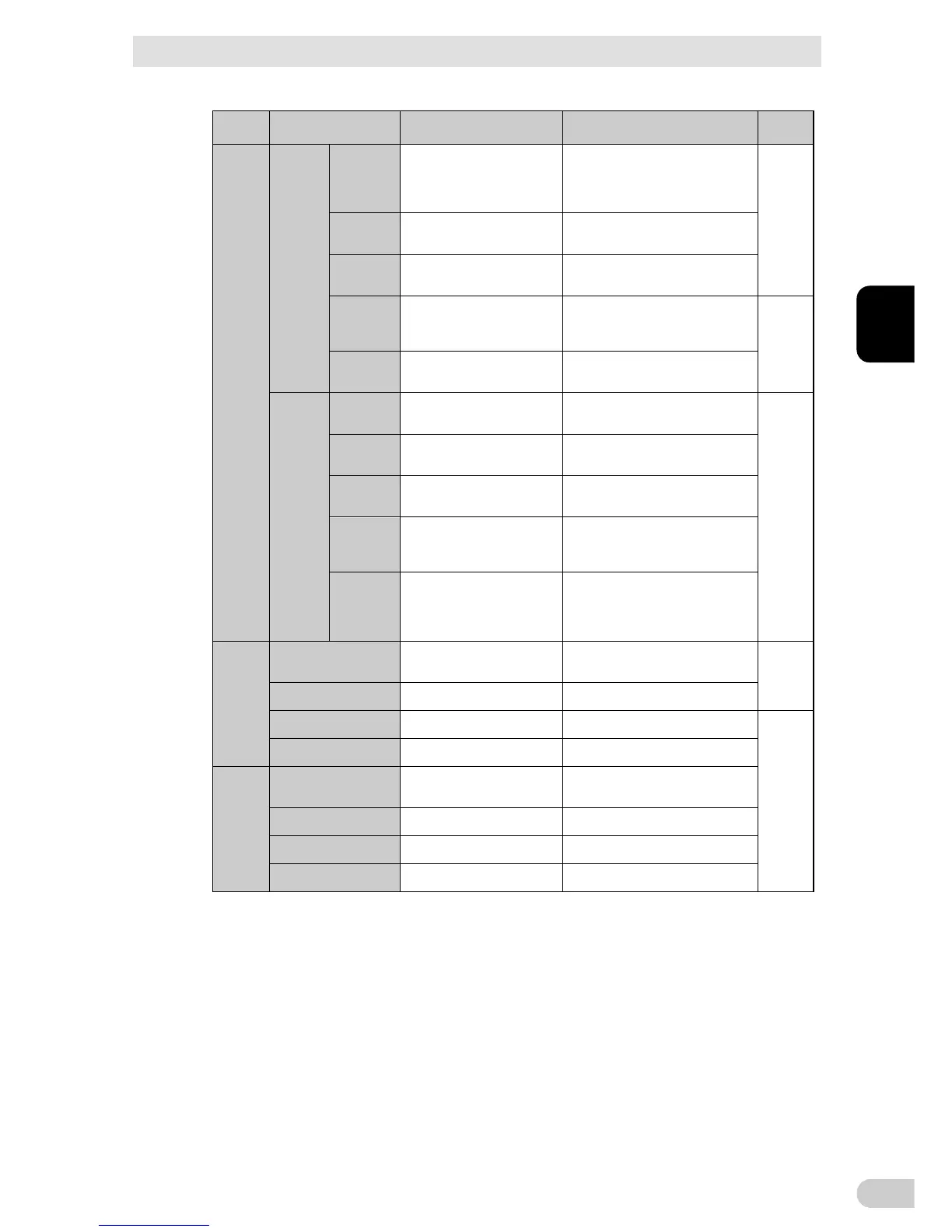3 Check and start operation
3-4 Operation from the LCD menu
BN50T/BN75T/BN100T/BN150T/BN220T/BN300T
3-16
*: Displayed only when the UPS is stopped. (Not displayed during operation.)
Menu Description Contents
Menu
type
Setting Local
Setting
LCD Auto
OFF
Set the amount of time after
which the LCD turns off auto-
matically.
LCD Auto OFF:
· Always ON
· Auto OFF after 30sec. (Default)
· Auto OFF after 3min.
Standard
LCD Test
Check that the LCD and
LEDs light up.
LCD Test:
Execute
Audible
Alarm
Set the beeper status. Audible Alarm:
· ON (Default)
· OFF at Battery Mode
· OFF at Anytime
Calendar
Setting
Set the calendar information for
the UPS.
Calendar Setting:
Year, Month, Day, Hour, Min
UPS
Installation
Set the date you started using
the UPS.
UPS Installation:
Year, Month, Day
(Default: 2000/1/1)
UPS Life
Count
Set the UPS life counter status. UPS Life Count:
· Enable (Default)
· Disable
Menu Type Select the menu to be dis-
played. "Standard" displays
frequently used items only.
Menu Type:
· Standard (Default)
· Ad
vanced
In/Out
Settings
Output
Voltage *
Check the output voltage. Output Voltage:
100 V (Fixed)
Standard
AC I/P
Sensitivity *
Set the input sensitivity.
(Note 1)
AC I/P Sensitivity:
· Normal (Default)
· Low,
· High
Input Plug * Set this when replacing the
input plug.
Input Plug:
15A, 20A, 30A, Hard wire/50A
(dependent on the UPS model)
(Default: BN50T / BN75T / BN100T /
BN150T: 15A,
BN220T / BN300T:30A
ECO Mode *
Set whether to enable ECO
Mode.
ECO mode:
· Disable (Default)
· Enable
Advanced
Frequency
Range
*
Switch the frequency range
mode.
Frequency Range:
· Normal Range (Default)
· Wide Range
Transfer
Sensitivity *
Set the sensitivity at which to
switch to Battery Mode.
Transfer Sensitivity:
· Normal (Default)
· High
Boot
Settings
Auto Reboot Set auto restart from power
failure.
Auto Reboot:
· Enable (Default)
· Disable
Standard
Cold Start Set whether to enable the cold
start function that can start up
the UPS even when there is no
AC input.
Cold Start:
· Enable (Default)
· Disable
Reboot
Delay Time
Set the delay time for recovery
from power failure.
Reboot Delay Time:
0 to 999sec.(Default: 9sec)
Advanced
Load
Segments
Set this when you want the
delay time for restarting re-
ceptacle group B and C to be
longer than that for group A.
Load Segments:
ON delay Out B: 0 to 1800s
ON delay Out C: 0 to :0 to 1800s
OFF delay Out B: 0 to 1800s
OFF delay Out C: 0 to 1800s
(Default: above all 0s)
Reboot
Batt.level
Set the amount of battery
charge for restarting the UPS.
Reboot Batt.level:
0 to 100%(Default: 0%)
Auto Reboot
Mode
Set the mode for rebooting. Auto Reboot Mode:
· Mode A (Default)
· Mode B
Power SW
OFF Mode
Switch the operating mode of
the power switch.
Power SW OFF Mode:
· UPS shutdown (Default),
· UPS+PC Shutdown
3 Check and start operation
3-4 Operation from the LCD menu
BN50T/BN75T/BN100T/BN150T/BN220T/BN300T
3-17
3
*: Displayed only when the UPS is stopped. (Not displayed during operation.)
Menu Description Contents
Menu
type
Setting Battery
Settings
Function
Test
Set the timing at which to
execute the self-diagnostic
test.
Battery Test:
· Start up/Every 4 weeks (Default)
· Start up
· Every 4w
· Disable
Standard
Batt.life
Counter
Set whether to be notified of
the battery life. (Note 2)
Batt.life Counter:
· Enable (Default)
· Disable
Battery
Installation
Set the date you replaced the
battery.
Battery Installation:
Year, Month, Day
(Default: 2000/1/1)
Max.backup
Time *
Set the output of the UPS to
stop after a specified amount of
time.
Max.backupTime:
Disable (Default)
Enable: 10 to 999 sec
Enable: 1 to 9999 min
Advanced
Low Battery
Warning *
Set the level at which to detect
low battery.
Low Battery Warning:
Default (Default),
Charge the level: 0 to 100%
Dry Contact
BSsignal
ValidRange
*
Set the status for receiving the
BS signal.
BSsignal ValidRange:
· Always (Default)
· Only battery mode
Advanced
BSsignal
Delay Time
Set the delay time for the BS
signal.
BSsignal Delay Time:
0 to 9000 sec, or 9999 sec
(Default: 0sec)
BUsignal
Delay Time
Set the delay time for the BU
signal.
BUsignal Delay Time:
0 to 180 sec
(Default: 0sec)
Dry Contact
Logic
Set the logic of each contact
signal.
Dry Contact Logic:
BU, BL, TR, WB:
· Normal (Default)
· Reverse
Remote
ON/OFF
Logic *
Set the logic of the remote
signal.
This setting is common for the
contact signal card and the
remote ON/OFF connector.
Remote ON/OFF Logic:
· OFF at Close (Default)
· OFF at Open
· Disable
Identifi-
cation
Type Display the names of the UPS
and battery pack.
Type:
UPS: Model number
Battery: Model number
Standard
Serial Number Display the serial number of
the UPS.
Serial Number:
S/N: xxxxxxxxxxxxxxxG
Firmware Version Display the firmware version of
the UPS.
Firmware Version:
UPS: M: x.xx, USB: S: x.xx
Advanced
Memorandum You can record information of
20 alphanumeric characters.
---
Log Fault Log Display up to 10 fault log
records (time of occurrence
and details of each failure).
Fault Log:
Year/Month/Day/Hour/ Min, Message
Shutdown Log Display up to 10 reasons for
shutdown of the UPS.
Shutdown Log:
Year/Month/Day/Hour/ Min, Message
AC input Log Display up to 10 event log
records
AC input Log:
Year/Month/Day/Hour/ Min, Message
Reset All Log Data Clear each log. Reset All Log
Are you sure? Yes or No
Note 1: Refer to “9-4 Checking and Setting the Output Voltage Range”.
Note 2: Refer to “9-3 Battery life”.
