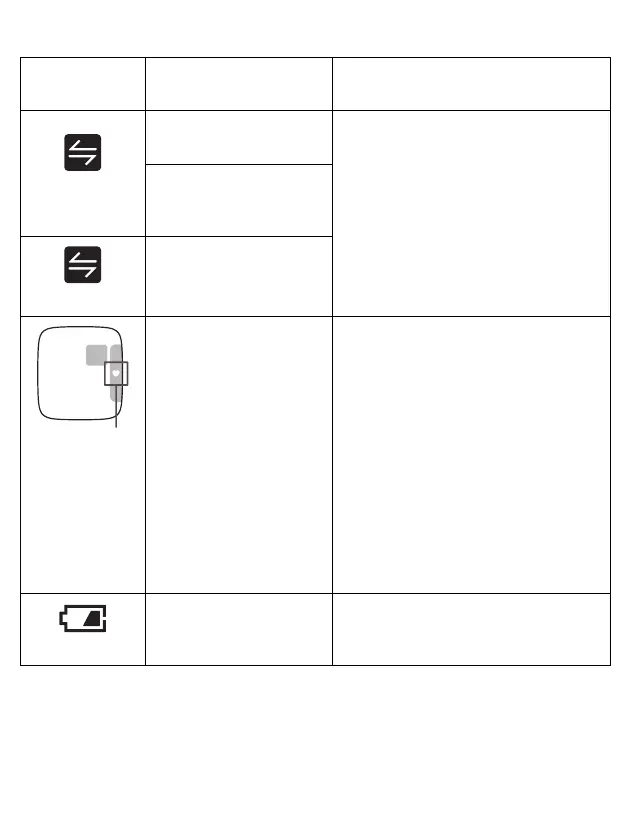34
flashes
More than 80 readings
are not transferred.
Pair or transfer your readings to the
app so you can keep them in memory
in the app, and this error symbol
disappears.
This monitor is ready for
pairing or transferring
your readings.
appears
100 readings are not
transferred.
The heart
symbol in the
heart zone
indicator does
not light and a
locator bar does
not appear.
The heart zone indicator
is disabled.
Enable the heart zone indicator. Refer
to section 6.1.
flashes
Batteries are low.
Replacing all batteries with 2 new
alkaline batteries is recommended.
Refer to section 2.1.
Display/
Problem
Possible Cause Solution
heart symbol