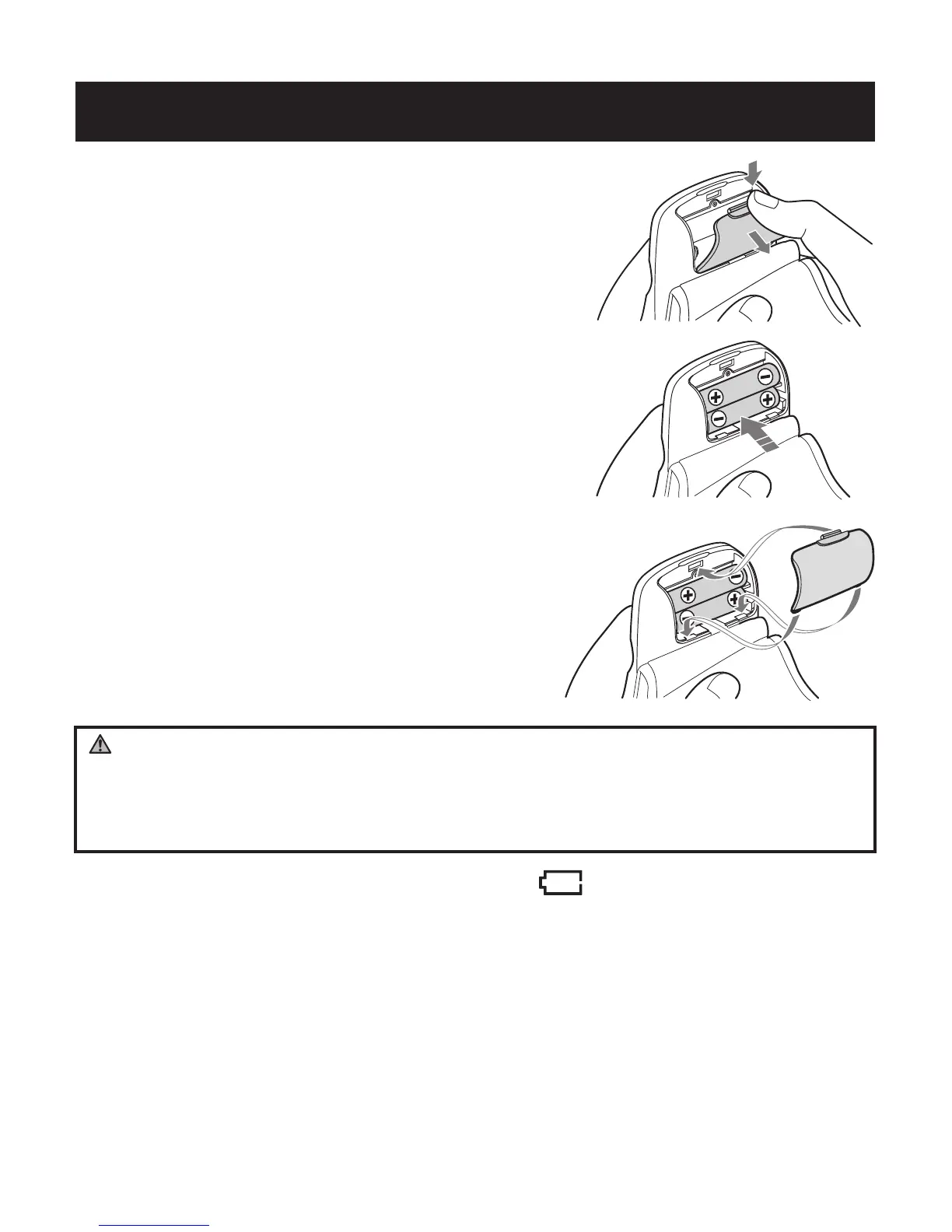12
WARNING
• If battery fluid should get in your eyes, immediately rinse with plenty of
clean water. Contact a physician immediately.
• Keep the batteries out of the reach of young children.
1. Push down the hook of the battery cover and
pull downward.
2. Install 2 “AAA” size batteries so the +
(positive) and - (negative) polarities match the
polarities of the battery compartment as
indicated.
3. Replace the battery cover.
NOTE: Make sure that the battery cover is
securely in position.
BATTERY INSTALLATION
NOTES: • When the depleted battery symbol ( ) appears on the display, turn
the monitor off and remove all the batteries. Replace with 2 new
batteries at the same time.
• Turn the unit off before replacing the batteries. If the batteries are
removed while the unit is still on, the date and time will be reset to
that of the previous use. The readings are not deleted.
• When the batteries are replaced, you may need to reset the date and
time. Refer to “Setting the Date and Time”.
• The batteries included with the device may have a shorter life.