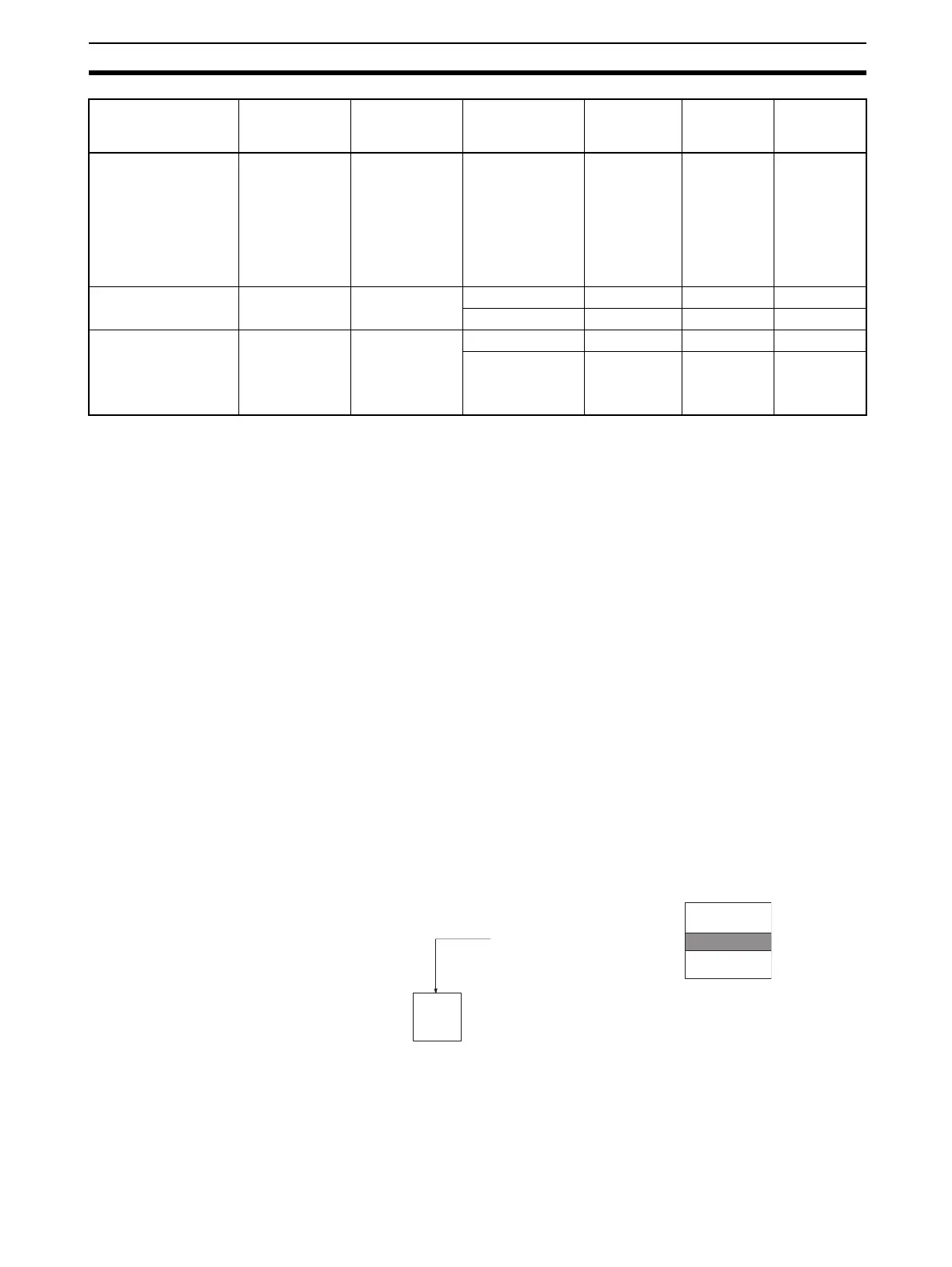197
File Memory Section 5-1
Note 1. FINS commands for file memory operations can be sent from host comput-
ers connected via a Host Link, another PLC connected to a network (using
CMND(490)), or the local PLC’s program (using CMND(490)). (For CS-se-
ries CS1 CPU Units that are pre-EV1, file memory operations cannot be
executed using CMND(490) in the same CPU Unit for which the file mem-
ory operations are being performed.
2. Other Operations: Format file memory, read file data, write file data,
change file name, read file memory data, delete file, copy file, create sub-
directory, and change file name.
3. Data files with the TXT or CSV formats can be read and written only with
the FREAD(700) and FWRIT(701) instructions. They cannot be read and
written with a Programming Device.
4. Version V1.2 and higher versions of the CX-Programmer can be used to
transfer program files (.OBJ) between the computer’s RAM and a storage
device.
5-1-5 Applications
File memory can be used for the following applications.
Data Files In this application, DM Area data settings (for Special I/O Units, CPU Bus
Units, and Inner Boards (CS Series only)) are stored in the Memory Card. If
the data file is named AUTOEXEC.IOM, the settings stored in the file will be
automatically transferred when power is turned ON.
In this application, operation data (trends, quality control, and other data) gen-
erated during program execution is stored in EM file memory using the
WRITE DATA FILE instruction (FWRIT(701)).
Auxiliary Area control
bit operation replaces
the entire program
during operation.
(Not supported by
CS-series CS1 CPU
Units that are pre-
EV1)
Memory Card Any valid file
name
Read OK Not possible Not possible
Automatic Transfer at
Startup
Memory Card AUTOEXEC or
ATEXEC@@
Read OK OK OK
Write Not possible Not possible Not possible
Backup operation
(Not supported by
CS-series CS1 CPU
Units that are pre-
EV1)
Memory Card BACKUP@@ Read OK OK OK
Write OK OK OK
Operating
procedure
Medium File name Description Entire
program
Data Area
data (See
note 3.)
Parameter
Area data
Data in an allocated DM area.
Example: ABC.IOM
