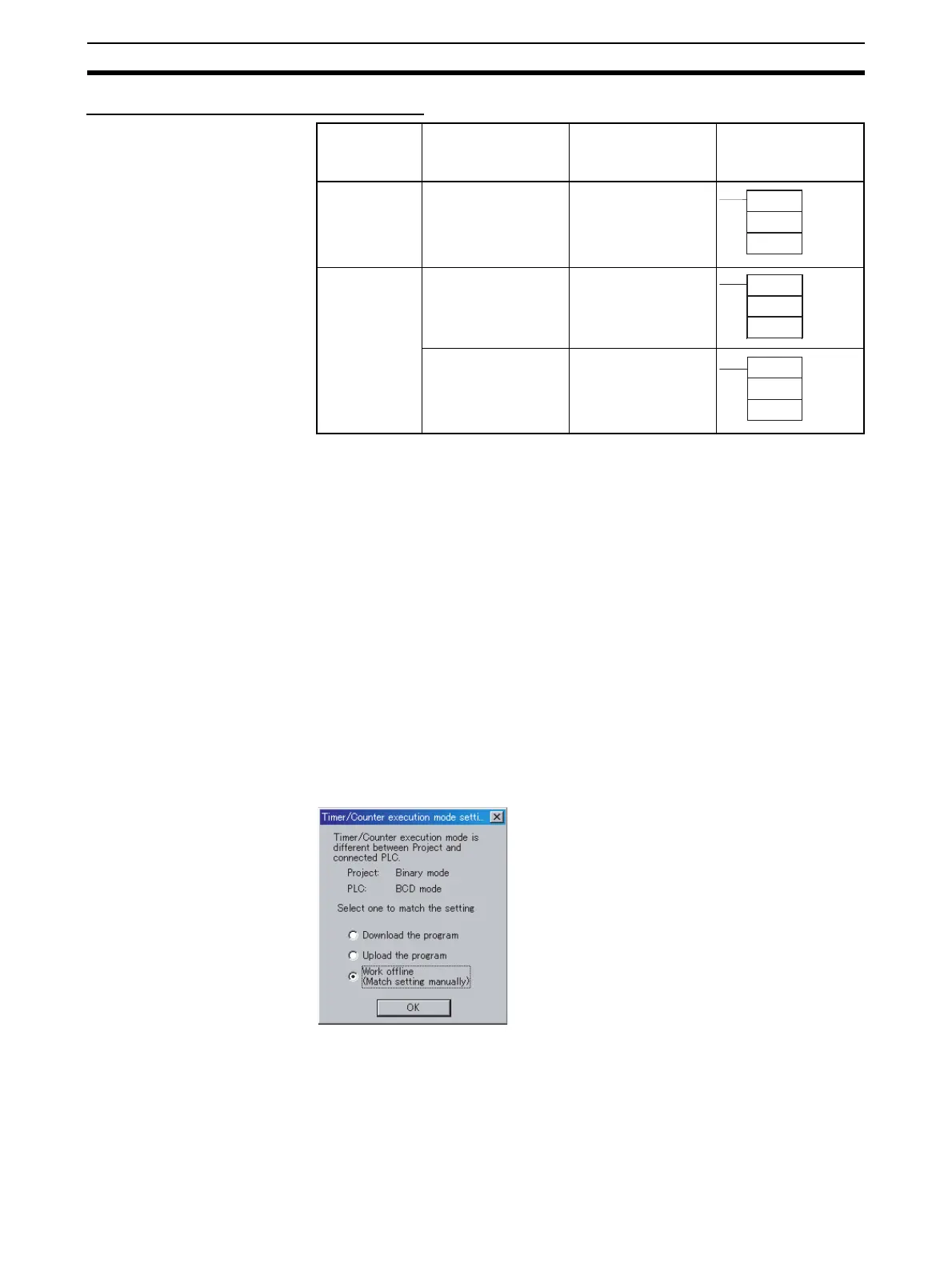280
Changing the Timer/Counter PV Refresh Mode Section 6-4
BCD Mode/Binary Mode Data Display
Note When using the CX-Programmer in either BCD or binary mode, if the numeri-
cal value is input without including the input/display symbol # or & indicating
the constant, (e.g., TIM 0000 0010), the timer/counter set value will be input
as an address (e.g., the value in CIO word 0010 will be used as the set value).
6-4-5 Restrictions
• BCD mode and binary mode cannot be used together in the same CPU
Unit.
• When the Programming Console is used to create a new user program, or
to clear memory, the timer/counter PV refresh mode is fixed in BCD
mode.
• When CX-Programmer Ver. 3.0 is used to place the CPU Unit online, the
set value that is stored in the CPU Unit’s user memory for the timer/
counter PV refresh mode will be automatically used. If the CPU setting is
different from the setting for the CX-Programmer project, an error will
occur, and the online connection will not be possible. The following mes-
sage will be displayed.
Select whether to change the CPU Unit setting to that for the CX-Programmer
project or change the CX-Programmer project property setting to that for the
CPU Unit.
• CX-Programmer Ver. 2.1 or earlier cannot read user programs in the CPU
Unit that are set using binary mode, but can read those set using BCD
mode.
PLC propertY Meaning of input
and display
symbols
Setting range Example: Timer
number: 0000,
Set value: 10 s
BCD mode The # symbol indi-
cates the instruction
value (a BCD value
when BCD mode is
used)
#0000 to #9999
or
#00000000 to
#99999999
Binary mode The & symbol indi-
cates a decimal
value.
&0 to &65535
or
&0 to &4294967295
The # symbol indi-
cates the instruction
value (a hexadeci-
mal value when BCD
mode is used.)
#0000 to #FFFF
or
#0000 to #FFFFFFFF
TIM
0000
#0010
TIMX
0000
&10
TIMX
0000
#A
