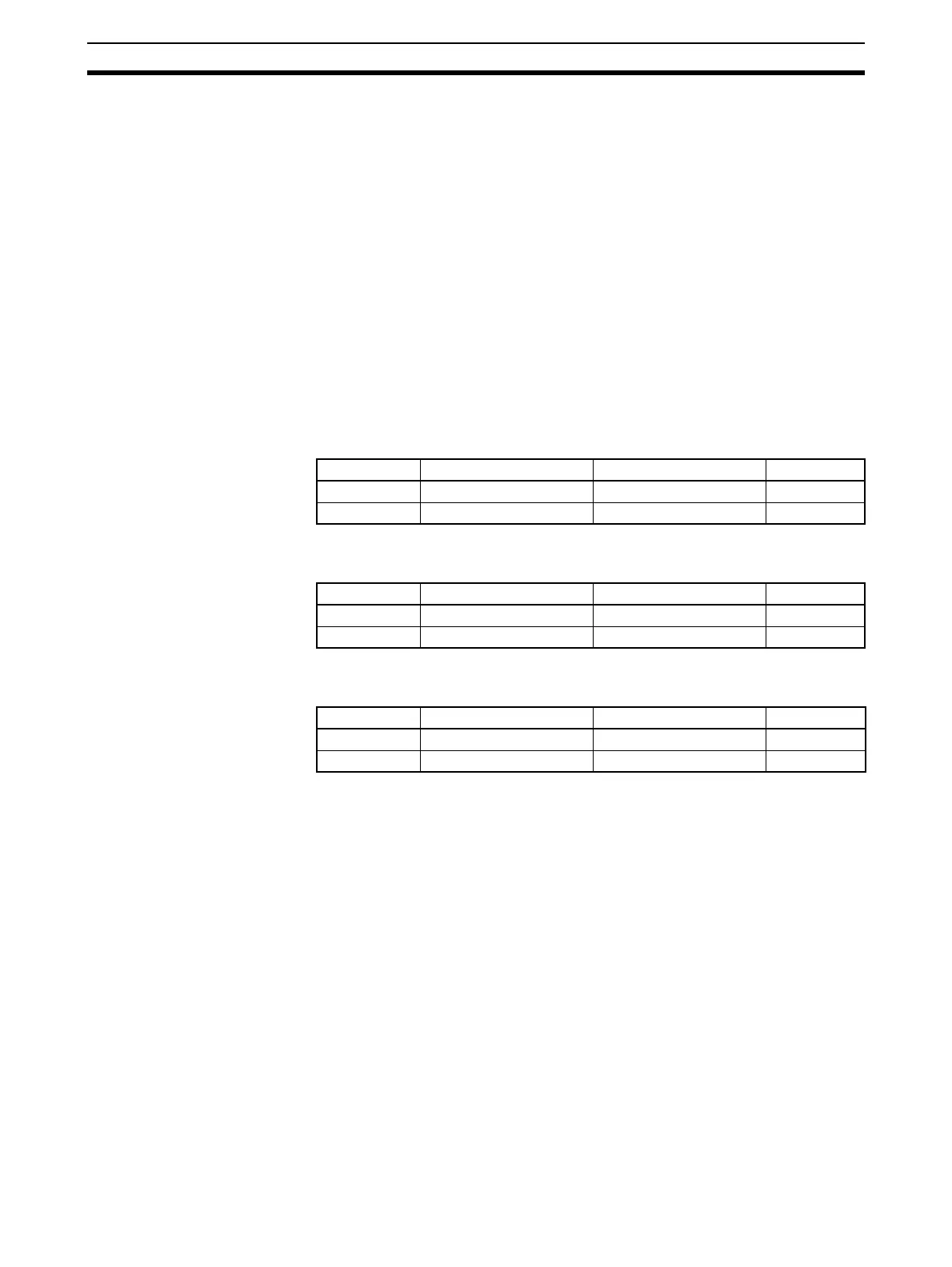230
Using File Memory Section 5-3
2. Turn ON pin 7 and turn OFF pin 8 on the CPU Unit’s DIP switch.
3. The backup files will be restored when the PLC is turned ON.
4. Verify that the MCPWR Indicator flashes once and then goes OFF. (Other
changes indicate that an error occurred while restoring the data.)
Comparing Data in the Memory Card and CPU Unit
1,2,3... 1. Insert the Memory Card containing the backup files into the CPU Unit.
2. Turn OFF pins 7 and 8 on the CPU Unit’s DIP switch.
3. Press and hold the Memory Card Power Supply Switch for three seconds.
4. The data matches if the MCPWR Indicator flashes once and then goes
OFF.
Note The MCPWR Indicator will flash if an error occurs while writing or comparing
data. This flashing will stop and the MCPWR Indicator will be lit when the
Memory Card Power Supply Switch is pressed.
The following table shows the time required for backup operations with a 20-
Kstep Program and 10-ms Cycle Time in RUN mode:
The following table shows the time required for backup operations with a 30-
Kstep Program and 10-ms Cycle Time in RUN mode:
The following table shows the time required for backup operations with a 250-
Kstep Program and 12-ms Cycle Time in RUN mode:
Creating Variable Table
and Comment Files
Use the following CX-Programmer procedure to create variable table files or
comment files on Memory Cards or in EM file memory.
1,2,3... 1. Insert a formatted Memory Card into the CPU Unit or format EM file mem-
ory.
2. Place the CX-Programmer online.
3. Select Transfer and then To PLC or From PLC from the PLC Menu.
4. Select either Symbols or Comments as the data to transfer.
Note If a Memory Card is installed in the CPU Unit, data can be transferred only
with the Memory Card. (It will not be possible with EM file memory.)
5-3-3 Operating Procedures for EM File Memory
Using a Programming Device
1,2,3... 1. Use PLC Setup to specify the starting EM bank to convert to file memory.
2. Use a Programming Device to initialize EM file memory.
3. Use a Programming Device to name the CPU Unit data (user program, I/O
memory, parameter area), and then save the data to EM file memory.
Mode Backing up Restoring Comparing
PROGRAM Approx. 50 s Approx. 30 s Approx. 7 s
RUN Approx. 5 min Approx. 2 min Approx. 7 s
Mode Backing up Restoring Comparing
PROGRAM Approx. 50 s Approx. 30 s Approx. 7 s
RUN Approx. 5 min 30 s Approx. 2 min 40 s Approx. 7 s
Mode Backing up Restoring Comparing
PROGRAM Approx. 1 min 30 s Approx. 1 min 30 s Approx. 20 s
RUN Approx. 13 min Approx. 7 min 30 s Approx. 20 s
