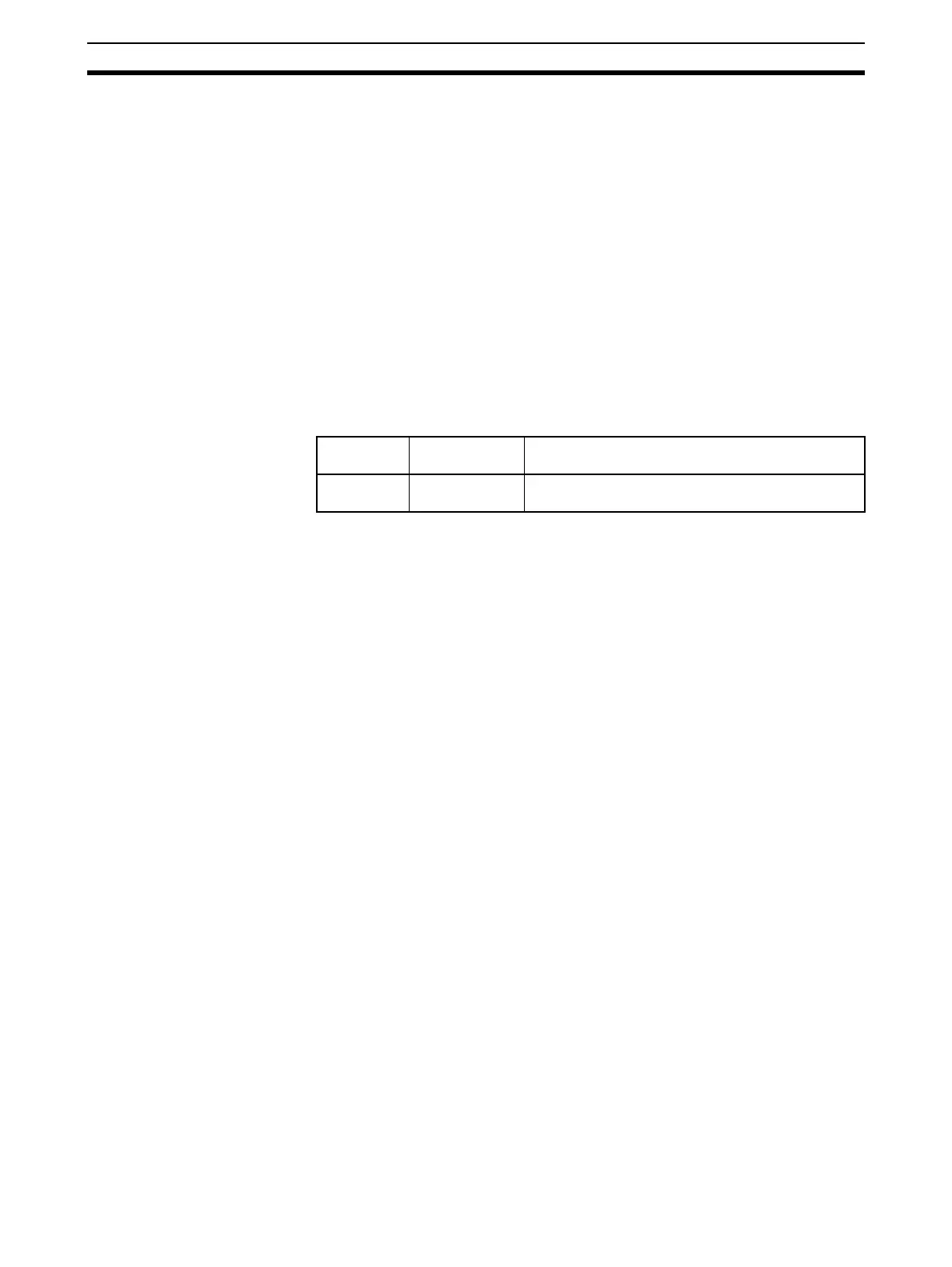210
Manipulating Files Section 5-2
Note 1. Turn ON the IOM Hold Bit (A50012) if you want to maintain the status of
I/O memory data through the program replacement.
Turn ON the Forced Status Hold Bit (A50013) if you want to maintain the
status of force-set and force-reset bits through the program replacement.
2. If the IOM Hold Bit (A50012) is ON before the program is replaced, the sta-
tus of bits in I/O memory will be maintained after program replacement. Be
sure that external loads will operate properly with the same I/O memory
data.
Likewise, if the Forced Status Hold Bit (A50013) is ON before the program
is replaced, the status of force-set and force-reset bits will be maintained
after program replacement. Be sure that external loads will operate prop-
erly with the same force-set and force-reset bits.
Replacement File The program file specified in the Program File Name (A654 to A657) will be
read from the Memory Card and will replace the existing program at the end of
the cycle in which the Replacement Start Bit (A65015) is turned from OFF to
ON.
Conditions Required for
Program Replacement
The following conditions are required in order to replace the program during
operation.
• The program password (A5A5) has been written to A651.
• The program file specified in the Program File Name words (A654 to
A657) exists in the Memory Card’s root directory.
• The Memory Card has been detected by the CPU Unit. (A34315 ON)
• No fatal errors have occurred.
• No file memory operations are being executed. (A34313 OFF)
• Data is not being written to the Program Area.
• The access right is available. (For example, data is not being transferred
from the CX-Programmer to the PLC.)
Note The program may be transferred in any operating mode.
CPU Operation during
Program Replacement
The CPU Unit’s operation will be as follows during program replacement:
• Program execution: Stopped
• Cycle time monitoring: No monitoring
Operations Continuing
during and after Program
Replacement
When the IOM Hold Bit (A50012) is ON, the data in the following memory
areas will be maintained: the CIO Area, Work Area (W), Timer Completion
Flags (T), Index Registers (IR), Data Registers (DR), and the current EM bank
number.
Note Timer PVs will be cleared during program replacement.
If the IOM Hold Bit is ON when the program is transferred, loads that were
being output before program replacement will continue to be output after
replacement. Be sure that external loads will operate properly after program
replacement.
The status of force-set and force-reset bits will be maintained through the pro-
gram replacement if the Forced Status Hold Bit (A50013) is ON.
Interrupts will be masked.
File File name and
extension
Specifying the replacement file name (********)
Program file ∗∗∗∗∗∗∗∗.OBJ Write the replacement program file name to A654
through A657 before program replacement.
