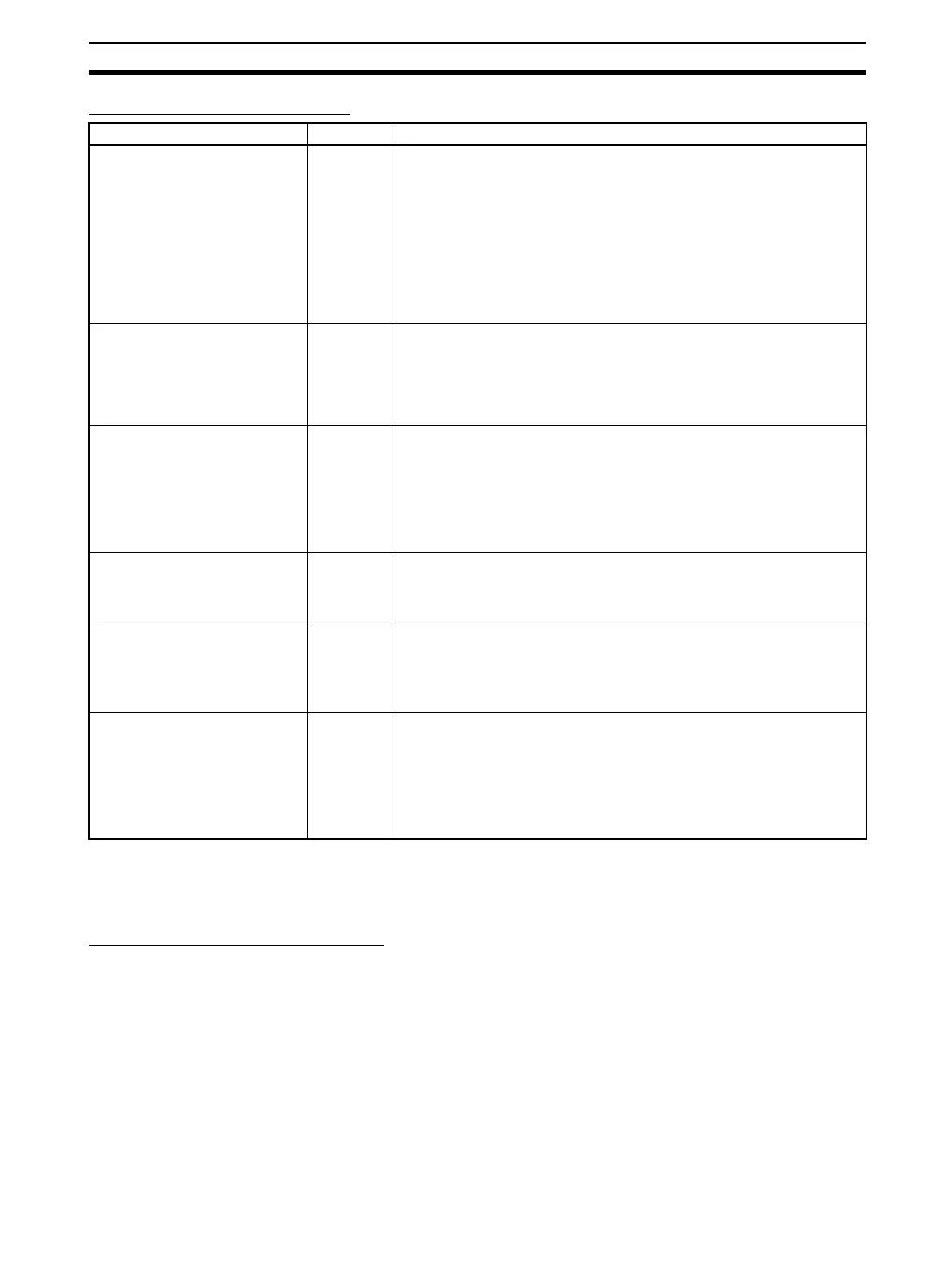223
Manipulating Files Section 5-2
Related Auxiliary Bits/Words
Note These flags are related for the CS1-H, CJ1-H, or CJ1M CPU Units because
the CPU Unit will automatically using an available communications port when
writing or comparing data for a Memory Card.
Backing Up Board and Unit Data
This function is supported only by CS1-H, CJ1-H, or CJ1M CPU Units.
Introduction
The following data is backed up from the CPU Unit by the CS1 and CJ1 CPU
Units for the simple backup operation: User program, parameter area, entire
I/O memory. In addition to the above data, the following data is also backed up
for the CS1-H, CJ1-H, or CJ1M CPU Units: Data from specific Units and
Boards mounted to the PLC.
Outline
When the simple backup operation is used for a CS1-H, CJ1-H, or CJ1M CPU
Unit, a Unit/Board backup file containing data from specific Units and Boards
Name Address Description
File Memory Operation Flag A34313 ON when any of the following are being performed. OFF when execution
has been completed.
• Memory Card detection
• CMND instruction executed for local CPU Unit
• FREAD/FWRIT instructions
• Program replacement via special control bits
• Simple backup operation
Wiring data to or verifying the contents of the Memory Card is not possi-
ble while this flag is ON.
EM File Memory Starting Bank A344 When the CPU Unit starts reading from the Memory Card, it references
this value. If the maximum EM bank number of the BACKUPE@.IOM files
(maximum consecutive bank number counting from 0) matches the maxi-
mum bank number of the CPU Unit, the EM area will be formatted based
on the value in this word. If the maximum EM bank numbers do not
match, the EM Area will revert to its unformatted condition.
Network Communications
Instruction Enabled Flags (CS1-
H, CJ1-H, or CJ1M CPU Units
only) (See note.)
A20200 to
A20207
• Turns OFF when writing or comparing Memory Card data begins.
• Turn ON when writing or comparing Memory Card data has been com-
pleted.
Unit and Board data cannot be written or compared if all of the Network
Communications Instruction Enabled Flags are OFF when Memory Card
write or compare operations are started and an error will occur if this is
attempted.
Network Communications Com-
pletion Code (CS1-H, CJ1-H, or
CJ1M CPU Units only) (See
note.)
A203 to
A210
Provide the results of communications with the Unit or Board when Mem-
ory Card write or compare operations are performed.
Network Communications Error
Flags (CS1-H, CJ1-H, or CJ1M
CPU Units only) (See note.)
A21900 to
A21907
• Turns ON is an error occurs in communications with the Unit or Board
when Memory Card write or compare operations are performed.
• Remains OFF (or turns OFF) is no error occurs in communications with
the Unit or Board when Memory Card write or compare operations are
performed.
Simple Backup Write Capacity
(CS1-H, CJ1-H, or CJ1M CPU
Units only)
A397 Provides the data capacity in Kbytes that would be required on the Mem-
ory Card when writing fails for a simple backup operation, indicating that
a write error occurred because of insufficient capacity.
0001 to FFFF Hex: Write error (Indicates required Memory Card capacity
between 1 and 65,535 Kbytes.) (Cleared to 0000 Hex when successful
write is performed.)
0000 Hex: Write completed normally.
