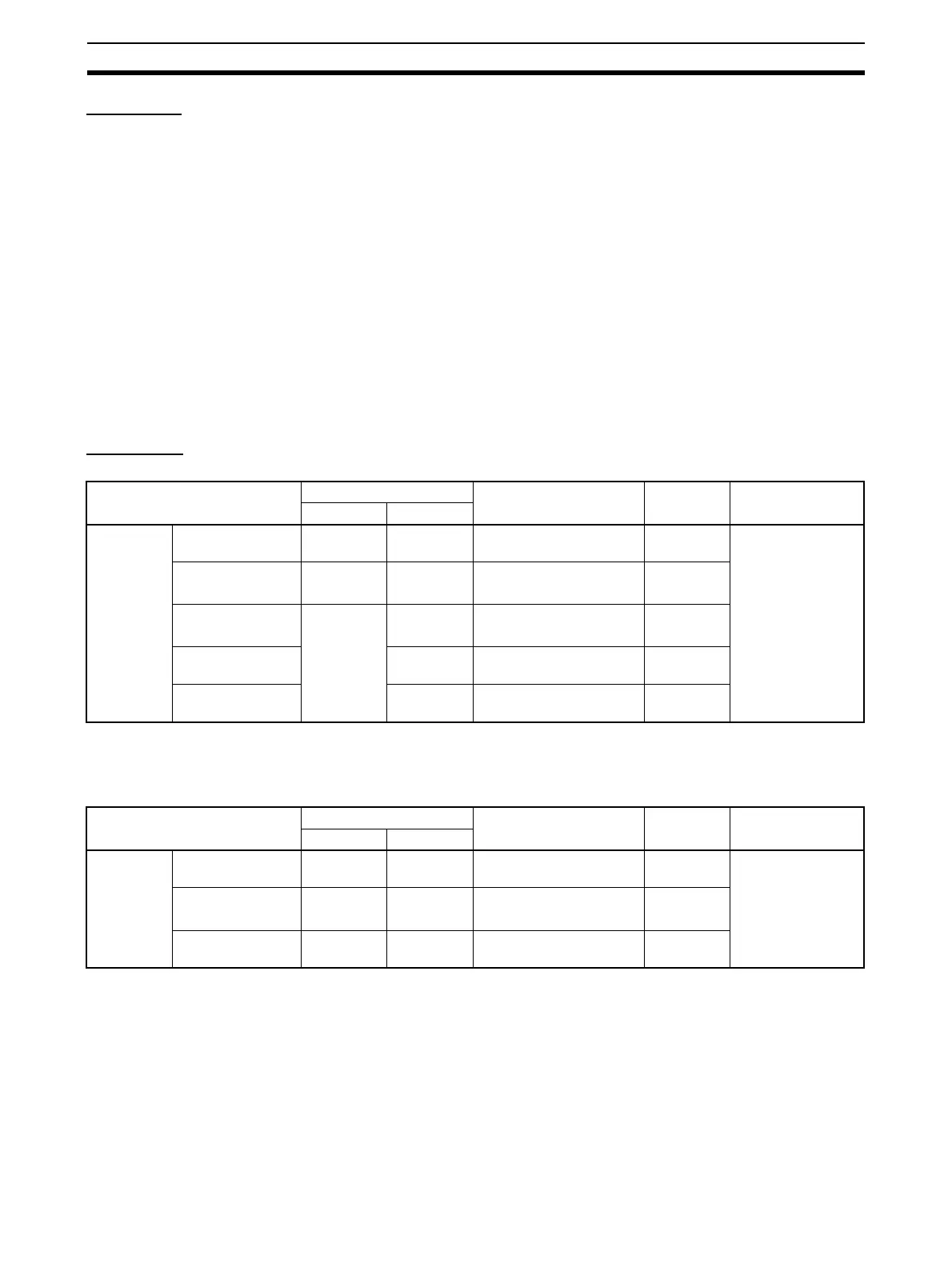274
Serial Communications Section 6-3
Procedure
The Serial PLC Links operate according to the following settings in the PLC
Setup.
Settings at the Polling Unit
1,2,3... 1. Set the serial communications mode of the RS-232C communications port
to Serial PLC Links (Polling Unit).
2. Set the link method to the Complete Link Method or Polling Unit Link Meth-
od.
3. Set the number of link words (up to 10 words for each Unit).
4. Set the maximum unit number in the Serial PLC Links (1 to 7).
Settings at the Polled Units
1,2,3... 1. Set the serial communications mode of the RS-232C communications port
to Serial PLC Links (Polled Unit).
2. Set the unit number of the Serial PLC Link Polled Unit.
PLC Setup
Settings at the Polling Unit
Note Automatically allocates 10 words (A hex) when the default setting of 0 hex is
used.
Settings at the Polled Unit
Note The default baud rate is 38.4 kbps
Item PLC address Set value Default Refresh timing
Word Bit
RS-232C
port setting
Serial communica-
tions mode
160 11 to 08 8 hex: Serial PLC Links
Polling Unit
0 hex Every cycle
(except immediate
refresh when exe-
cuting the
STUP(237) instruc-
tion)
Port baud rate 161 07 to 00 00 hex: Standard
0A hex: High-speed
00 hex
Link method 166 15 0: Complete links
1: Polling Unit links
0
Number of link
words
07 to 04 1 to A hex 0 hex (See
note.)
Highest unit num-
ber
03 to 00 0 to 7 hex 0 hex
Item PLC address Set value Default Refresh timing
Word Bit
RS-232C
port set-
tings
Serial communica-
tions mode
160 11 to 08 7 hex: Serial PLC Link
Polled Unit
0 hex Every cycle
(except immediate
refresh when exe-
cuting the
STUP(237) instruc-
tion)
Port baud rate 161 07 to 00 00 hex: Standard
0A hex: High-speed
00 hex
(See note.)
Polled Unit unit
number
167 03 to 00 0 to 7 hex 0 hex