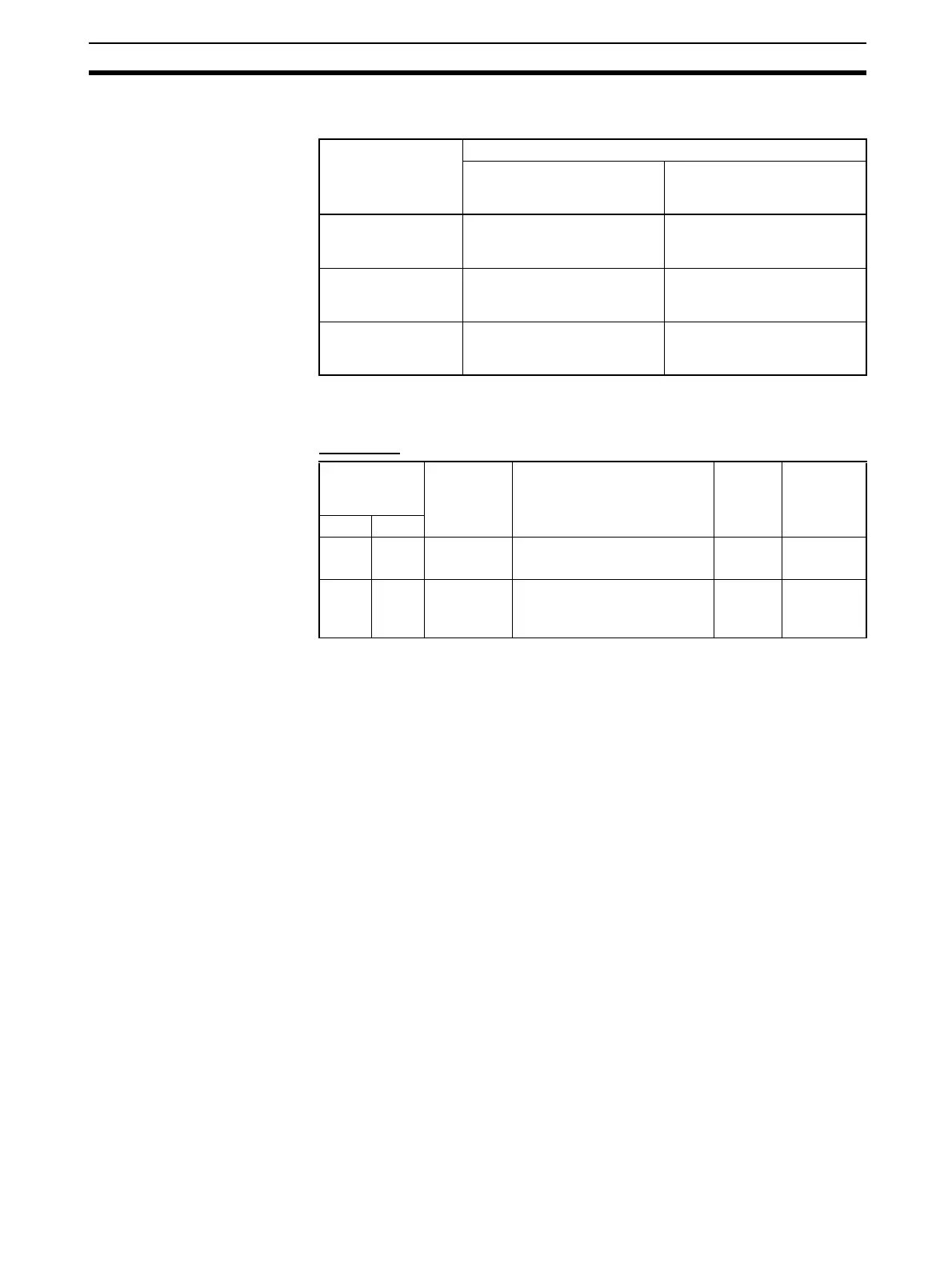295
Startup Settings and Maintenance Section 6-6
This function is controller by setting the Startup Condition and Inner Board
Setting described in the following table.
Note With CS1 CPU Units, the CPU Unit will not start until all Units and Boards
have completed startup processing.
PLC Setup
Startup Condition
0: If there is one or more of the specific Boards or Units that has not com-
pleted startup processing, the CPU Unit will go on standby in MONITOR or
PROGRAM mode and wait for all Units and Boards.
1: Even if there is one or more of the specific Boards or Units that has not
completed startup processing, the CPU Unit will go ahead and start in MONI-
TOR or PROGRAM mode. The operation for Inner boards, however, also
depends on the following setting.
Inner Board Setting
This setting is used only if the Startup Condition is set to 1 to enable starting
without waiting for specific Units and Boards. This setting is ignored if the
Startup Condition is set to 0.
0: If there is one or more of the specific Boards that has not completed startup
processing, the CPU Unit will go on standby in MONITOR or PROGRAM
mode and wait for all Boards.
1: Even if there is one or more of the specific Boards that has not completed
startup processing, the CPU Unit will go ahead and start in MONITOR or
PROGRAM mode.
Startup conditions PLC Setup
Startup Condition
(Programming Console
address 83, bit 15)
Inner Board Setting
(Programming Console
address 84, bit 15)
To start without wait-
ing for all Units and
Boards
1: Enable operation without
waiting.
1: Do not wait for specific
Inner Boards.
To start without wait-
ing for all Units (wait
for Boards)
1: Enable operation without
waiting.
0: Wait for all Boards before
starting.
To wait for all Units
and Boards before
starting
0: Always wait for all Units/
Boards
Any
Programming
Console
address
Name Setting Default CPU Unit
refresh
timing
Word Bit
83 15 Startup
Condition
0: Wait for Units and Boards.
1: Don’t wait.
0: Wait Power ON
84 15 Inner Board
Setting
0: Wait for all Boards.
1: Don’t wait for specific
Boards.
0: Wait Power ON
