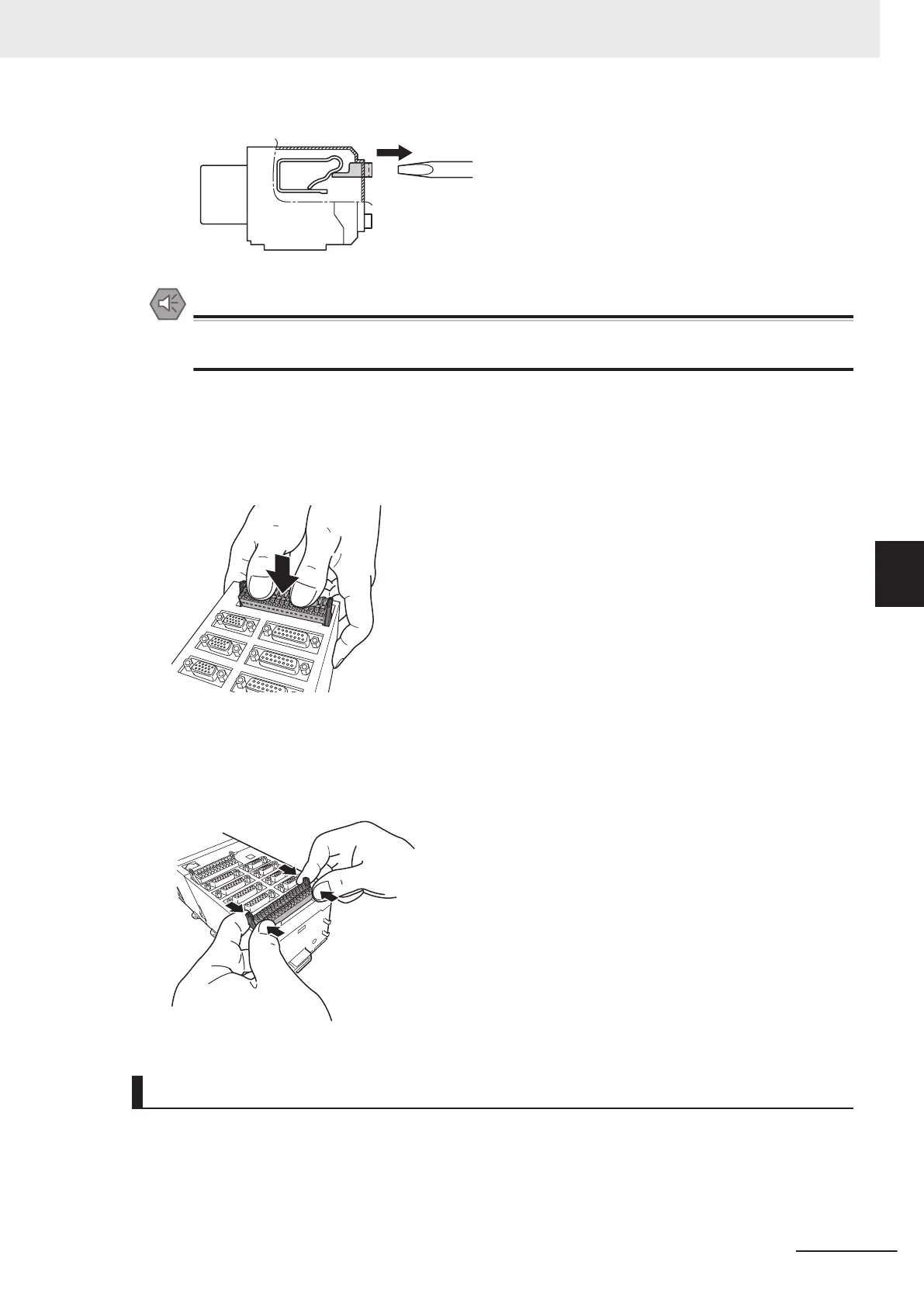Precautions for Safe Use
• Make sure that all wiring is correct.
•
Do not bend the cable forcibly. Doing so may break the cables.
Installing a Terminal Block
Insert the terminal block into the main body, and press hard to click the terminal block into place on
the Unit.
After you mount the terminal block, make sure that it is fixed to the Unit.
Removing a Terminal Block
Drop the lock levers on both sides of the terminal block at the same time to remove the terminal
block.
Precautions When Connecting a Two-wire DC Sensor
When a two-wire sensor is used with a general digital input and a flag input, check that the following
conditions are met.
Failure to meet these conditions may result in operating errors.
5 Wiring
5-29
CK3M-series Programmable Multi-Axis Controller User's Manual Hardware (O036)
5-3 Axis Interface Unit Wiring
5
5-3-3 Flag Terminal Block/General I/O Terminal Block Wiring
