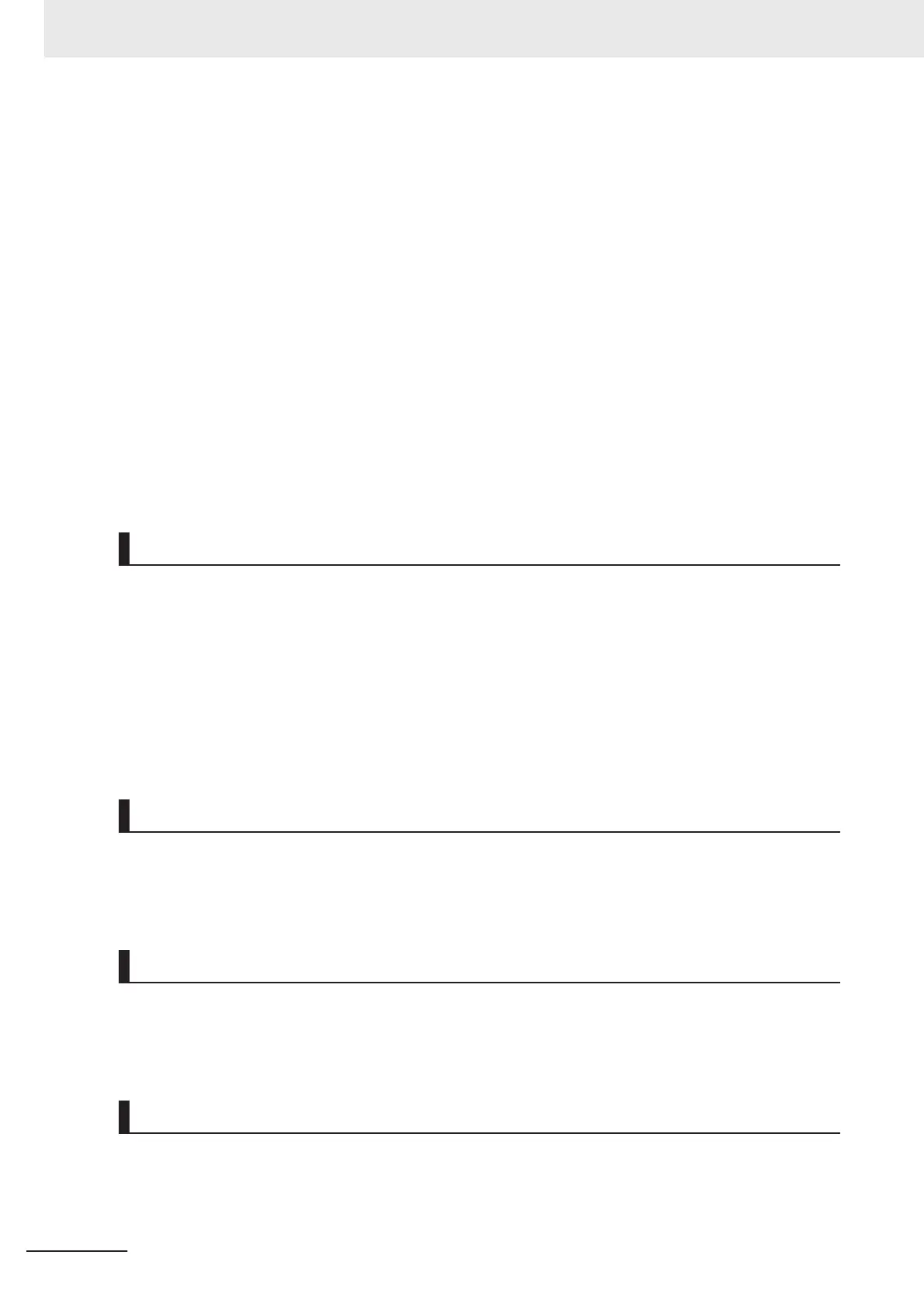• EtherCAT communications are not always established immediately after the power supply is turned
ON. Use the system-defined variables and the EtherCA
T Coupler Unit device variables in the user
program to confirm that I/O data communications are established before attempting control opera-
tions.
• If you need to disconnect the cable from an EtherCAT slave during operation, first reset the Ether-
CAT and EtherCAT slaves that are connected after it to the Init state, then disconnect the EtherCAT
slave.
• For EtherCAT and EtherNet, use the connection methods and cables that are specified in this man-
ual. Otherwise, communications may be faulty.
• Make sure that all of the slaves to be restored are participating in the network before you reset the
EtherCAT Master Function Module. If any slave is not participating in the network when any of these
errors is reset, the EtherCAT Master Function Module may access a slave with a different node ad-
dress than the specified node address, or the error may not be reset correctly.
• There is a time lag between the moment when this Controller sends a command value to the Ether-
CAT type Servo Drive and the moment when it receives the feedback value. Perform servo control
taking this time lag into consideration.
Motion Control
• The motor is stopped if communications are interrupted between the Power PMAC IDE and the
Controller during a T
est Run. Connect the communications cable securely and confirm that the sys-
tem will not be adversely affected before you perform a Test Run.
• EtherCAT communications are not always established immediately after the power supply is turned
ON. Use the system-defined variables in the user program to confirm that communications are es-
tablished before attempting control operations.
• When you create a servo algorithm, take fail-safe measures in the user program which includes the
servo algorithm.
Unit Replacement
• Make sure that the required data, including the user program, configurations, settings, and varia-
bles, is transferred to the Controller that was replaced and to externally connected devices before
restarting operation.
Upgrading the Power PMAC IDE
• After you upgrade a project file created with an older version of the Power PMAC IDE for use with a
newer version of Power PMAC IDE, perform a test run before use to check that the project file was
upgraded correctly
.
Maintenance
• Do not attempt to disassemble, repair, or modify the Controller. Doing so may result in a malfunction
or fire.
Precautions for Safe Use
20
CK3M-series Programmable Multi-Axis Controller User's Manual Hardware (O036)
