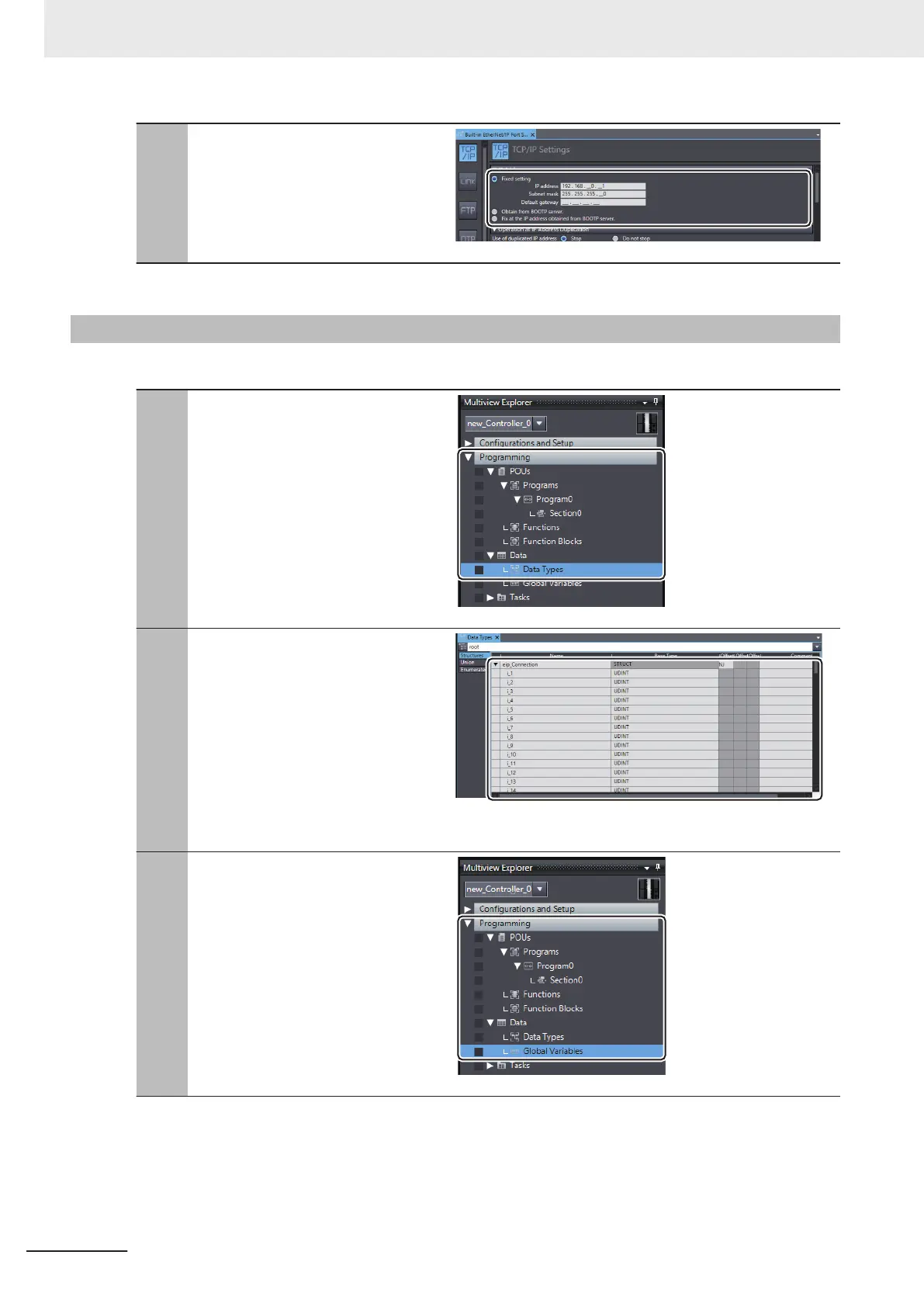2
In the TCP/IP Settings view of the
Built-in EtherNet/IP Port Settings
tab
page, set the
IP Address
*1
to enable
connection to the PMAC.
*1. Set this to the same network address as that of the PMAC.
3-2-3
Setting Variables
Add variables to use in the user program and for EtherNet/IP communications.
1
Define date types to use for the varia-
bles to add.
In the Multiview Explorer, double-click
Data Types under Programming –
Data.
2
As shown on the right, add the name of
the data type as eip_Connection.
Next, add a member with the name i_1
and the data type UDINT.
Similarly
, add the subsequent members
up to
i_126.
Data types are added in this way be-
cause the test program uses 126 varia-
bles of the UDINT data type, which add
up to 504 bytes.
3
Add variables to use.
In the Multiview Explorer
, double-click
Global V
ariables under Programming
– Data.
3 EtherNet/IP Connection Procedures
3-4
CK3E/CK3M/CK5M Series EtherNet/IP Connection Guide (O903)
