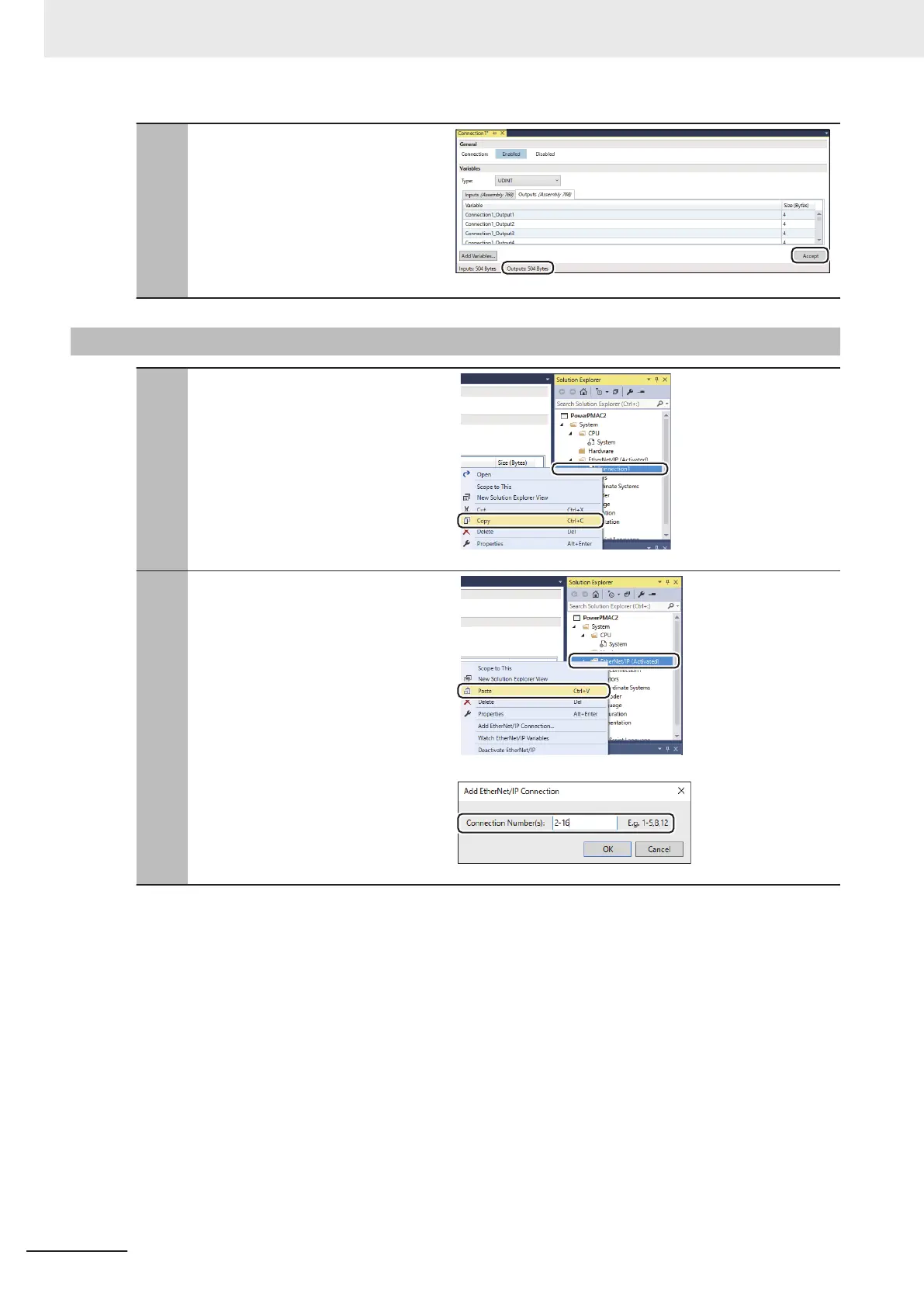8
Checking and completing Connection 1
(Output)
Check the size of the Connection1
out-
put settings and click the
Accept but-
ton.
3-4-2
Setting Connections 2 to 16
1
Copy the settings of Connection 1 to
other connections.
In the Solution Explorer, right-click
Connection1 under System –
EtherNet/IP(Deactivated) and select
Copy from the menu.
2
In the Solution Explorer, right-click
EtherNet/IP(Deactivated) under
System and select Paste from the
menu.
To add the settings to Connections 2 to
16, enter as shown on the right and
click the OK button.
3 EtherNet/IP Connection Procedures
3-18
CK3E/CK3M/CK5M Series EtherNet/IP Connection Guide (O903)
