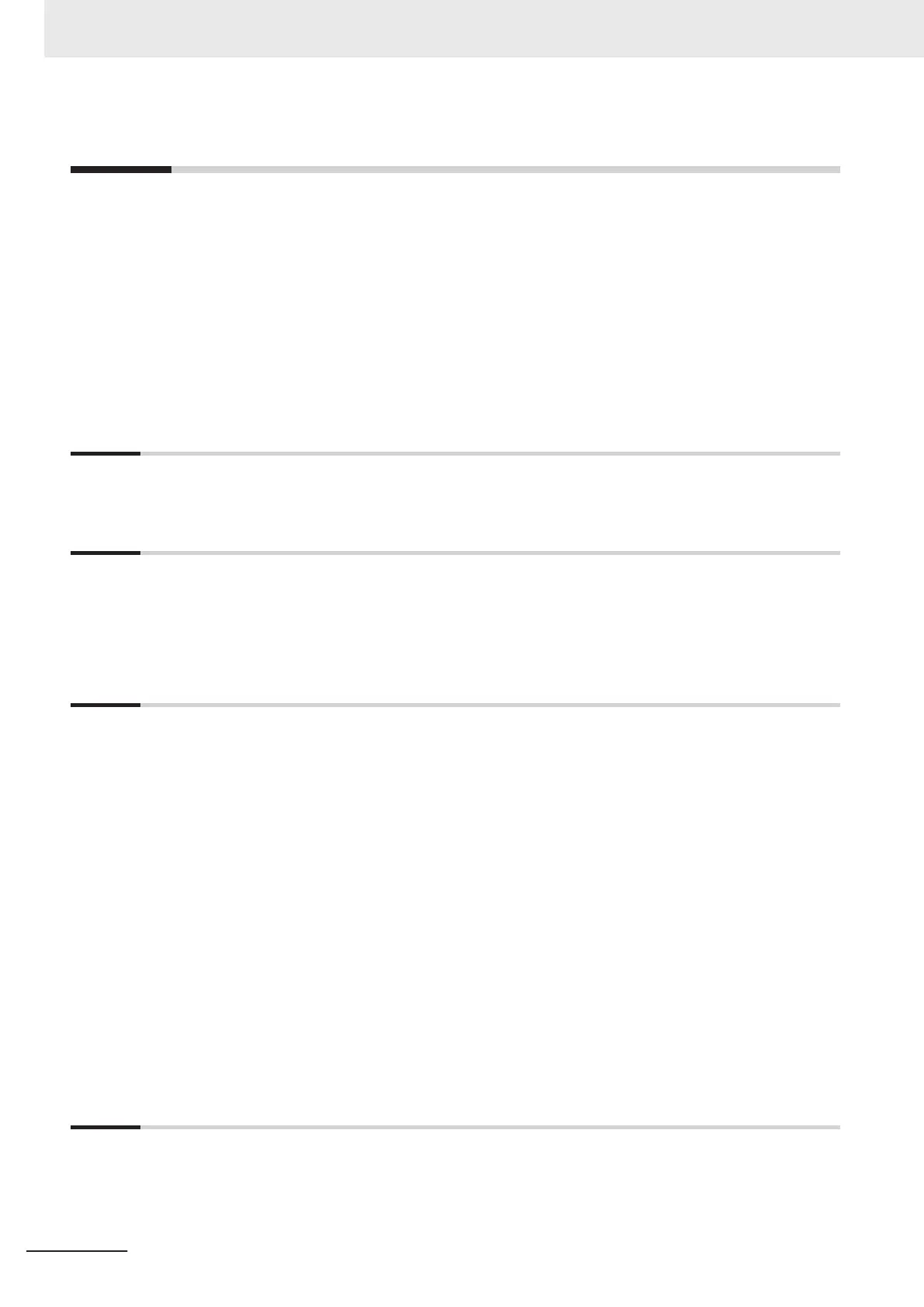CONTENTS
Sections in this Manual ........................................................................................... 3
Precautions .............................................................................................................. 5
Related Manuals
....................................................................................................... 6
Terms and Definitions.............................................................................................. 7
Revision History....................................................................................................... 8
Section 1 About This Guide
1-1 Introduction ............................................................................................................................1-2
Section 2 Target Device and System Configuration
2-1 Target Device..........................................................................................................................2-2
2-2 Device Configuration
.............................................................................................................2-3
2-3 Connection Configuration.....................................................................................................2-4
Section 3 EtherNet/IP Connection Procedures
3-1 Work Flow...............................................................................................................................3-2
3-2 NJ/NX-series CPU Unit Settings
...........................................................................................3-3
3-2-1 Creating a New Project ...............................................................................................................3-3
3-2-2 Setting the Network.....................................................................................................................3-3
3-2-3 Setting Variables .........................................................................................................................3-4
3-2-4 Creating and Checking the User Program ..................................................................................3-5
3-2-5 Setting EtherNet/IP (Tag Sets) ....................................................................................................3-9
3-2-6 Installing the EDS File...............................................................................................................3-10
3-2-7 Setting EtherNet/IP (Connections) ............................................................................................ 3-11
3-3 Preparations for Setting the PMAC ....................................................................................3-13
3-3-1 Creating a New Project .............................................................................................................3-13
3-3-2 Performing the Initial Settings for the PMAC.............................................................................3-14
3-4 PMAC EtherNet/IP Settings.................................................................................................3-16
3-4-1 Setting Connection 1.................................................................................................................3-16
3-4-2 Setting Connections 2 to 16 ......................................................................................................3-18
3-5 PMAC Settings .....................................................................................................................3-19
3-5-1 Creating a User Program ..........................................................................................................3-19
3-5-2 Transferring Project Data and Checking the Operation ............................................................3-19
Appendices
A-1 Saving and Reading the Project .......................................................................................... A-2
A-1-1 Saving the Project
...................................................................................................................... A-2
A-1-2 Reading and Downloading the Project....................................................................................... A-2
CONTENTS
4
CK3E/CK3M/CK5M Series EtherNet/IP Connection Guide (O903)
