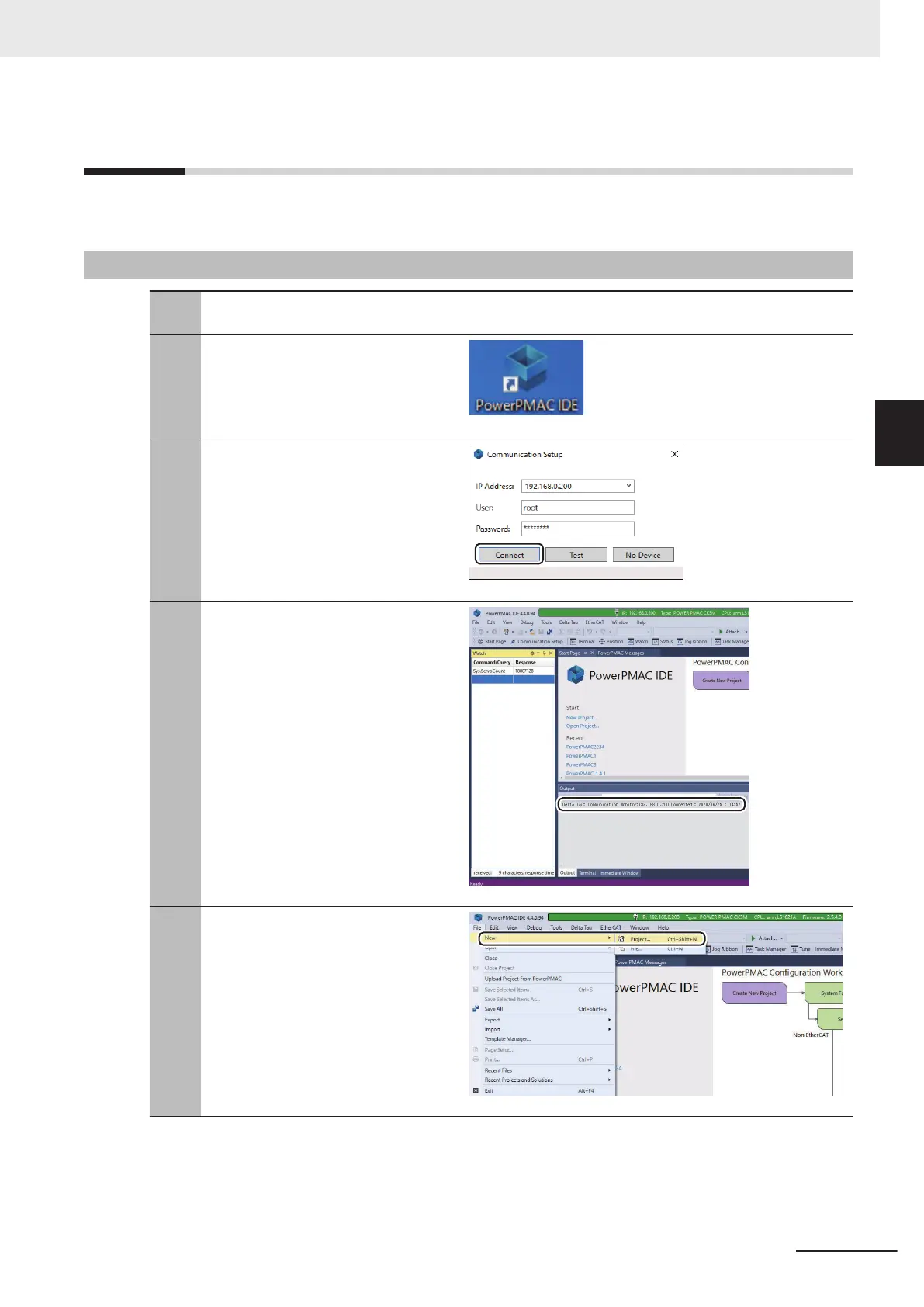3-3
Preparations for Setting the PMAC
Perform the preparations for setting the PMAC.
3-3-1
Creating a New Project
1
Turn ON the power supply to the
PMAC.
2
Start up Power PMAC IDE.
• If a dialog box for checking access
rights is displayed at the time of start-
up, select the option for starting up.
3
The Communication Setup dialog box is
displayed, so specify the IP address of
the PMAC to connect to, and click the
Connect button.
• The default IP address for the PMAC
is "192.168.0.200".
• If necessary
, change the Windows IP
address to "192.168.0.X".
4
Power PMAC IDE starts up, and the
PMAC goes online.
5
From the File menu, select New –
Project.
3 EtherNet/IP Connection Procedures
3-13
CK3E/CK3M/CK5M Series EtherNet/IP Connection Guide (O903)
3-3 Preparations for Setting the PMAC
3
3-3-1 Creating a New Project
