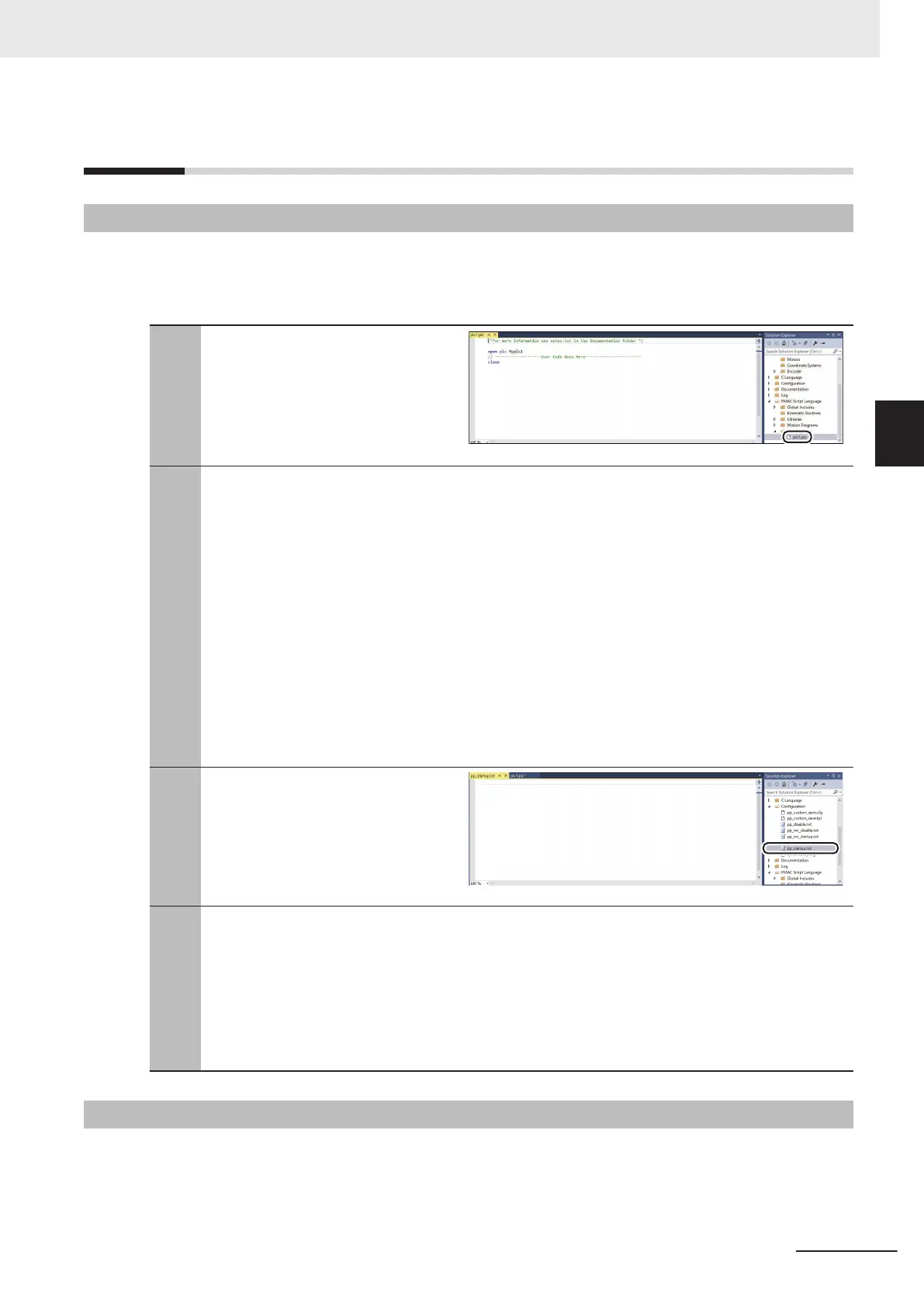3-5
PMAC Settings
3-5-1
Creating a User Program
Create a program for the operations check.
The operations check program uses the special language. For details, refer to the Power PMAC
User’s Manual (Cat. No. O014) and Power PMAC Software Reference Manual (Cat. No. O015).
1
In the Solution Explorer, select PMAC
Script Language – PLC Programs –
plc1.plc.
2
In the programming area of the
plc1.plc tab page, write the program as
shown on the right.
This program example adds 1 to the
first, middle, and last input variables for
Connections 1 to 16 and outputs the
values to the first, middle, and last out-
put variables for Connections 1 to 16.
The values are counted up because the
program is set to turn back the values
at each connected device.
open plc Myplc1
L0 = P0
Eip[L0].Output.Udata[0] = Eip[L0].Input.Udat
a[0] + 1
Eip[L0].Output.Udata[62] = Eip[L0].Input.Udat
a[62] + 1
Eip[L0].Output.Udata[125] = Eip[L0].Input.Uda
ta[125] + 1
P0 = P0 + 1
if ( P0 >= 16 ) P0 = 0
close
3
Configuring the startup settings of the
user program
In the Solution Explorer, select
Configuration
– pp_startup.txt.
4
In the programming area of the
pp_startup.txt tab page, add the pro-
gram given on the right to the last line.
The pp_startup.txt is automatically
executed when the PMAC starts up.
In this example, the PLC1 script is exe-
cuted.
enable plc 1;
3-5-2
Transferring Project Data and Checking the Operation
Transfer the created project data to the PMAC.
3 EtherNet/IP Connection Procedures
3-19
CK3E/CK3M/CK5M Series EtherNet/IP Connection Guide (O903)
3-5 PMAC Settings
3
3-5-1 Creating a User Program
