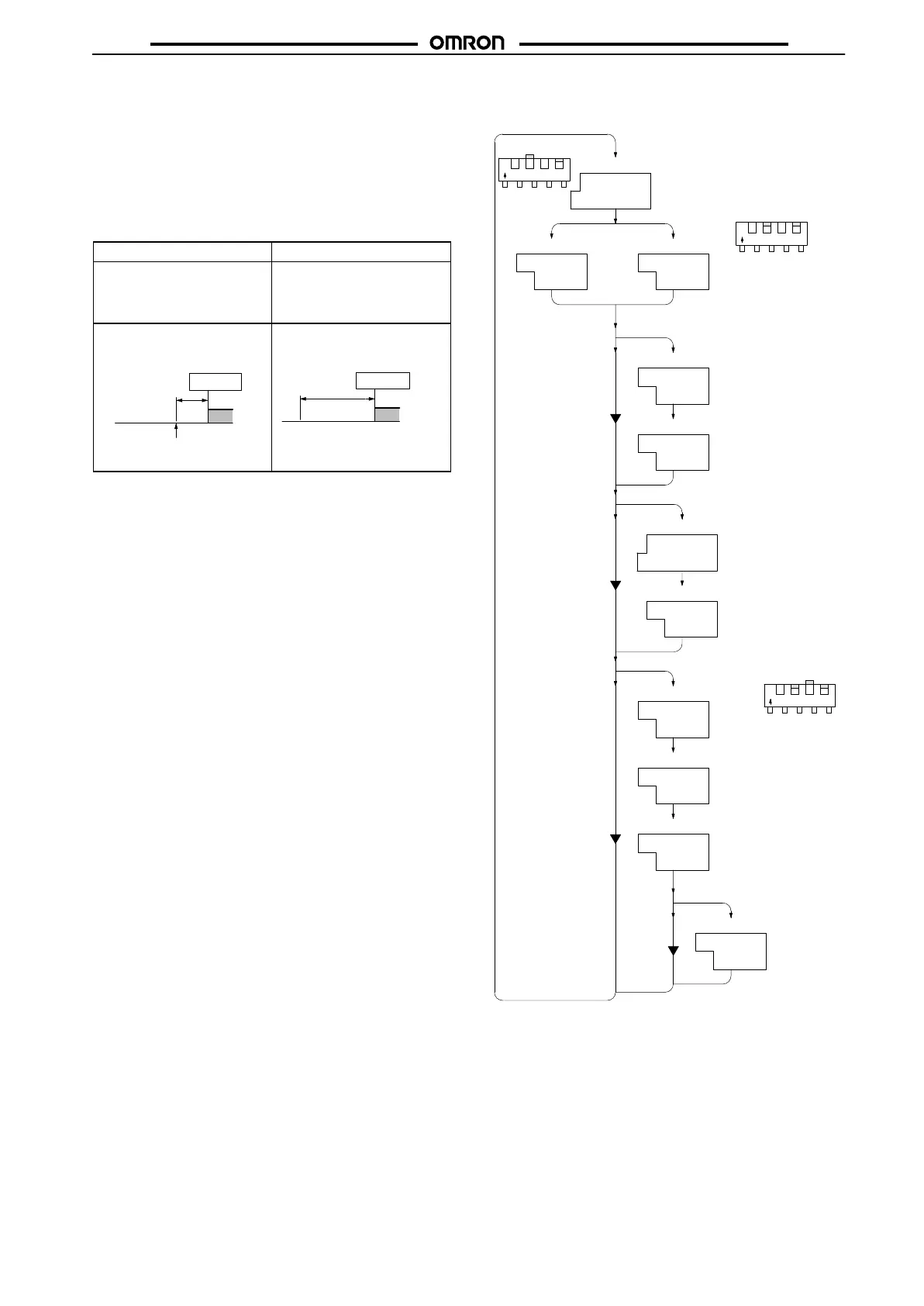E5jJ
E5jJ
11
Set Point Setting (
°C or °F)
Use
the Down and UP Keys to set the set point. A model with event
input allows the change of the set point (SP0 or SP1) that has been
selected.
Alarm
1, 2:
al1
,
al2
(
°
C or
°F)
Alarm
values can be set with Down
and Up Keys. The alarm mode is
factory
set to upper-limit alarm (deviation) mode.
The alarm mode can be changed with the alarm mode selector
.
An
alarm value can be set
to the deviation width or absolute value
according
to the alarm mode.
Deviation alarm Absolute-value alarm
Upper- and lower-limit
alarm, upper-limit alarm,
lower-limit alarm, upper-
and lower-limit range alarm
Absolute-value upper-limit
alarm, absolute-value
lower-limit alarm
Set to the width deviated from
the set point.
Set point (SP)
100°C/°F
Alarm value
10°C/°F
Set to the absolute value
based on 0
°C/ °F.
0°C/°F
Alarm value
110°C/°F
Level 1
E5CJ
o
SV
PV
Output
value
Press
a
ON/OFF
control
PID control
(Output value display)
1.0
hys
PV
(Hysteresis
setting)
20
cp
PV
(See note)
(Control period setting)
SVSV
Press a Press a
sp0
PV
(Set point 0 setting SP0)SV
Models with event input
0
0
sp1
PV
SV
Press a
Press a
Models with heater burnout alarm
ct
PV
(See note)
(Heater current display)
Current
value
SV
0.0
hb
PV
SV
Press
a
(See note)
(Heater burnout alarm
Set value)
Press a
p
PV
(Proportional band setting)SV
8.0
If the control mode is set to
advanced PID
233
i
PV
SV
Press a
(Integral time setting)
40
d
PV
SV
Press a
(Derivative time setting)
ofr
PV
(Manual reset
value setting)
SV
When I = 0
50.0
Press a
(Set point 1 setting SP1)
Press a
1234
O
N
1234
O
N
1234
O
N
Note: Nothing
is displayed in current output model.
