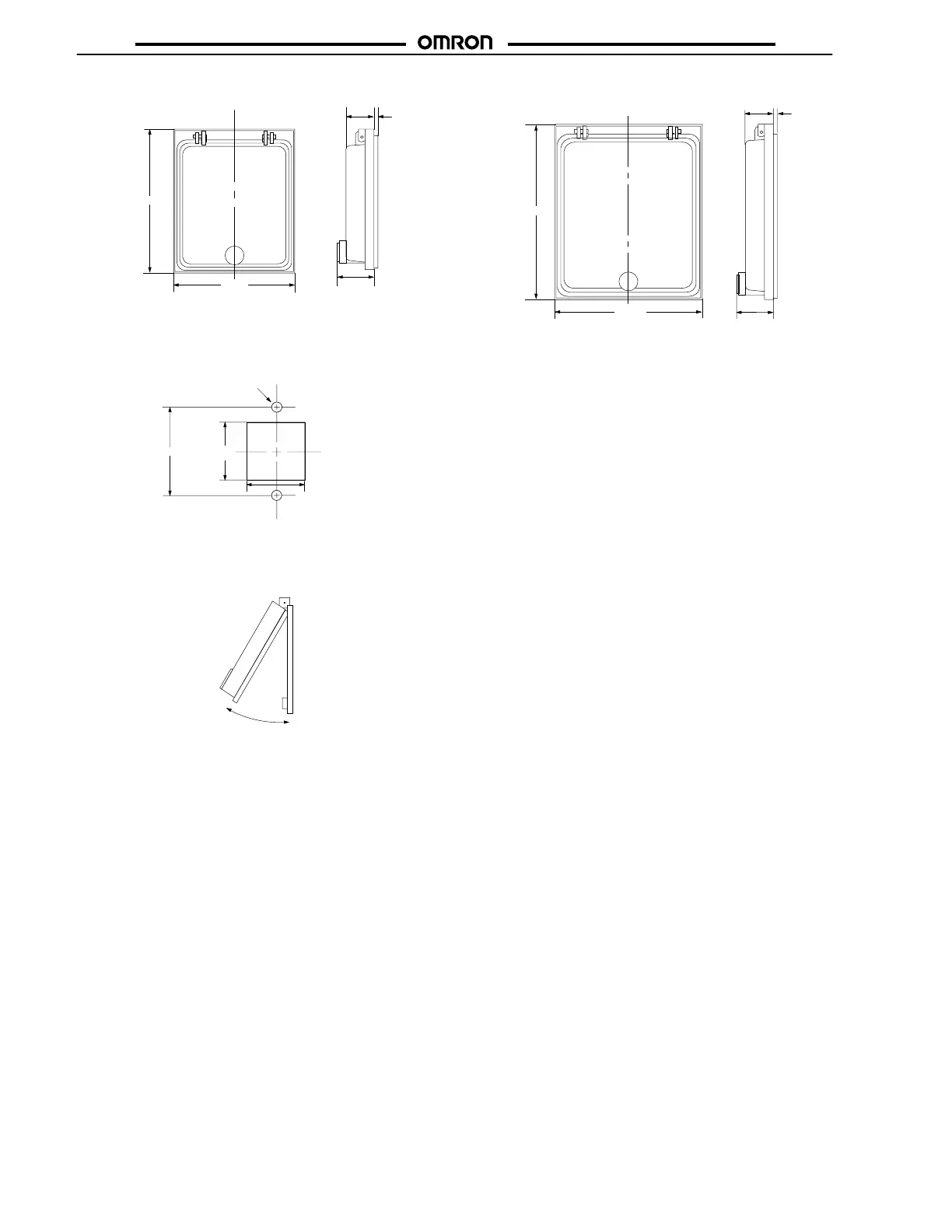E5jJ
E5jJ
Y92A-72N
(72 x 72 mm)
Y92A-96N (96 x 96 mm)
Panel Cutout
Y92A-48N (48 x 48 mm)
(2)
21.9
29.4
131.7
115.6
107.7
91.6
21.9
(2)
29.4
Two, 4.5 dia.
69±0.3
45
+0.6
0
Square
hole
45
+0.6
0
Precautions
It
is possible to open or close the front cover by untightening or tight
-
ening
the knurled screw
.
Be
sure to
take the space required for the opening and closing of the
front
cover into consideration
when installing the W
atertight Cover
.
The front cover is made of polycarbonbate, which can be cleaned
using
water
, methanol, or ethanol.
Regularly check the packing, the quality of which will deteriorate
over
the process of time.
The front cover can be mounted in any direction.
