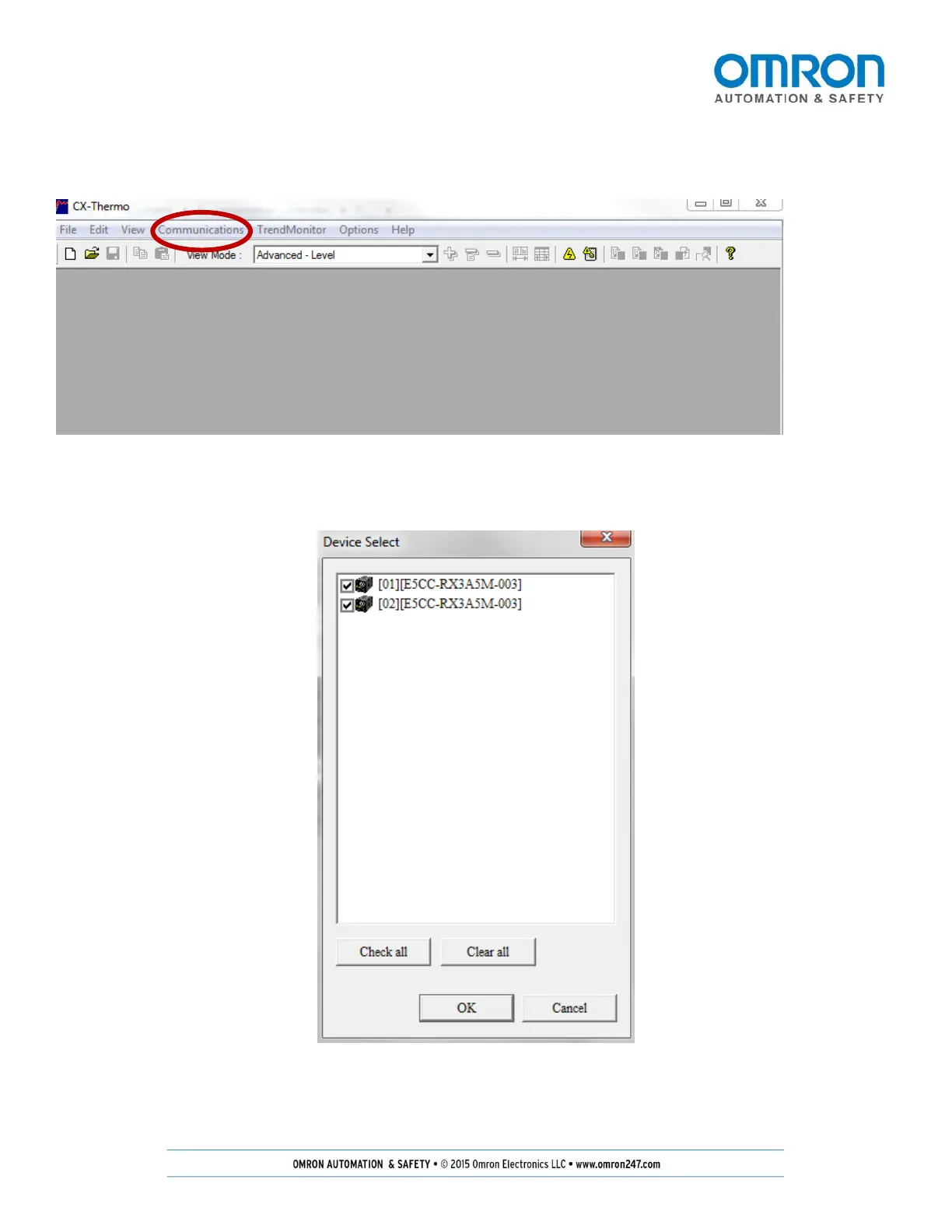Page 20 of 37
Under that communications tab, click Transfer[PC to Devices]. Choose to transfer all parameters, all changed
parameters, or parameters changed from default.
Figure 20: Communications Tab Location
Select the destination controller to receive the transferred parameters.
Figure 21: Devices to Transfer Parameters To
Confirm the parameter transfer with the multiple pop-up windows.