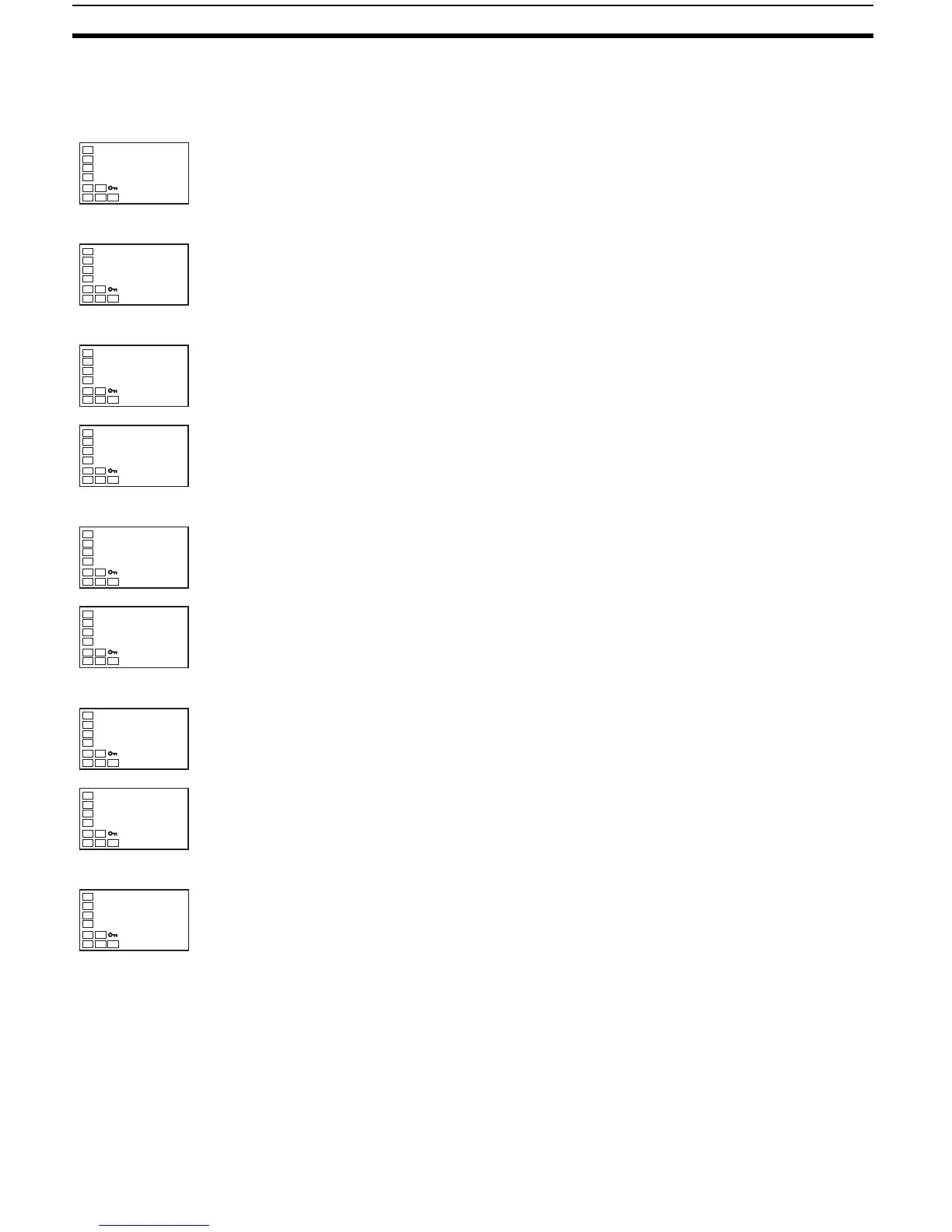90
Using the Transfer Output Section 4-13
Operating Procedure The following procedure sets the transfer output for an SP range of −50 to
200.
Operation Level
Initial Setting Level
1. Press the O key for at least 3 seconds to move from the operation level
to the initial setting level.
Initial Setting Level
2. Select the “transfer output type” parameter by pressing the M key.
3. Press the U key to select sp (set point).
Initial Setting Level
4. Select the “transfer output upper limit” parameter by pressing the M key.
5. Use the D key to set the parameter to 200. The default is 1300.
Initial Setting Level
6. Select the “transfer output lower limit” parameter by pressing the M key.
7. Use the U key to set the parameter to −50. The default is −200.
Operation Level
8. To return to the operation level, press the O key for at least 1 second.
C
25
100
PV/SP
in-t
5
Input type
tr-t
off
Transfer output
type
tr-t
sp
C
tr-h
1300
Transfer output
upper limit
C
tr-h
200
C
tr-l
-200
Transfer output
lower limit
C
tr-l
-50
C
25
100
PV/SP