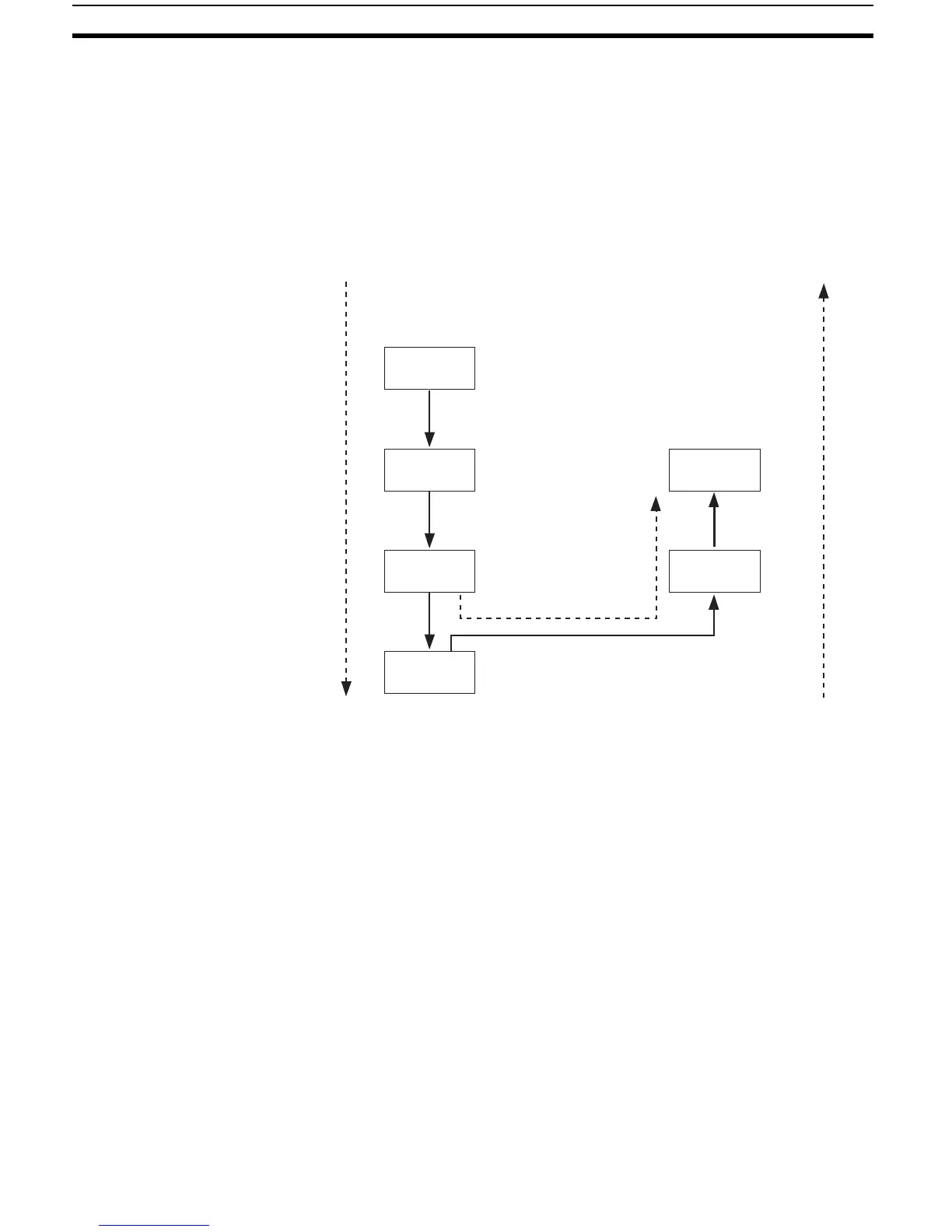12
Setting Level Configuration and Key Operations Section 1-3
Communications Setting
Level
• To move to the communications setting level from the initial setting level,
press the O key once (for less than 1 s). When using the communica-
tions function, set the communications conditions in this level. Communi-
cating with a personal computer (host computer) allows set points to be
read and written, and manipulated variables (MV) to be monitored.
1-3-1 Selecting Parameters
• Within each level, the parameter is changed in order (or in reverse order)
each time the M key is pressed. For details, refer to SECTION 5 Param-
eters.
1-3-2 Fixing Settings
• If you press the M key at the final parameter, the display returns to the
top parameter for the current level.
• To change parameter settings, specify the setting using the U or D key,
and either leave the setting for at least 2 seconds or press the M key.
This fixes the setting.
• When another level is selected after a setting has been changed, the con-
tents of the parameter prior to the change are fixed.
• When you turn the power OFF, you must first fix the settings (by pressing
the M key). The settings are sometimes not changed by merely pressing
the U or D keys.
M
M
Moves in order after M key
is pressed (if key is
released within 1 s).
Parameter 1
Parameter 2
Parameter 3
After M key
is pressed
Parameter 4
Hold down the M key
during this interval.
While the M key is being held
down, the parameter will move
each second in reverse order.
Parameter 2
Parameter 3
After M key has
been held down
for 2 s.
After M key has
been held down
for 1 s.