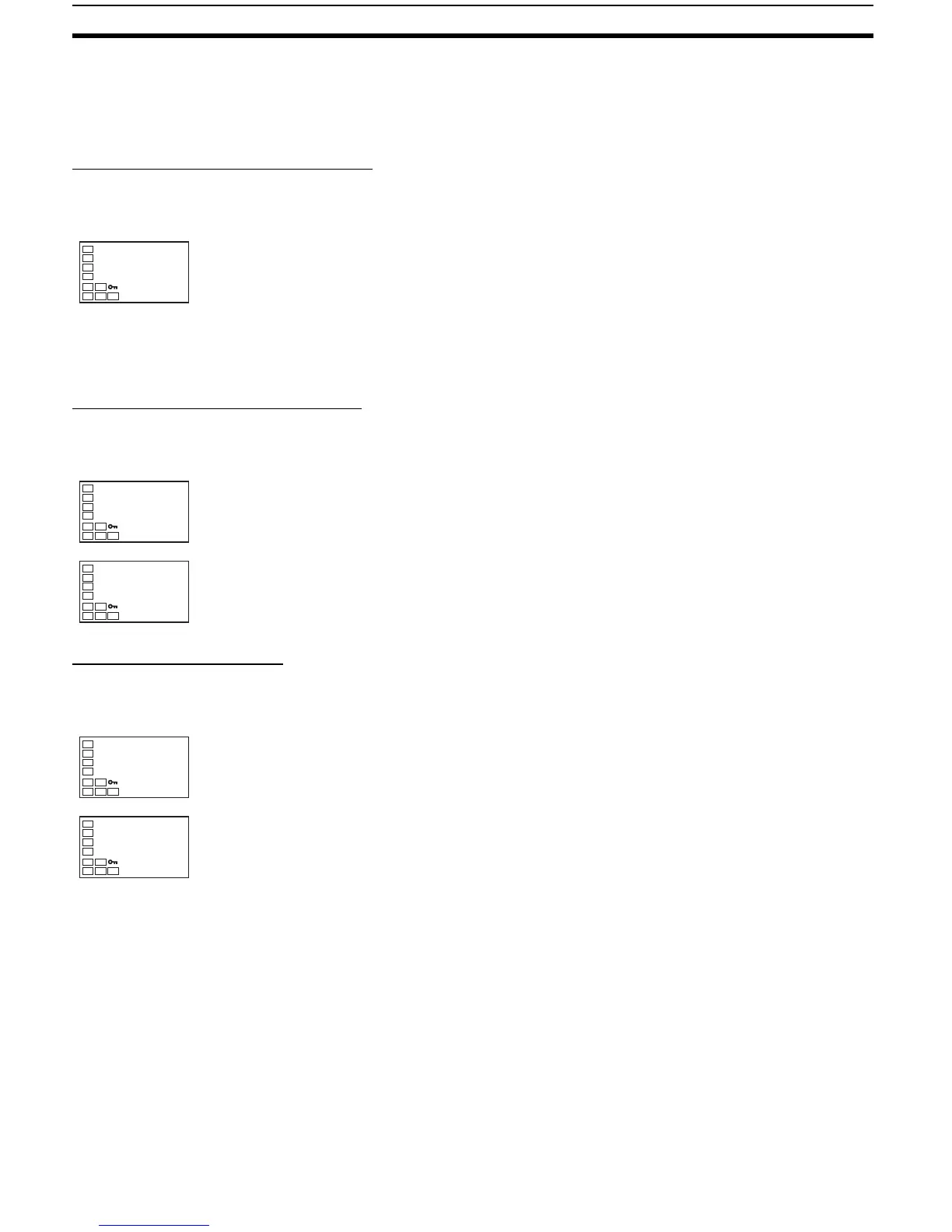68
Executing Heating/Cooling Control Section 4-4
4-4-2 Settings
To set heating/cooling control, set the “standard or heating/cooling,” “dead
band,” and “cooling coefficient” parameters.
Setting Heating/Cooling Control
Operating Procedure Standard or heating/cooling = Heating/cooling
Setting the Cooling Coefficient
Operating Procedure Cooling Coefficient = 10
Setting the Dead Band
Operating Procedure Dead Band = 5
Initial Setting Level
1. Press the O key for at least three seconds to move from the operation
level to the initial setting level.
2. Select “heating/cooling control” in the initial setting level.
stnd: Standard control
h-c: Heating/cooling control
s-hc
stnd
Standard or
heating/cooling
Adjustment Level
1. Select the “cooling coefficient” in the adjustment level.
2. Use the U key to set the parameter to 10.00.
c-sc
1.00
Cooling
coefficient
c-sc
10.00
Adjustment Level
1. Select the “dead band” parameter in the adjustment level.
2. Use the U key to set the parameter to 5.0.
C
c-db
0.0
Dead band
C
c-db
5.0