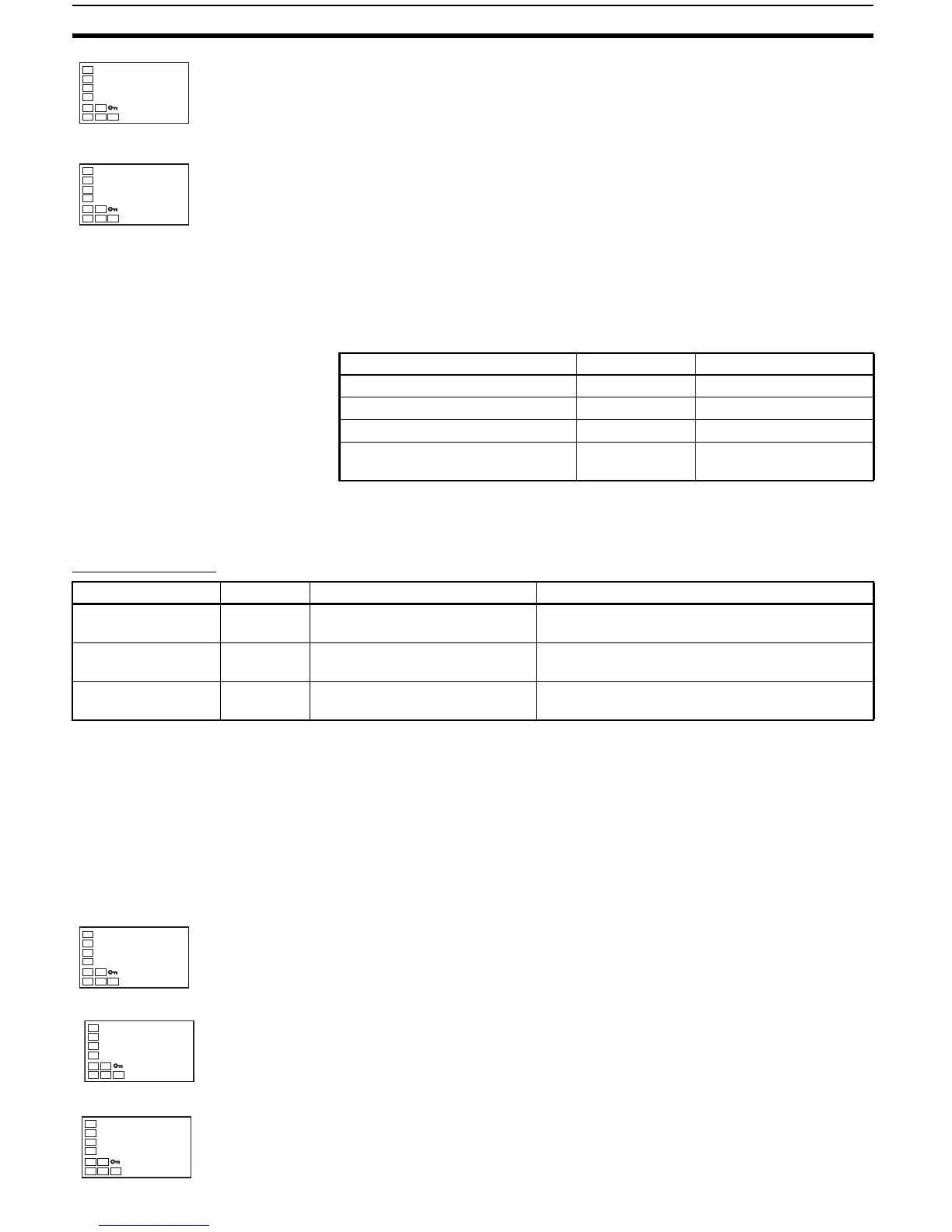38
Setting Output Specifications Section 3-5
3-5-3 Assigned Output Functions
• Function assignments can be changed by changing the settings for con-
trol and alarm assignments.
• The default function assignments for each output are shown below.
• Each output is automatically initialized as shown below by changing the
control mode.
Example: E5CZ
Note For the E5AZ/EZ, alarm 3 is assigned for control output (cooling) (alarm output
2 is assigned for alarm 2).
In this manual, assigned control outputs and alarm outputs are indicated as
follows: “Control output 1 must be assigned” or “Alarm 1 must be assigned.”
Operating Procedure The following example sets the following control and alarm assignments.
Control output 1: Control output (heating); Alarm output 1: Alarm 1; Alarm out-
put 2: Control output (cooling).
5. Select the “direct/reverse operation” parameter by pressing the M key.
The default is or-r (reverse operation). To select or-d (direct opera-
tion), press the U key.
Operation Level
6. To return to the operation level, press the O key for at least one second.
orev
or-r
Direct/reverse
operation
C
30
0
PV/SP
Parameter name Symbol Initial status
Control output 1 assignment out1 Control output (heating)
Alarm output 1 assignment alm1 Alarm 1
Alarm output 2 assignment alm2 Alarm 2
Alarm output 3 assignment (E5AZ/
EZ only)
alm3 Alarm 3
Parameter name Symbol Standard Heating/cooling
Control output 1
assignment
out1 Control output (heating) Control output (heating)
Alarm output 1
assignment
alm1 Alarm 1 Alarm 1
Alarm output 2
assignment
alm2 Alarm 2 (See note.) Control output (cooling) (See note.)
Operation Level
1. Press the O key for at least 3 seconds to move from the operation level
to the initial setting level.
Initial Setting Levell
Initial Setting Level
2. Select the “standard or heating/cooling” parameter by pressing the M
key.
C
25
100
PV/S
in-t
5
Input type
5-hc
stnd
Standard or
heating/cooling