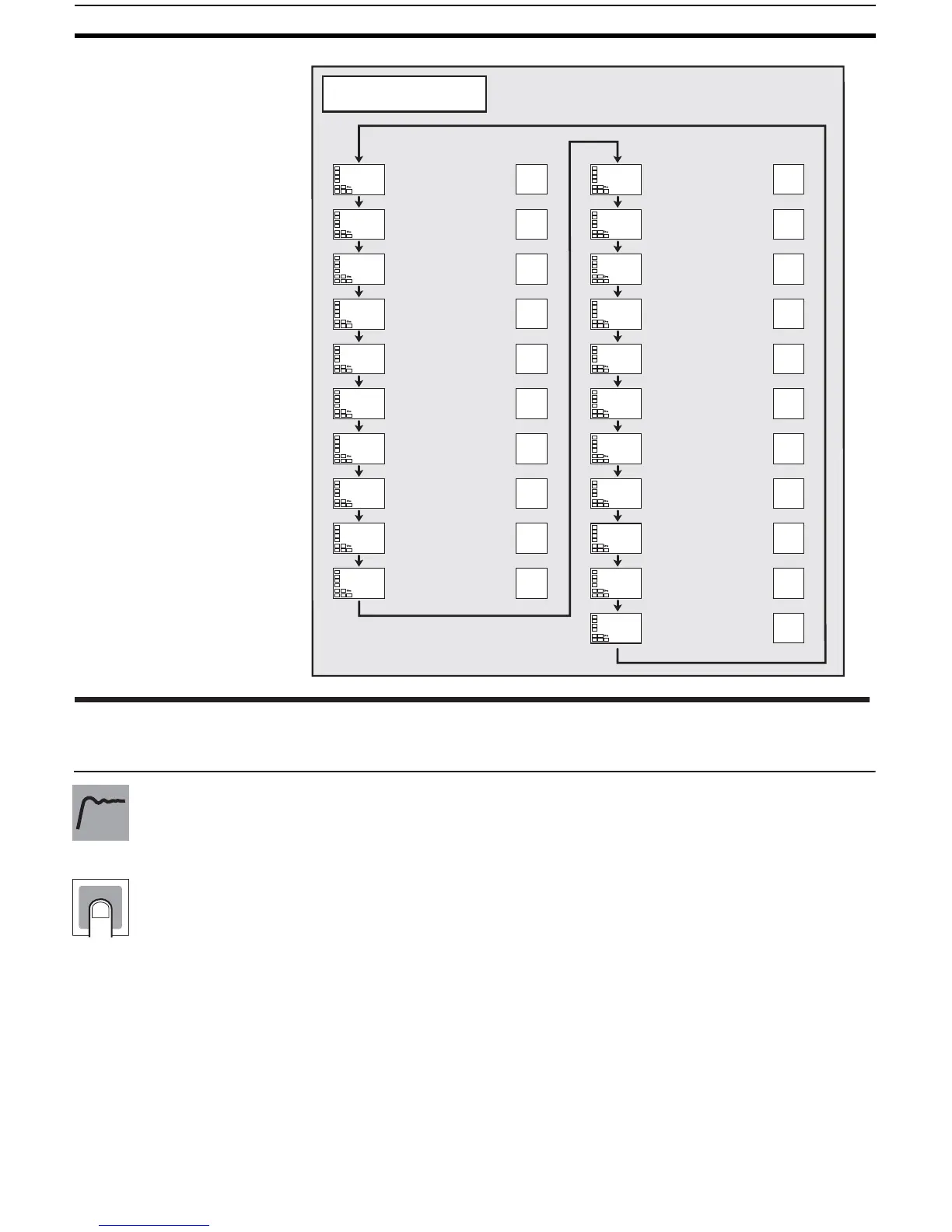119
Initial Setting Level Section 5-6
• This parameter sets the type of sensor.
• When this parameter is changed, the set point limiter is changed to the
defaults. If the input type must be changed, set the “SP upper limit” and
“SP lower limit” parameters (initial setting level).
• Set one of the set values from the following table.
The defaults are as follows:
Controllers with Thermocouple/Resistance Thermometer Universal-
inputs:
5 (K thermocouple)
Controllers with Analog Inputs: 0 (current input, 4 to 20 mA)
• If a platinum resistance thermometer is mistakenly connected while a set-
ting for other than a platinum resistance thermometer is in effect, S.ERR
will be displayed. To clear the S.ERR display, check the wiring and then
cycle the power.
Initial Setting Level
M
M
M
M
M
M
M
M
M
M
M
M
M
M
M
M
M
M
M
M
M
in-l
0
dp
0
in-t
5
in-h
100
d-u
c
sl-h
1300
C
sl-l
-200
C
cntl
onof
s-hc
stnd
st
on
cp
20
c-cp
20
oreV
or-r
alt1
2
alt2
2
alt3
2
tr-t
off
tr-h
100.0
tr-l
0.0
o1-t
4-20
amov
0
Page Page
Input Type
Scaling Upper Limit
Scaling Lower Limit
Decimal Point
Temperature Unit
SP Upper Limit
SP Lower Limit
PID
ON/OFF
ST
Control Period (Heating)
Control Period (Cooling)
Direct/Reverse Operation
Alarm 1 Type
Alarm 2 Type
Alarm 3 Type
Transfer Output Type
Transfer Output Upper
Limit
Transfer Output Lower
Limit
Linear Current Output
Move to Advanced
Function Setting Level
Standard or
Heating/Cooling
119
121
121
121
121
122
122
122
123
123
124
124
124
124
126
126
127
127
127
128
128
in-t Input Type
Function
Setting