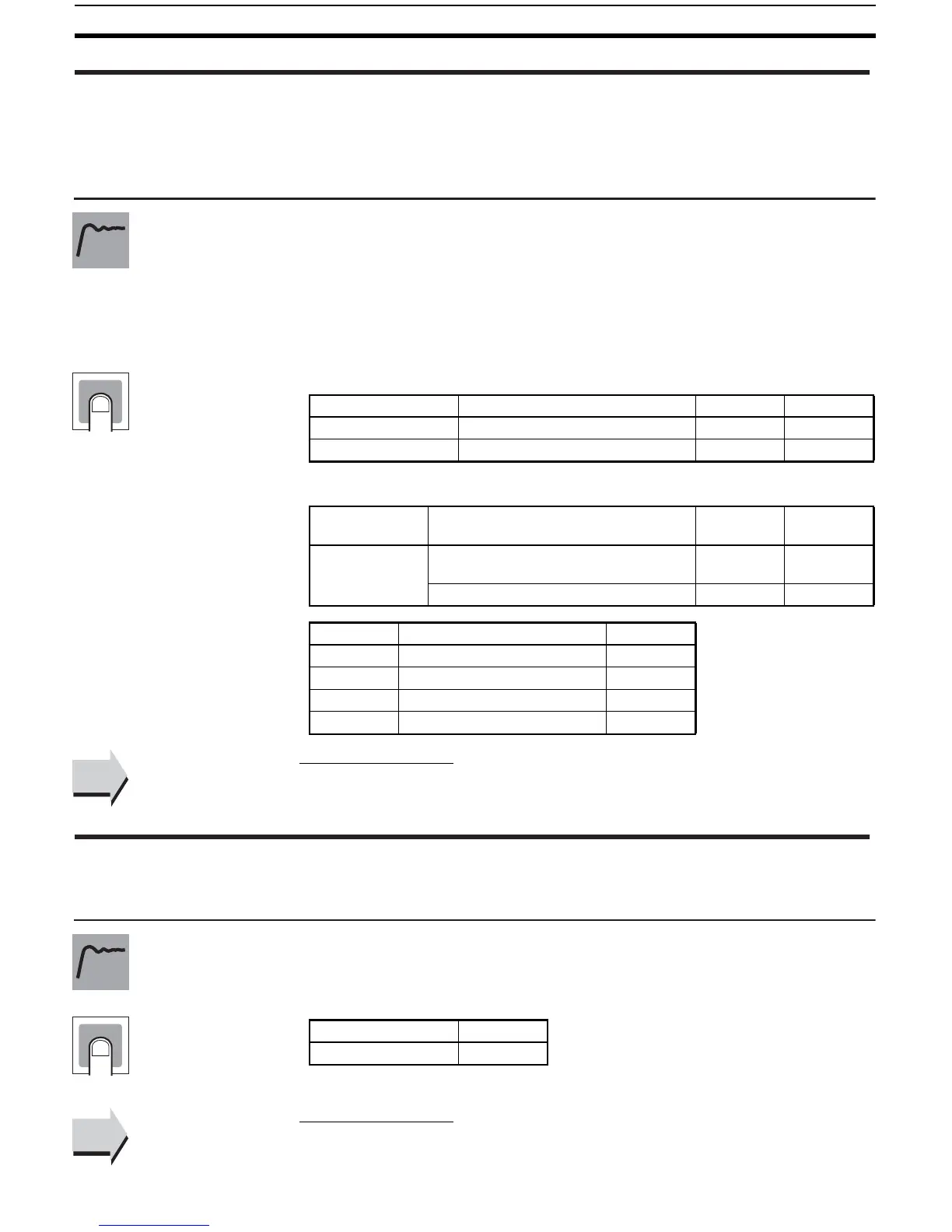121
Initial Setting Level Section 5-6
• These parameters can be used when the input type is set for an analog
input.
• When an analog input is used, scaling is performed. Set the upper limit in
the “scaling upper limit” parameter and the lower limit in the “scaling lower
limit” parameter.
• The “decimal point” parameter specifies the decimal point position of
parameters (set point, etc.) whose unit is EU.
• Scaling Upper Limit, Scaling Lower Limit
• Decimal Point
Related Parameters
Input type (initial setting level): Page 119
• Set the temperature input unit to either °C or °F.
Related Parameters
Input type (initial setting level): Page 119
in-h Scaling Upper Limit
The input type must be set for an
analog input.
in-l Scaling Lower limit
dp Decimal Point
Parameters Setting range Unit Default
Scaling upper limit Scaling lower limit + 1 to 9999 None 100
Scaling lower limit −1999 to scaling upper limit − 1None 0
Parameters Model Setting
range
Default
Decimal Point Controllers with Thermocouple/Resis-
tance Thermometer Universal-inputs
0 to 1 0
Controllers with Analog Inputs 0 to 3 0
Set value Settings Example
0 0 digits past decimal point 1234
1 1 digits past decimal point 123.4
2 2 digits past decimal point 12.34
3 3 digits past decimal point 1.234
Function
Setting
See
See
d-u Temperature Unit
The input type must be set for a tem-
perature input.
Setting range Default
c: °C, f: °F c
Function
Setting
See
See
■
■