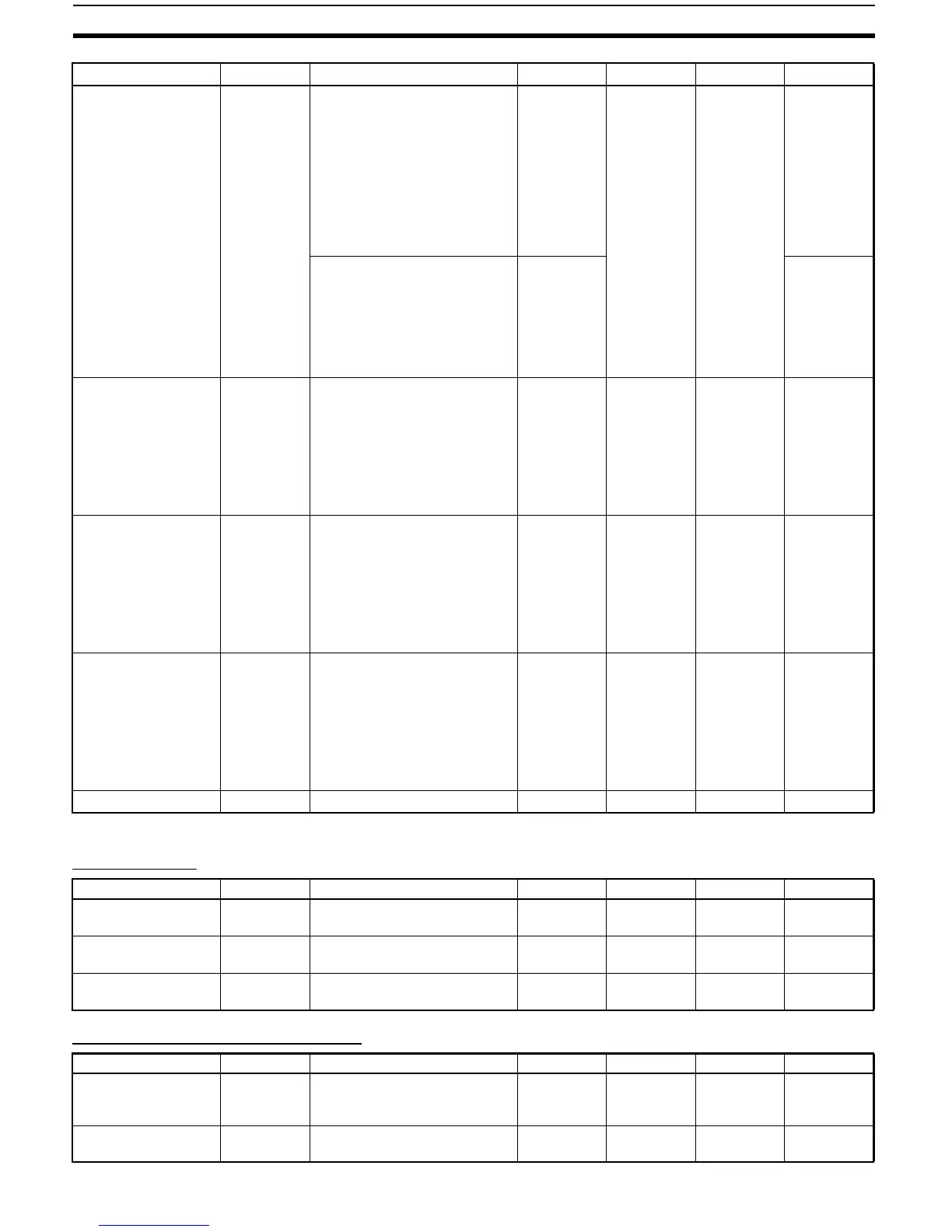170
Appendix A
Protect Level
Communications Setting Level
Control Output 1
Assignment
out1 When control output 1 is a
pulse output (See note.):
NONE: No assignment
O: Control output (heat-
ing)
C-O: Control output (cool-
ing)
ALM1: Alarm 1
ALM2: Alarm 2
ALM3: Alarm 3
none
o
c-o
alm1
alm2
alm3
ONone
When control output 1 is a lin-
ear output (See note.):
NONE: No assignment
O: Control output (heat-
ing)
C-O: Control output (cool-
ing)
none
o
c-o
Alarm Output 1
Assignment
alm1 NONE: No assignment
O: Control output (heat-
ing)
C-O: Control output (cool-
ing)
ALM1: Alarm 1
ALM2: Alarm 2
ALM3: Alarm 3
none
o
c-o
alm1
alm2
alm3
ALM1 None
Alarm Output 2
Assignment
alm2 NONE: No assignment
O: Control output (heat-
ing)
C-O: Control output (cool-
ing)
ALM1: Alarm 1
ALM2: Alarm 2
ALM3: Alarm 3
none
o
c-o
alm1
alm2
alm3
ALM2 None
Alarm Output 3
Assignment (E5AZ /
E5EZ Only)
alm3 NONE: No assignment
O: Control output (heat-
ing)
C-O: Control output (cool-
ing)
ALM1: Alarm 1
ALM2: Alarm 2
ALM3: Alarm 3
none
o
c-o
alm1
alm2
alm3
ALM3 None
Character Select csel OFF, ON off, on ON None
Parameters Characters Setting (monitor) value Display Default Unit Set value
Operation/Adjust-
ment Protect
oapt 0 to 3 0 None
Initial Setting/Com-
Munications Protect
icpt 0 to 2 1 None
Setting Change Pro-
tect
wtp
t OFF, ON off, on OFF None
Parameters Characters Setting (monitor) value Display Default Unit Set value
Protocol Setting psel CompoWay/F (SYSWAY),
Modbus (See note.)
cwf, mod Compo-
Way/F
(SYSWAY)
None
Communications
Unit No.
u-no 0 to 99 1 None
Parameters Characters Setting (monitor) value Display Default Unit Set value
Note The setting range depends on whether control output 1 is a linear output or pulse output.
When setting CWF, either CompoWay/F or SYSWAY can be used as the communications protocol.
(CompoWay/F and SYSWAY are automatically identified by the command frames.)
Note