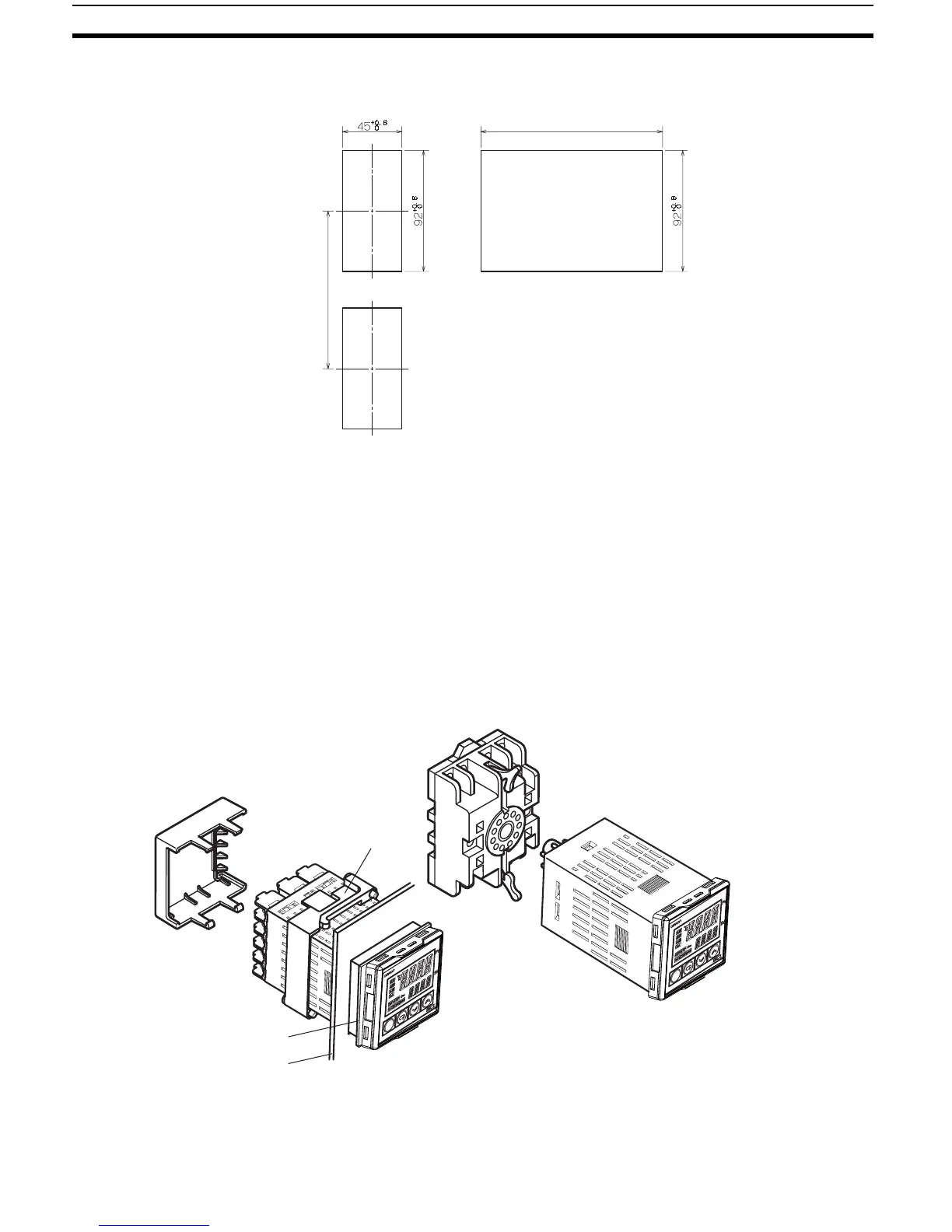18
Installation Section 2-1
E5EZ
• Waterproofing is not possible when group mounting several Controllers.
• The recommended panel thickness is 1 to 5 mm for E5CZ/E5CZ-U, and 1
to 8 mm for E5AZ/E5EZ.
• Units must not be closely mounted vertically. (Observe the recommended
mounting space limits.)
• When group mounting several Controllers, ensure that the surrounding
temperature does not exceed the ambient operating temperature listed in
the specifications.
2-1-3 Mounting
For the Wiring Socket, purchase the P2CF-11 or PG3A-11 separately.
E5CZ/CZ-U
120 min.
+1.0
0
Individual Mounting Group Mounting
(48 × number of Units − 2.5)
E5CZ
E5CZ-U
Adapter
Waterproof packing
(Accessory)
Panel
Surface Wiring Socket
(Panel mounting is also possible.)
Terminal Cover
(E53-COV17)