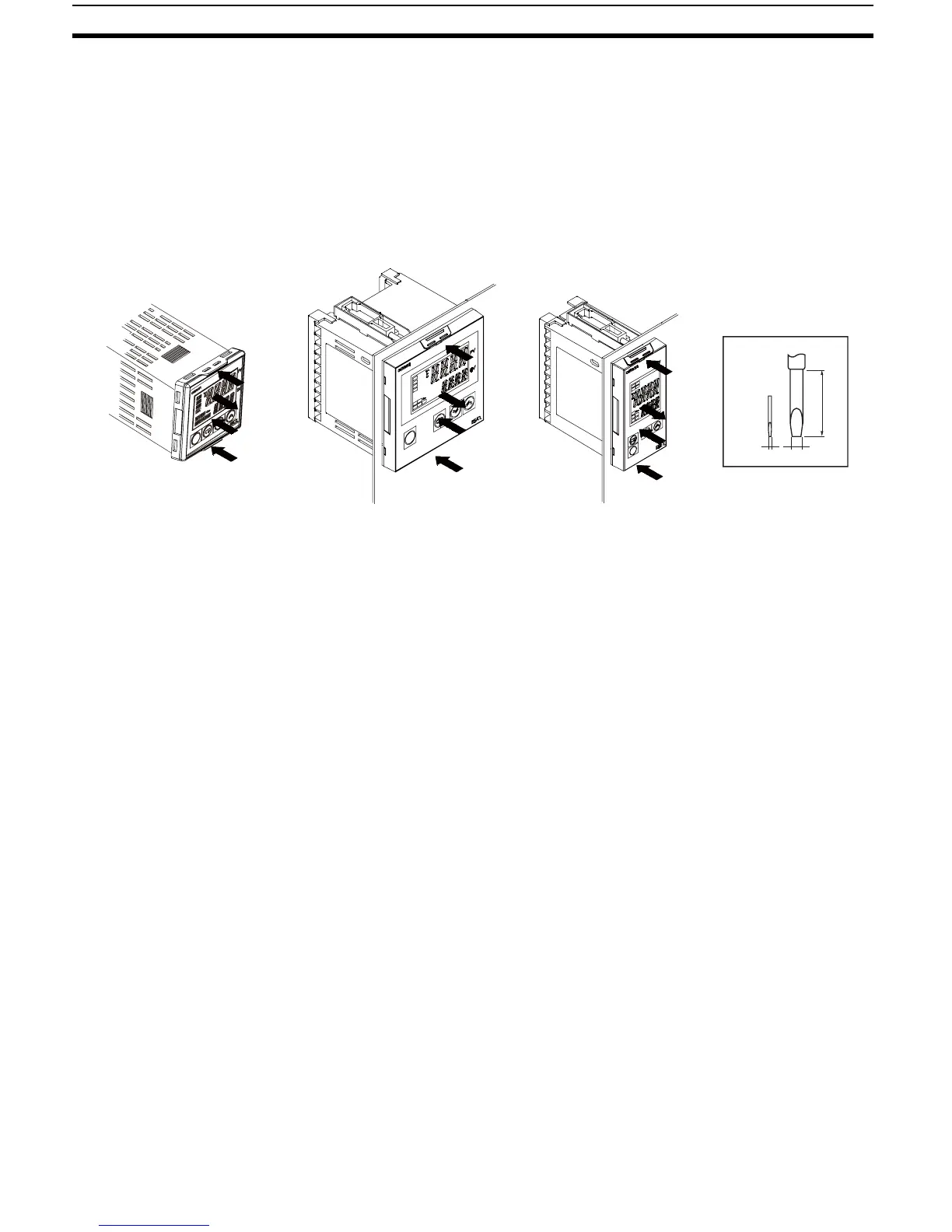20
Installation Section 2-1
2-1-4 Removing the Temperature Controller from the Case
The Temperature Controller can be removed from the case to perform main-
tenance without removing the terminal leads. This is possible for only the
E5CZ, E5AZ, and E5EZ, and not for the E5CZ-U. Check the specifications of
the case and Temperature Controller before removing the Temperature Con-
troller from the case.
E5CZ/AZ/EZ
1,2,3... 1. Insert a flat-blade screwdriver into the two tool insertion holes (one on the
top and one on the bottom) to release the hooks.
2. Insert the flat-blade screwdriver in the gap between the front panel and
rear case, and pull out the front panel slightly. Hold the top and bottom of
the front panel and carefully pull it out toward you, without applying unnec-
essary force.
3. When inserting the E5CZ/AZ/EZ, check to make sure that the sealing rub-
ber is in place and push the E5CZ/AZ/EZ toward the rear case until it
snaps into position. While pushing the E5CZ/AZ/EZ into place, push down
on the hooks on the top and bottom surfaces of the rear case so that the
hooks are securely locked in place. Be sure that electronic components do
not come into contact with the case.
E5AZ E5EZ
(2)
(3)
(1)
(1)
(2)
(3)
(1)
(1)
E5CZCZ-U
(2)
(3)
(1)
(1)
20 min.
0.4
2.0
Flat-blade screwdriver
(Unit: mm)