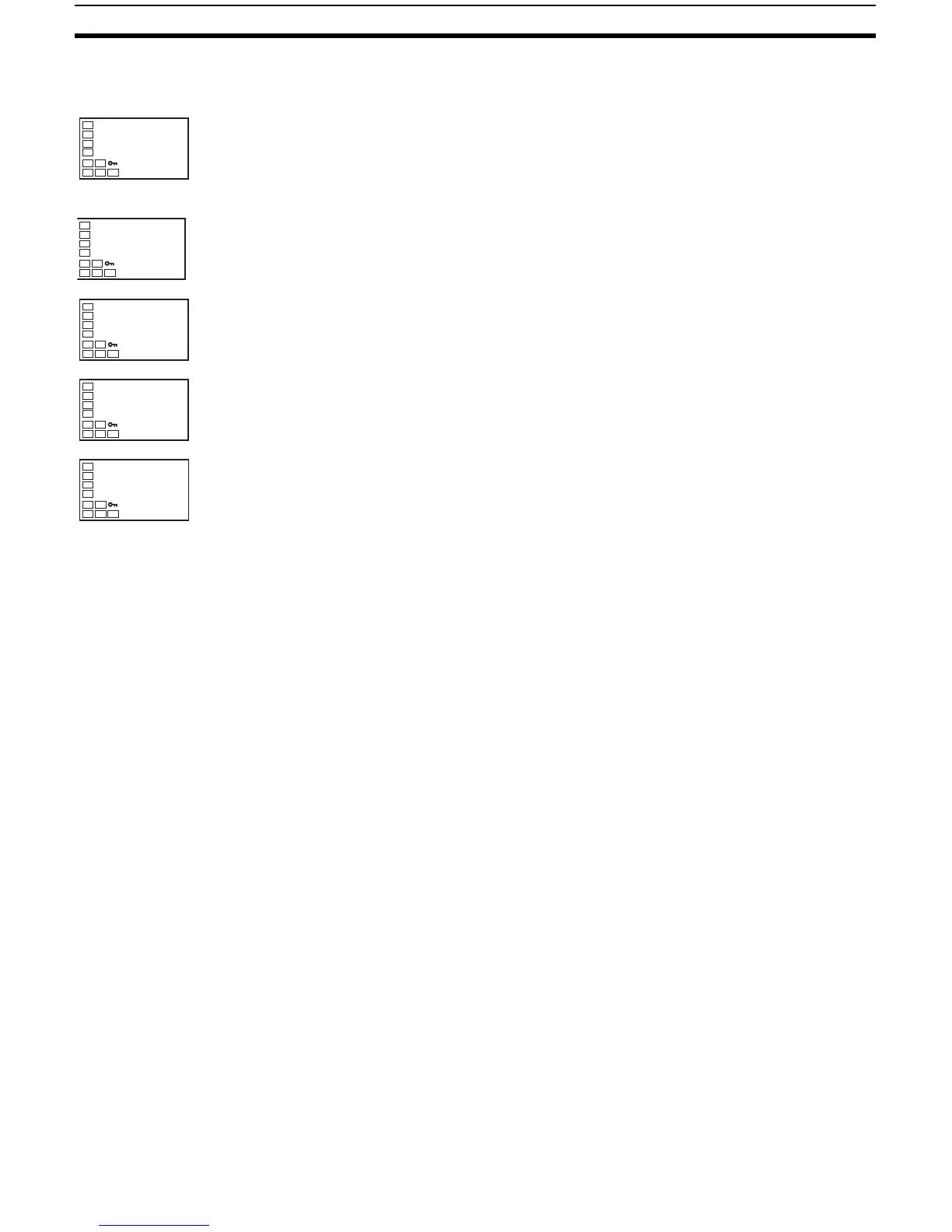55
Using HB and HS Alarms Section 3-10
HS Alarm Settings
Operation Level
5. Press the O key for at least one second to move from the advanced func-
tion setting level to the initial setting level and then to the operation level.
Adjustment Level
6. Press the O key for less than one second to move from the operation lev-
el to the adjustment level.
7. Select the “leakage current 1 monitor” parameter by pressing the M key.
Check the current value. Next, set the “HS alarm 1” parameter.
8. Select the “HS alarm 1” parameter by pressing the M key. Refer to 3-10-
3 Calculating Detection Current Values
on pa
ge 51
when setting the val-
ues.
9. For this example, set 2.5. To return to the operation level, press the O
key for less than one second.
C
25
100
PV/S
at
off
AT execute/
cancel
lcr1
0.0
Leakage current
1 monitor
hs1
50.0
HS alarm 1
hs1
2.5
■